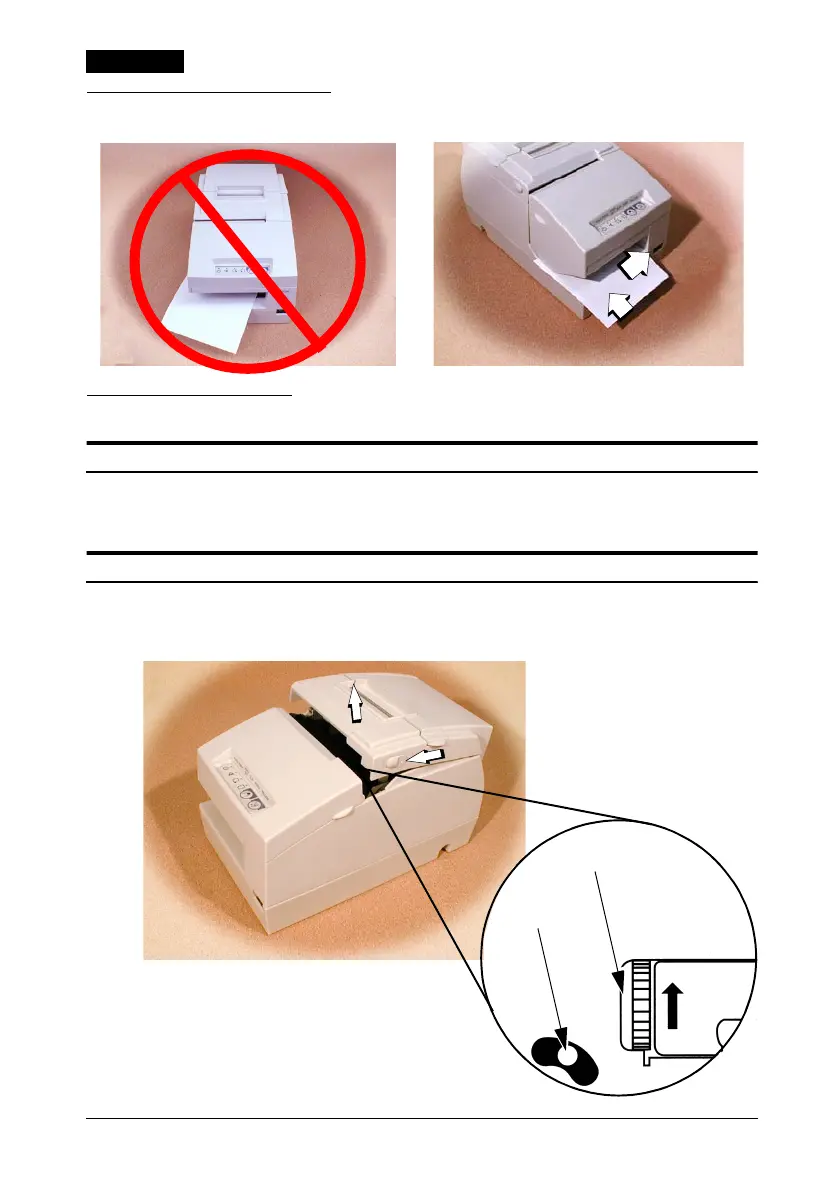6 TM-H6000II User’s Manual
English
Inserting Slip Paper
Troubleshooting
Error light on or blinking.
Make sure that the printer cover is properly closed.
Turn off the printer and check for a paper jam.
The autocutter is jammed or the paper roll cover will not open.
1. Turn off the printer and open the unit cover.
2. Then turn the knob until you see a pin in the opening.
➀
➀➀
➀
➁
➁➁
➁
knob
pin
H62u.bookPage6Tuesday,December25,20011:15PM
