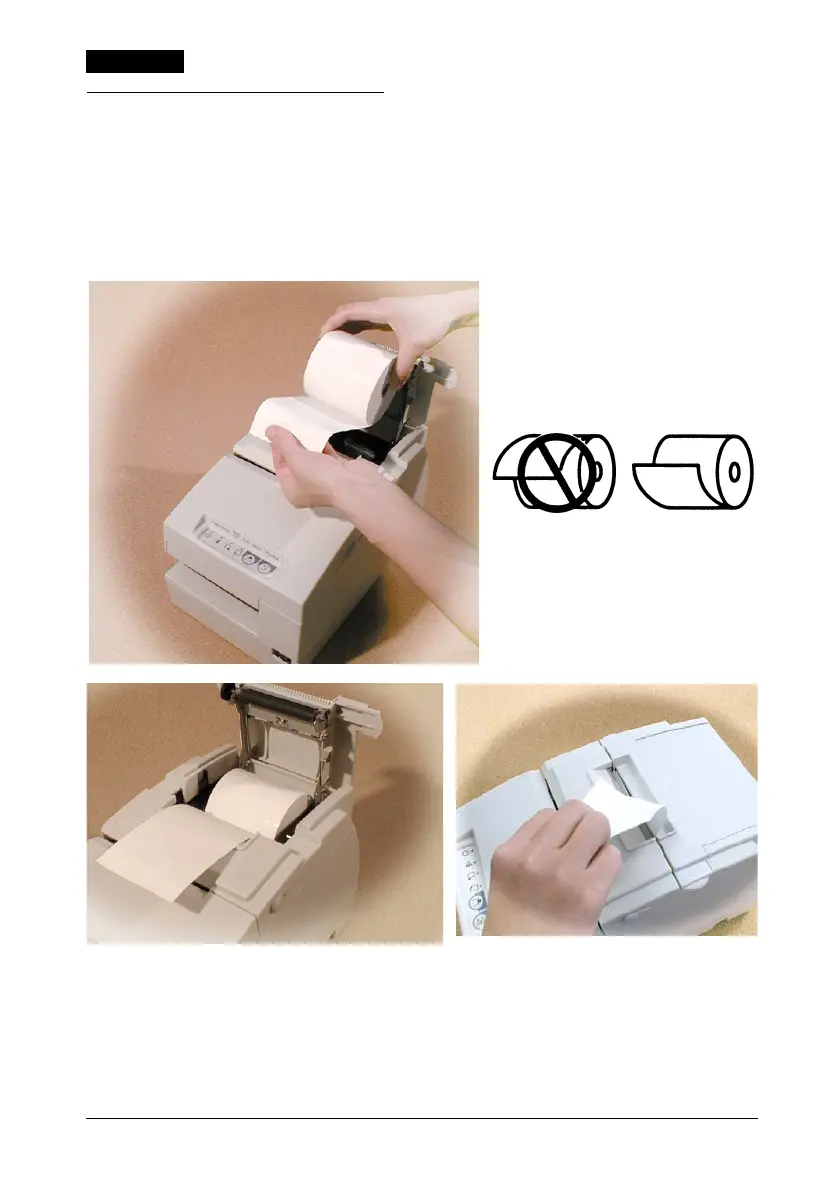4 TM-H6000II User’s Manual
English
Installing the Paper Roll
Note:
Do not use paper rolls that have the paper glued or taped to the core
because they might cause a paper jam.
To prevent paper jams, make sure that nothing obstructs paper coming
out of the paper exit, and do not pull the paper out of the printer.
H62u.bookPage4Tuesday,December25,20011:15PM
