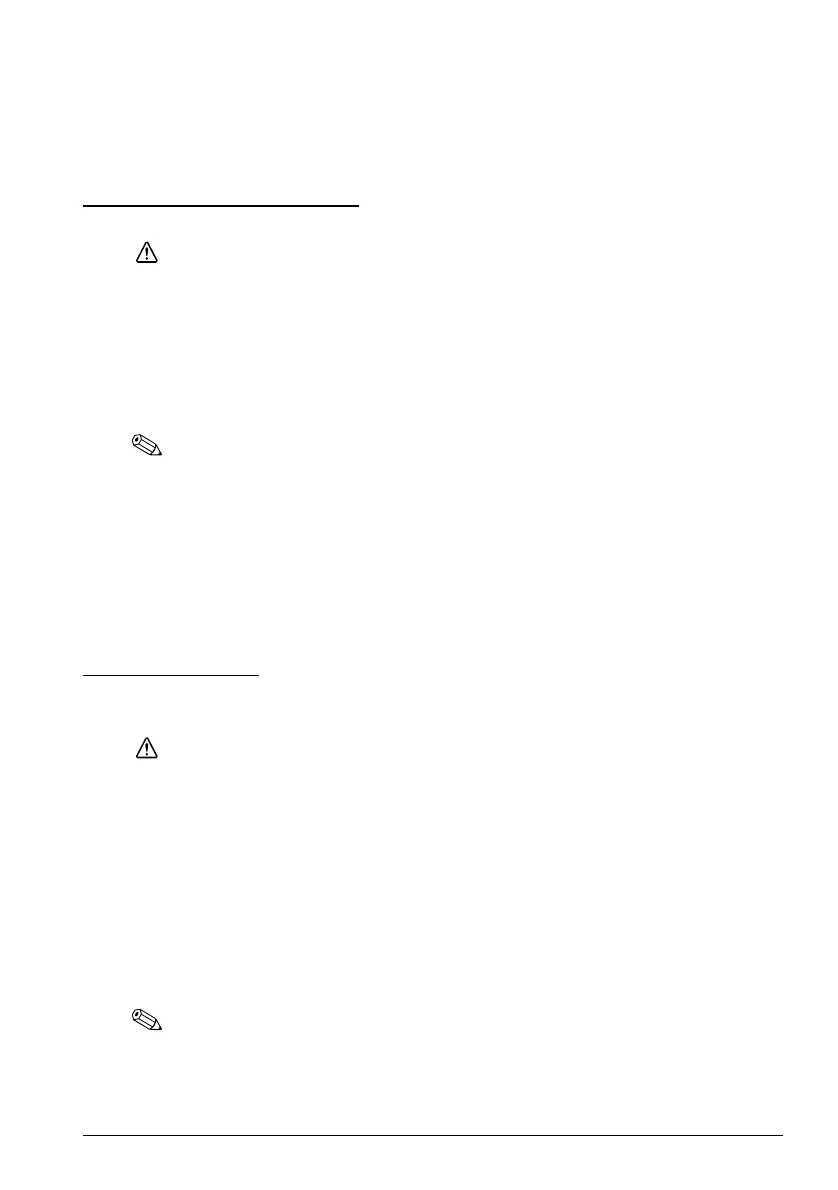TM-L500A User’s Manual 11
English
1. Remove the paper guide installed in grooves b by following the same steps as
“Setting the Paper Width to 82.5 mm”
2. Install the removed paper guide in groove a in illustration D so that the
projection of the paper guide is aligned with the hole along the groove.
3. Fix the paper guide with the screw.
Connecting the Cables
CAUTION:
For a serial interface, use a null modem cable.
Before using the USB interface, be sure to install the printer driver for the TM-
L500A or Epson USB device driver. Do not turn on the printer before installing the
driver.
For an Ethernet interface, when LAN cables are installed outdoors, make sure
devices without proper surge protection are cushioned by being connected
through devices that do have surge protection. Otherwise, the devices can be
damaged by lightning.
Note:
Available interfaces vary by the printer model. For the positions and shapes of the
connectors on the back of the printer, see illustration F.
1. Make sure the power switch is off.
2. Connect the power cord to the power supply connector.
3. Connect each interface cable to the printer. When using the USB interface,
install the cable hook and fix the USB cable to prevent it from coming off. (See
illustration G)
4. Connect the interface cable to the computer.
5. Insert the power cord plug into a socket.
Loading Paper
When the Paper LED is on, follow the steps below to load paper.
CAUTION:
Be sure to use the specified paper.
Set the paper width properly for the paper you want to use. For how to set the
paper width, see “Setting the Paper Width” on page 10.
1. Turn on the printer.
2. Open the paper loading cover by pulling up the cover open lever. (See
illustration C)
3. Insert the end of the paper under the rollers. (See illustration H)
The paper is fed automatically.
4. Close the paper loading cover.
The paper is fed to the position of a punch hole or a black mark, and cut
automatically.
Note:
For the BP tray-equipped model, up to 20 sheets of fanfold paper can be stored in the BP
tray.
