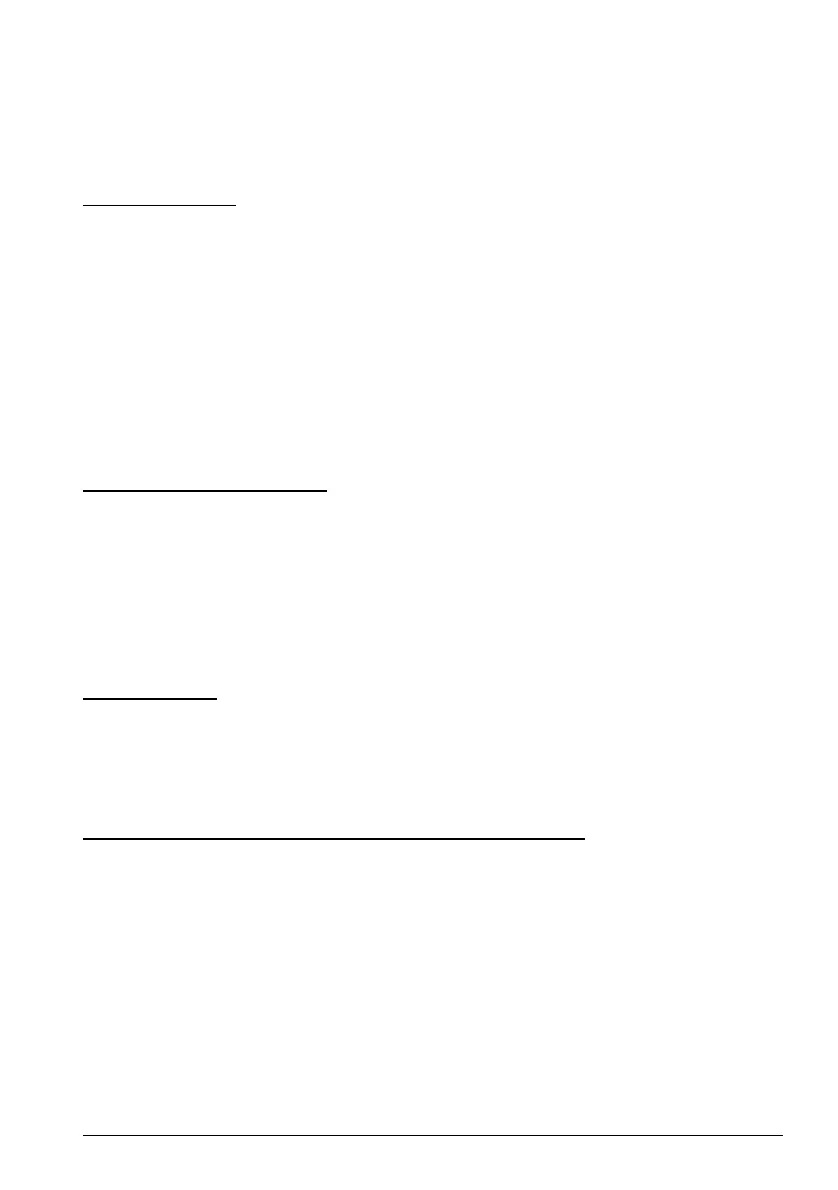TM-L500A User’s Manual 7
English
Do not place heavy objects on top of this product. Never stand or lean on this
product. Equipment may fall or collapse, causing breakage and possible injury.
Take care not to injure your fingers on the manual cutter.
To ensure safety, unplug this product before leaving it unused for an extended
period.
Usage Notes
❏ Install the printer horizontally.
❏ When installing, leave enough space around the printer for loading paper,
turning on/off the power switch, removing jammed paper, and so on.
❏ Make sure cords and foreign objects are not caught in the printer.
❏ Do not open the covers during printing or autocutting.
❏ Make sure that the printer is not subjected to any impact or vibration.
❏ Do not put any food or drink on the printer case.
❏ Do not move the printer with the paper loading cover open. The cover may be
closed unexpectedly.
❏ To prevent a paper jam, do not prevent paper from being ejected from the
paper exit, and do not pull the paper being ejected.
Setting up the Printer
To set up the printer, follow the steps below.
1. Unpacking (See “Unpacking” on page 7.)
2. Setting the paper width (See “Setting the Paper Width” on page 10.)
3. Connecting the cables (See “Connecting the Cables” on page 11.)
4. Turning on the printer (See “Turning On/Off the Printer” on page 9.)
5. Loading the paper (See “Loading Paper” on page 11.)
6. Operation check with test print (See “Test Printing” on page 12.)
Unpacking
Check whether the following items are included. If any item is damaged, contact
your dealer.
❏ Printer ❑ AC adapter (Model: M159B [PS-180])
❏ Cable hook ❑ User’s manual (this manual)
Downloading Drivers, Utilities, and Manuals
Drivers, utilities, and manuals can be downloaded from the following URL.
http://download.epson-biz.com/?service=pos
