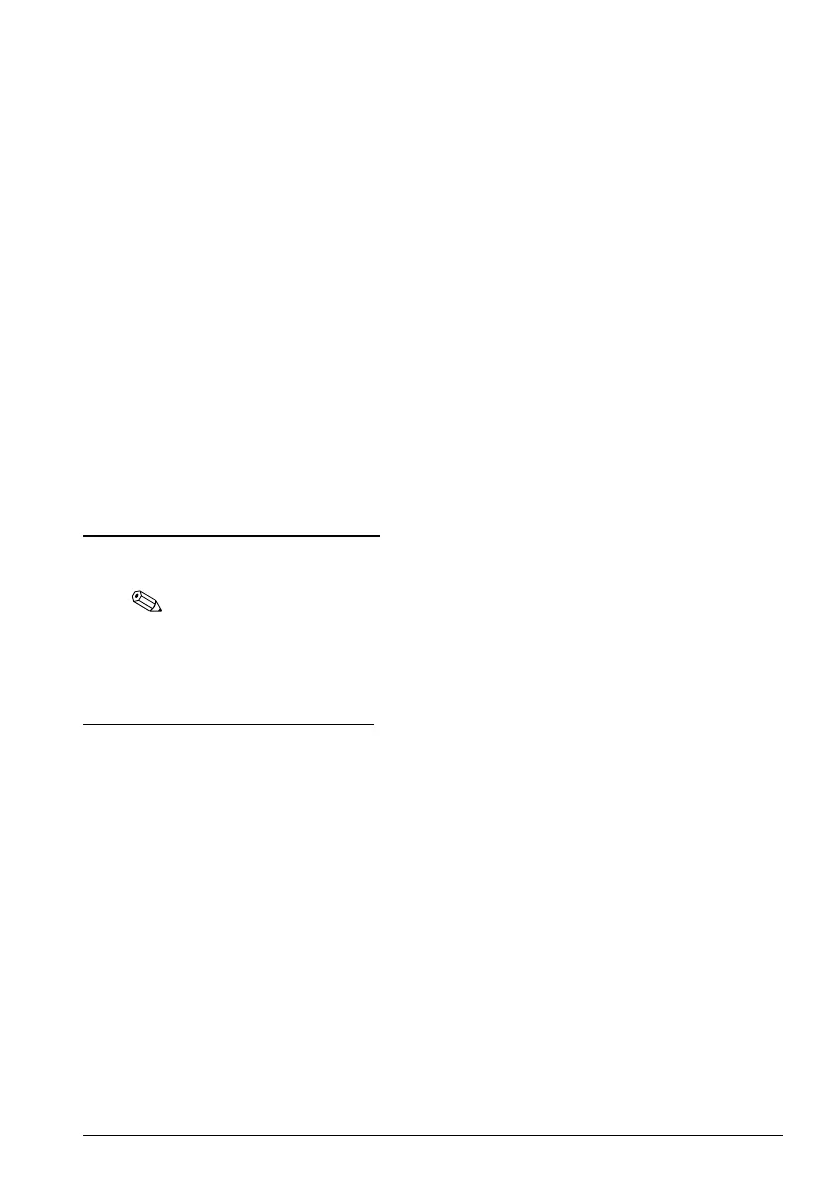TM-L500A User’s Manual 9
English
Paper LED
On when paper is out. Flashes during test printing standby state or autoloading
standby state.
Unload ( ↑ ) button
Holding down this button for 1 second or more feeds paper backward until the
paper can be removed from the back of the printer.
For models with LCD, this button switches the menu items and options in the
menu mode.
Feed ( ↓ ) button (only for models with LCD)
This button feeds paper.
In the menu mode, this button switches the menu items and options.
On/Off Line (Back) button (only for models with LCD)
This button switches between online and offline.
In the menu mode, this button returns to an upper menu item, or exits the menu
mode.
Menu (OK) button (only for models with LCD)
This button enters the menu mode when the printer is offline. For the setting items
in the menu mode and setting procedures, see “Setting Menu on the LCD”
In the menu mode, this button sets the displayed setting option.
Turning On/Off the Printer
Use the power switch on the right side of the printer to turn the printer on and off.
Note:
Be sure to turn on and off the power switch when the power cord is connected to the
printer.
Before turning on the printer soon after turning it off, make sure the LEDs on the control
panel are off.
Setting Menu on the LCD
If your printer is equipped with an LCD, you can set 3 menu items with the
buttons on the control panel.
Menu Items
Buzzer volume
In the default setting, the buzzer sounds when the printer is in an error status. You
can adjust the volume of the buzzer from OFF to level 5.
LCD contrast
You can adjust the contrast of the LCD from level 1 to 3.
LCD brightness
You can select the brightness of the LCD from Bright/Dim/Off.
