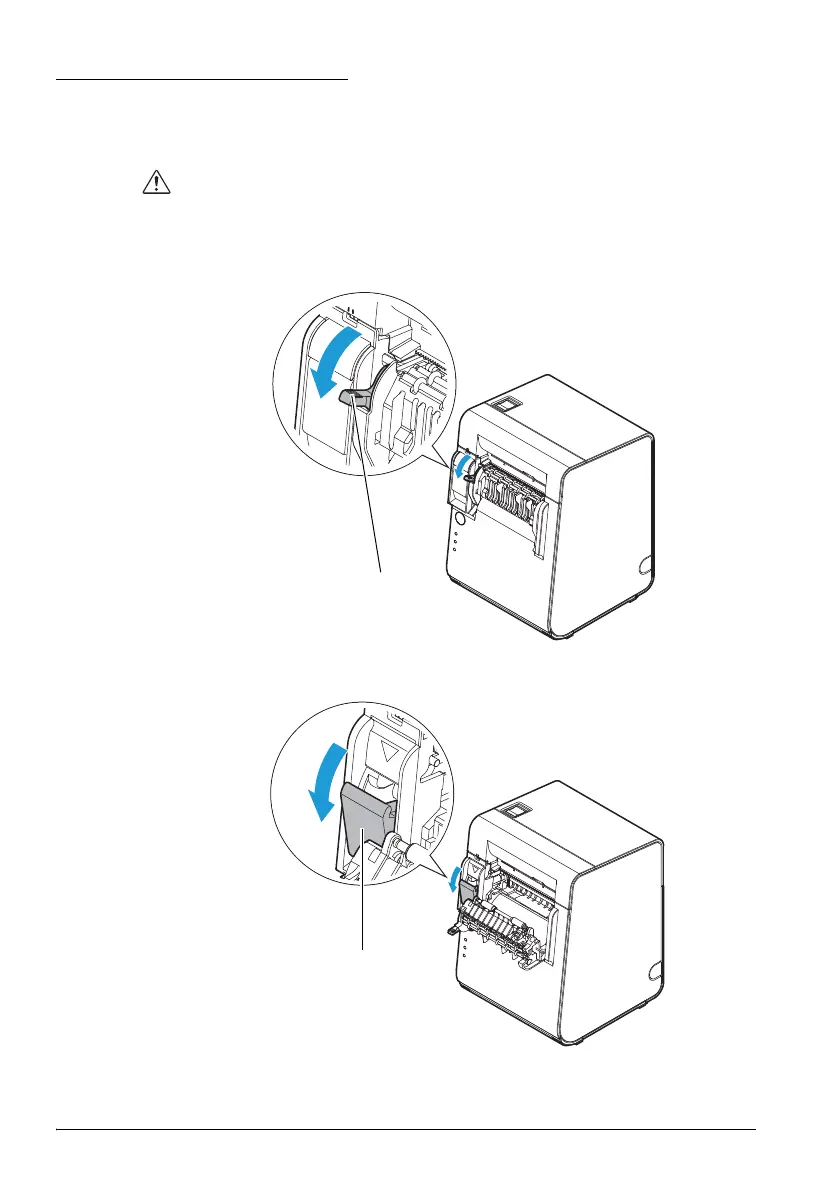12 TM-L90 User’s Manual
English
Installing the Roll Paper
1. Make sure that the power is on.
2. Pull the peeler open lever forward and open the peeler cover.
CAUTION:
If you open the roll paper cover with roll paper installed, make sure to open the
peeler cover first, and then the roll paper cover.
If you open them in the reverse order, the roll paper can get trapped under the
roll paper cover when it is closed, causing a possible paper jam
.
3. Pull the roll paper cover open lever forward, and open the roll paper cover.
