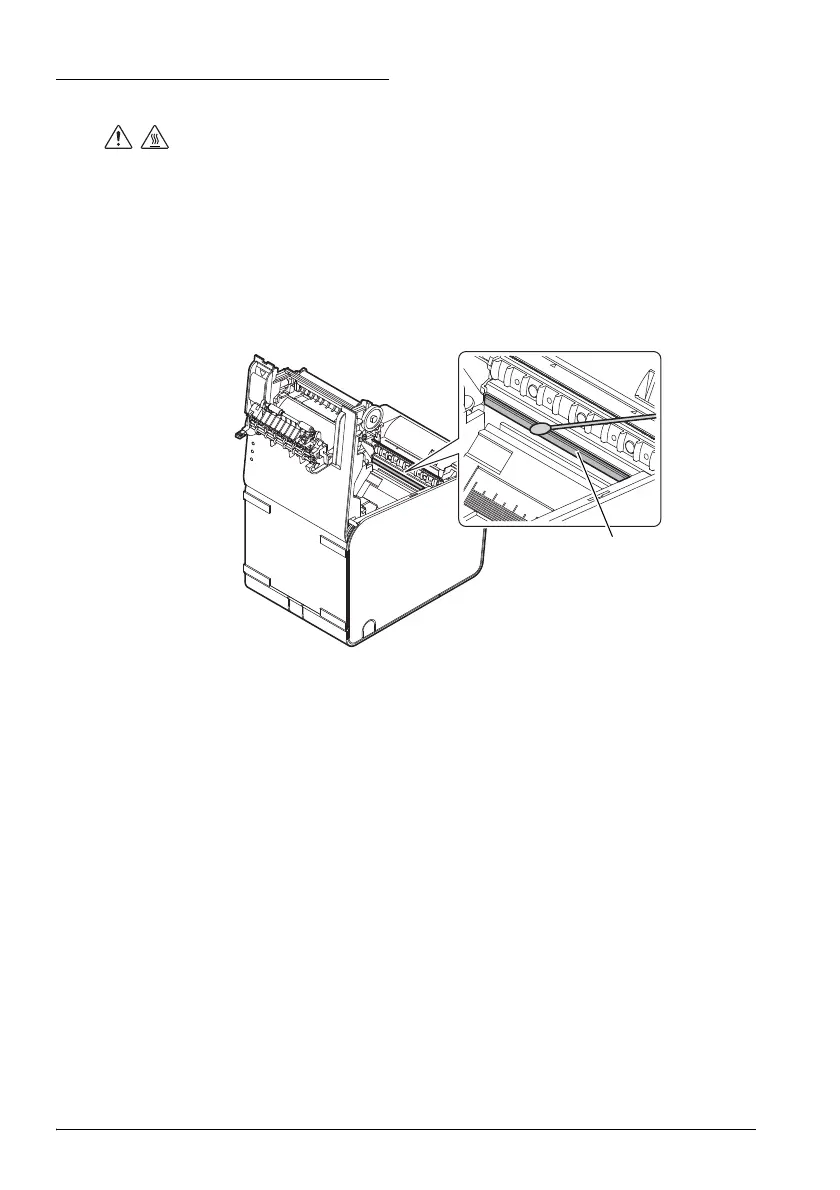16 TM-L90 User’s Manual
English
Cleaning the Thermal Head
CAUTION:
After printing, the thermal head can be very hot. Be careful not to touch it and to let
it cool before you clean it. Do not damage the thermal head by touching it with
your fingers or any hard object.
Epson recommends cleaning the thermal head periodically (generally every 6 months) to
maintain receipt print quality.
1. Turn off the printer, open the peeler cover, and then the roll paper cover.
2. Clean the thermal element of the print head with a cotton swab lightly moistened with
an alcohol solvent (ethanol or IPA).
3. Close the roll paper cover after the alcohol solvent has dried.
