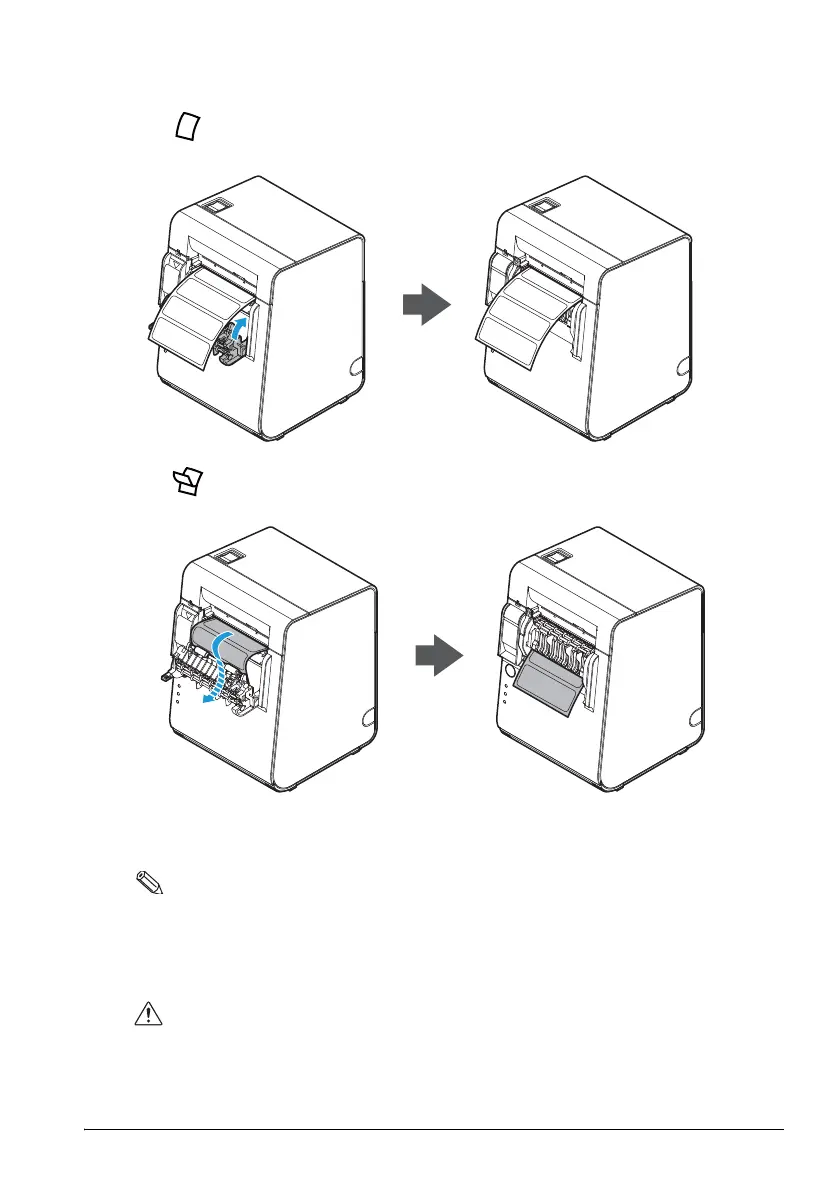TM-L90 User’s Manual 15
English
9. Refer to step of the same mode that you set in step 5.
Label continuous issuing mode
Close the peeler cover.
Label peeler issuing mode
Pass the paper through the peeler, and close the peeler cover.
10. Press the PAPER FEED button.
11. The paper is automatically fed backward, and the
PAPER OUT
LED goes off.
Note:
While a label is being issued, do not touch it until the PAPER OUT LED starts
flashing. Pulling it before that may result in the waste of a label.
Do not block the label peeler detector with your fingers, or anything else while the
label issuing is in progress. This may cause the printer to feed the following label.
CAUTION:
When installing roll paper, be careful not to injure your hands on the manual
cutter.