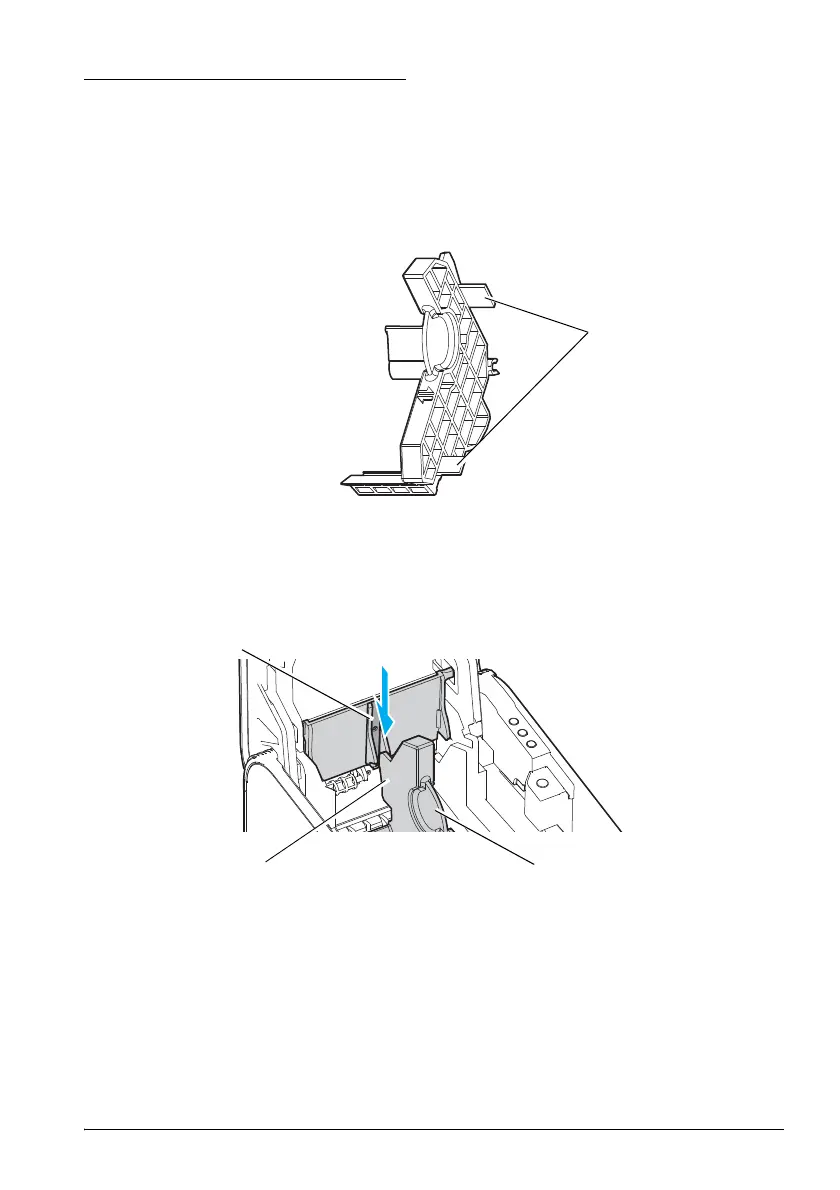TM-L90 User’s Manual 9
English
Changing the Paper Width
This printer accommodates 80 mm wide roll paper with no adjustments.
For rolls from 38 mm to 70 mm wide, use the roll paper spacer included with the printer.
If the rolls are from 61 to 70 mm wide, break two tabs off the back of the roll paper spacer.
(You can still use widths from 38 mm to 60 mm with the roll paper spacer with the tabs
broken off) Follow the steps below to attach the roll paper spacer.
1. Pull the peeler open lever forward and open the peeler cover.
2. Pull the roll paper cover open lever forward, and open the roll paper cover.
3. Insert the roll paper spacer so that the front edge goes through the notch; then push
down the spacer so that the hook on the spacer and the shaft align.
Notch
Front edge
Roll paper spacer