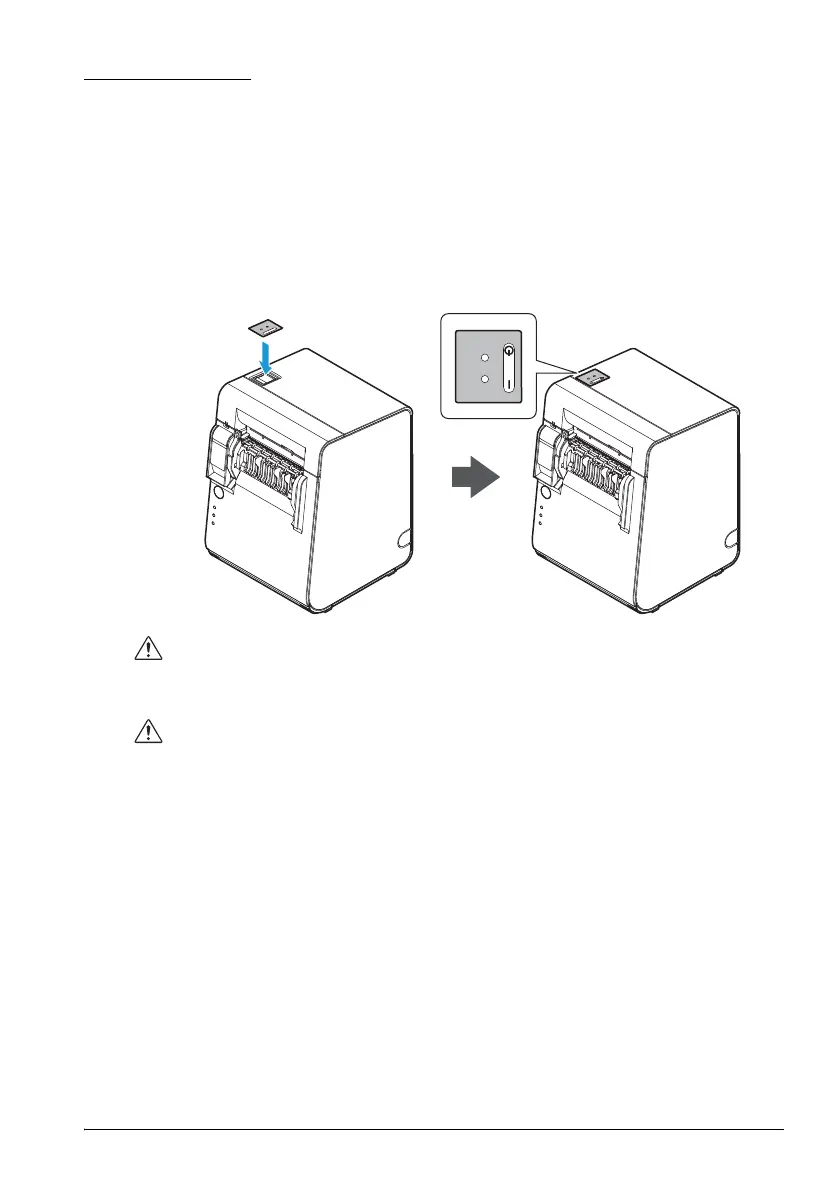TM-L90 User’s Manual 7
English
Power Switch
Use the power switch on the top left of the printer to turn the printer on and off.
Power Switch Cover
You can use the enclosed power switch cover to make sure that the power switch is not
accidentally pressed. Peel off the backing tape and press the cover into place to install it.
You can turn the power switch on and off by inserting a pointed object such as a ballpoint
pen in the holes in the power switch cover.
WARNING:
If an accident occurs with the power switch cover attached, unplug the
power cord immediately. Continued use may cause fire or shock.
CAUTION:
Do not remove the power switch soft cover.