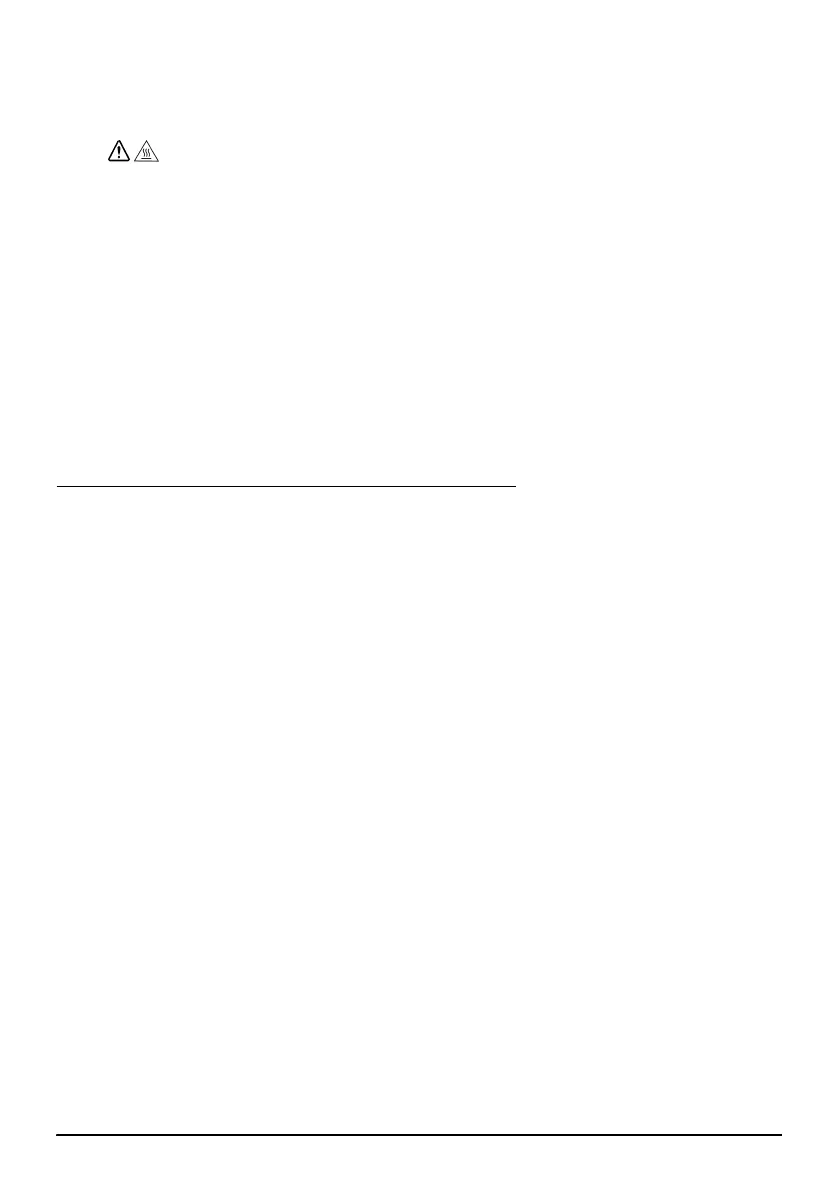4
Caution Label
The caution label on the product indicates the following precaution.
CAUTION:
Do not touch the thermal head because it can be very hot after printing.
Notes on Usage
❏ Do not open the covers during operation.
❏ Make sure that the product is not subjected to any impact or vibration.
❏ Do not put any food or drink on the product case.
❏ To prevent a paper jam, do not prevent paper from being ejected from the paper exit, and
do not pull the paper being ejected.
Notes on Transportation
❏ Transport the product with an ink cartridge installed.
❏ Transport the product with the ASF guide and the pocket guide tucked in.
❏ Be sure to use the power button to turn off the product before transportation.
❏ Keep the product upright and horizontal during transportation.
Downloading Drivers, Utilities, and Manuals
Further product information is written in the TM-S9000MJ Technical Reference Guide.
Drivers, utilities, and manuals can be downloaded from one of the following URLs.
For customers in North America, go to the following web site:
http://www.epson.com/support/
For customers in other countries, go to the following web site:
https://download.epson-biz.com/?service=pos
