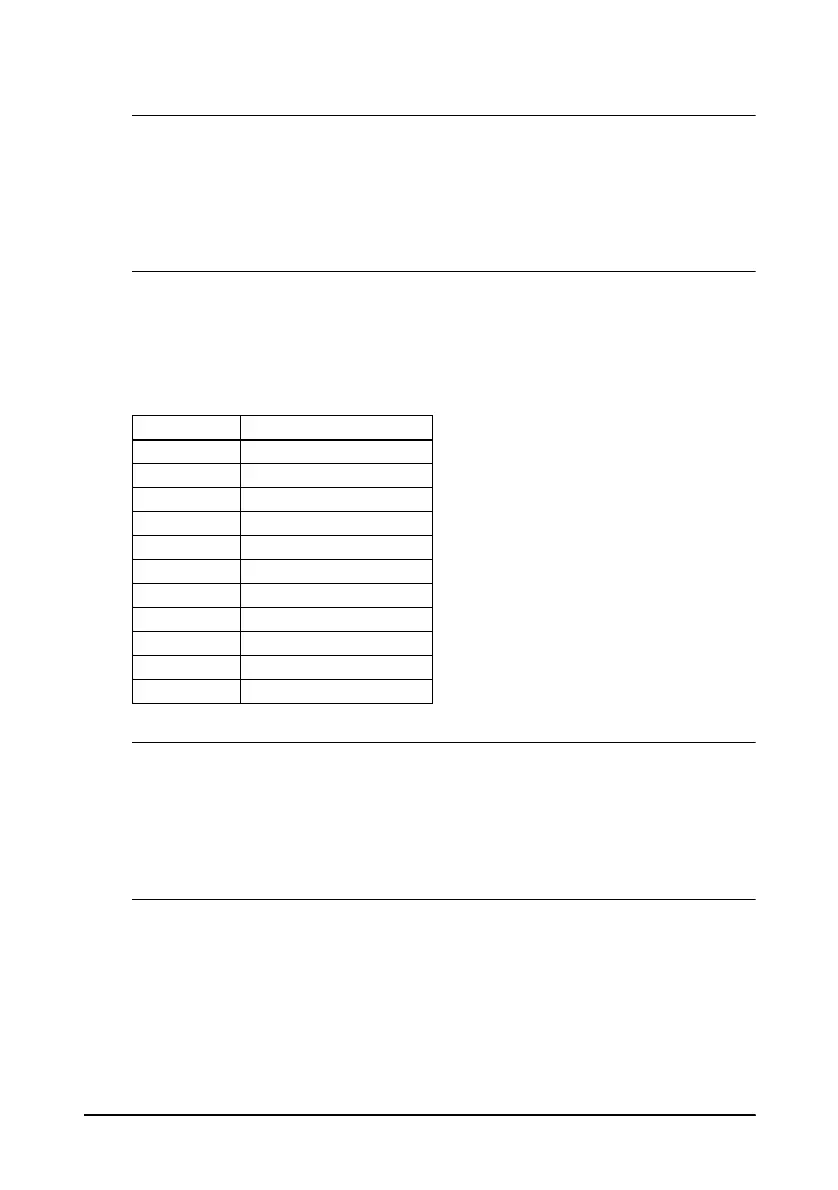Commands 5-9
ESC L
[Name] Select page mode
[Format] ASCII ESC L
Hex 1B 4C
Decimal 27 76
[Description] Switches from standard mode to page mode.
ESC R
n
[Name] Select an international character set
[Format] ASCII ESC R
n
Hex 1B 52
n
Decimal 27 82
n
[Range] 0 ≤
n
≤ 10
[Description] Selects an international character set
n
from the following table:
ESC S
[Name] Select standard mode
[Format] ASCII ESC S
Hex 1B 53
Decimal 27 83
[Description] Switches from page mode to standard mode.
ESC T
n
[Name] Select print direction in page mode
[Format] ASCII ESC T
n
Hex 1B 54
n
Decimal 27 84
n
[Range] 0 ≤
n
≤ 3
48 ≤
n
≤ 51
[Description] Selects the print direction and starting position in page mode.
nCharacter set
0 U.S.A.
1France
2Germany
3U.K.
4Denmark I
5 Sweden
6Italy
7 Spain
8 Japan
9 Norway
10 Denmark II
