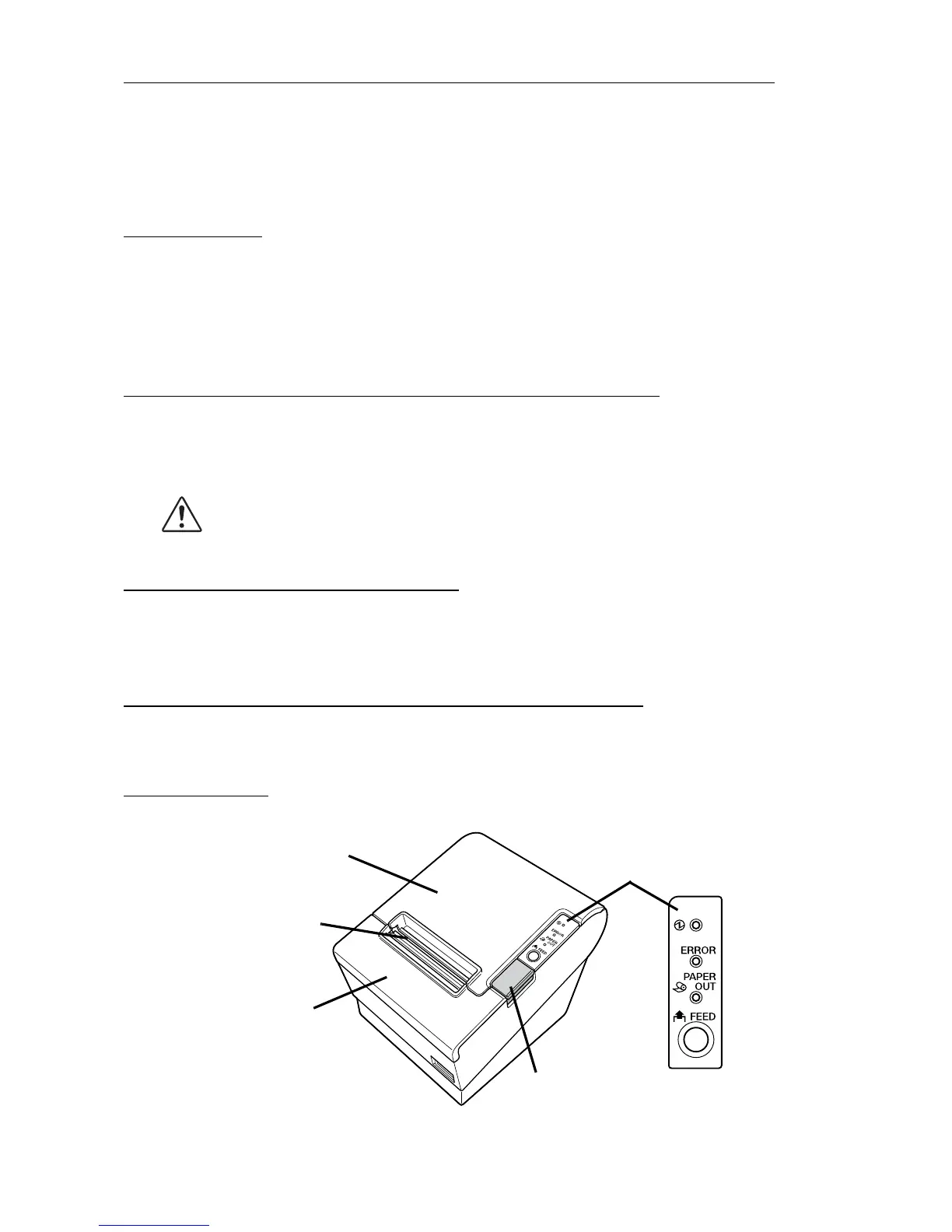3
Precautions on Use of Recommended Liner-free Label
❏ When using the recommended liner-free label, the printer power must
always be on to maintain a good print quality
❏ Before using thermal roll paper after using the recommended liner-free label,
clean up any glue from the recommended liner-free label that is on the
thermal head, paper holder, or paper path. This glue may cause paper jams.
Unpacking
The following items are included with the standard specification printer. If any
item is damaged, contact your dealer.
❏ Printer ❑ Roll Paper
❏ Power switch cover ❑ Connector cover
❏ AC adapter
Installing the Printer Horizontally or Vertically
You can install the printer horizontally on a flat surface (with the paper exit on
top) or vertically (with the paper exit at the front) by hanging it on a wall, using
the optional WH-10 hanging bracket set.
WARNING:
When hanging the printer on the wall with the hanging bracket set, be sure to
attach a connector cover to the printer.
Important Installation Notes
❏ For a serial interface, use a null modem cable.
❏ For a parallel interface, use an IEEE 1284 cable.
❏ For a USB interface, install the driver before connecting the printer.
Downloading Drivers, Utilities, and Manuals
Drivers, utilities, and manuals can be downloaded from the following URL.
http://www.epsonexpert.com/
Part Names
