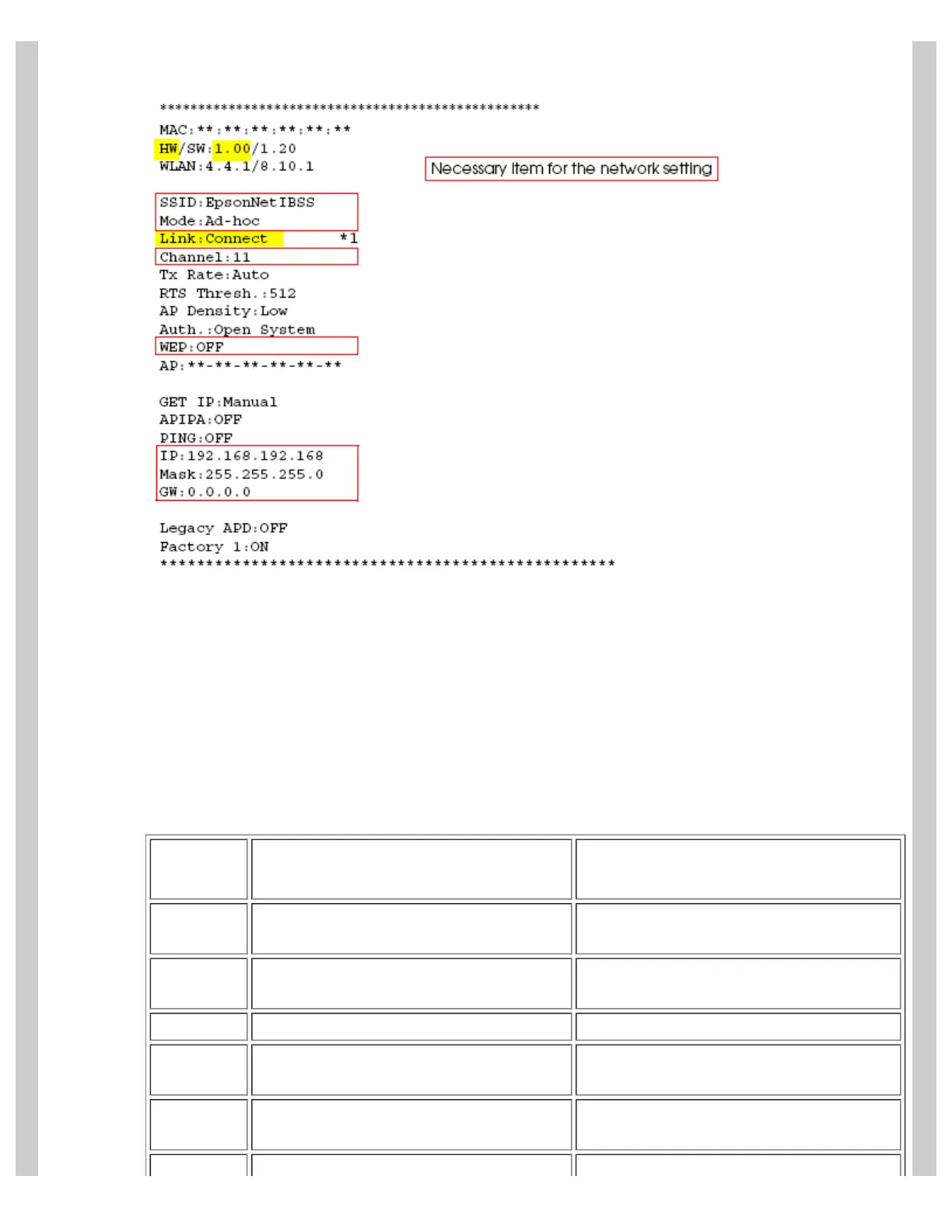How to connect an Epson wireless POS printer
http://www.beaglehardware.com/howtowireless.html[3/4/2011 12:28:11 PM]
A sheet will print showing the MAC address, SSID, mode, wireless channel number, authorization method (None, WEP),
Gateway (GW), IP address and IP assignment method.
The network specific settings have been highlighted above.
Resetting Card to Default Values
You can reset the card to the default settings by:
1. Turn off power on the printer
2. Hold the push button on the wireless card down
3. Turn on power to the printer
4. Count to 5
Check that the settings are reset by running the wireless card self-test, above.
Parameter Initial Value Setting Instructions
Network
Mode
AdHoc Infrastructure / AdHoc
SSID
EpsonNetIBSS
Set this according to the system or leave as
is.
IP-Address 192.168.192.168 Set this according to your network.
Subnet mask 255.255.255.0
Set this according to your network or use
default.
Gateway
address
0.0.0.0 Set this according to your network.
IP-Address Auto / Manual. set this according to the way
