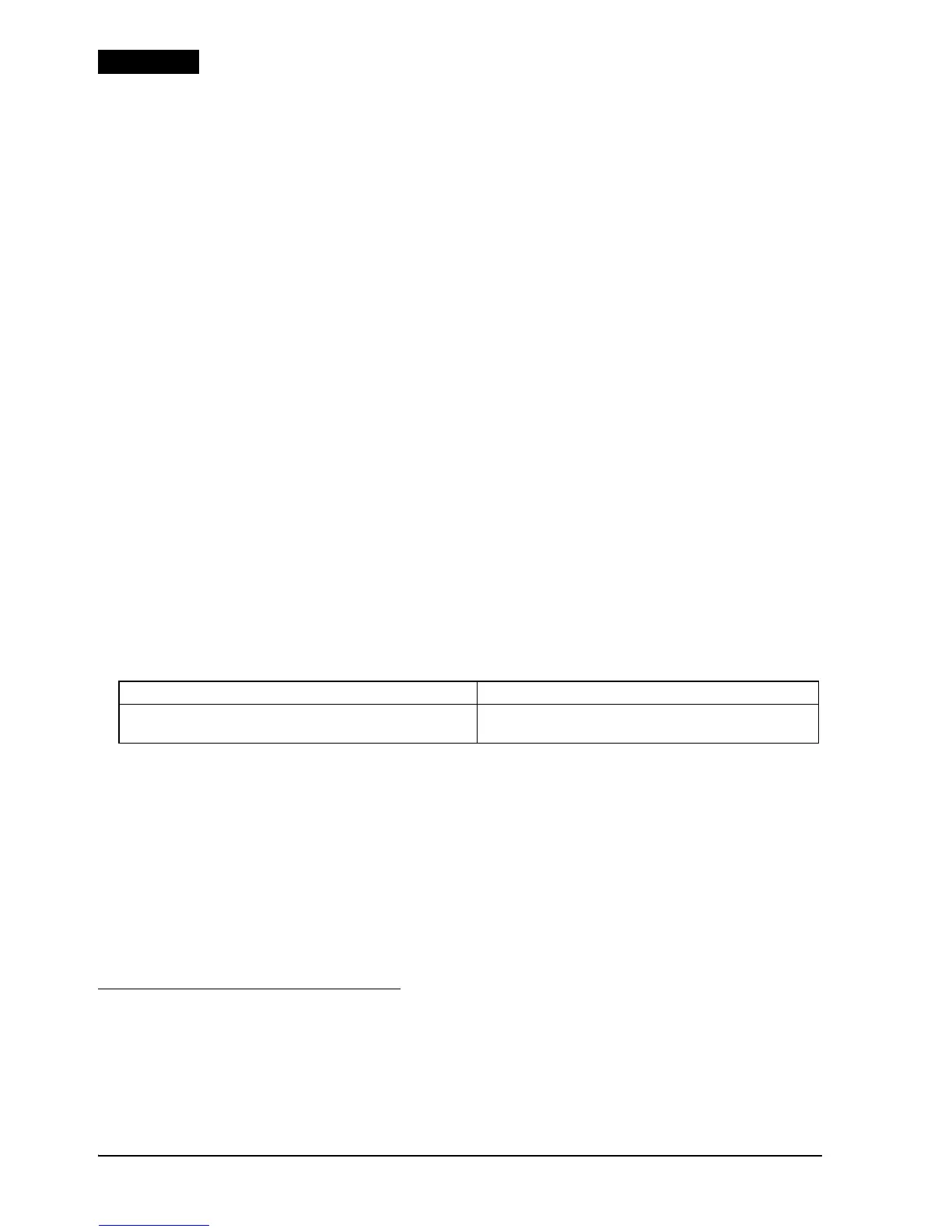4 TM-U220 User’s Manual
English
Notes on Usage
❏ Do not open the cover during printing or when the autocutter is
being operated.
❏ Do not install the printer in a dusty place.
❏ Protect the printer from impact.
❏ Cords or other foreign objects must not be caught on the printer.
❏ Do not apply excessive force to the printer case.
❏ Do not place food or beverages such as coffee on the case of the
printer.
Notes on Installation
❏ When using the printer, be sure that the printer is installed
horizontally.
❏ If you are using a Type B or D printer, you can hang it on a wall,
using the optional hanging bracket set, WH-10.
Note:
To hang the printer on a wall, see the WH-10 Installation Manual for
detailed instructions.
Notes on Connecting the Power Supply Unit
Be sure to use the correct power supply unit as listed below:
Note:
The “AC adapter, C,” which is packed with the alphanumeric model, cannot
be used with the multilingual* model. Be sure to use the “PS-180” with the
multilingual* model. If the “AC adapter, C,” packed with the alphanumeric
model, is connected to the multilingual* model by mistake, the printer might
not operate correctly. For example, printing might stop before all the lines are
printed or the printer might print the same line repeatedly.
*Multilingual means the printer model that can print any one of the following: Japanese Kanji,
Simplified Chinese, Traditional Chinese, Thai characters, or Korean characters.
Purpose of This Manual
This manual provides information to operators of the TM-U220 to
describe basic operations to enable safe and correct use of the printer.
TM-U220 alphanumeric model (types A, B, and D) TM-U220 multilingual* model (types A, B, and D)
“AC adapter, C” (packed with the alphanumeric
model) or “PS-180” (option)
“PS-180” (packed with the multilingual* model)
