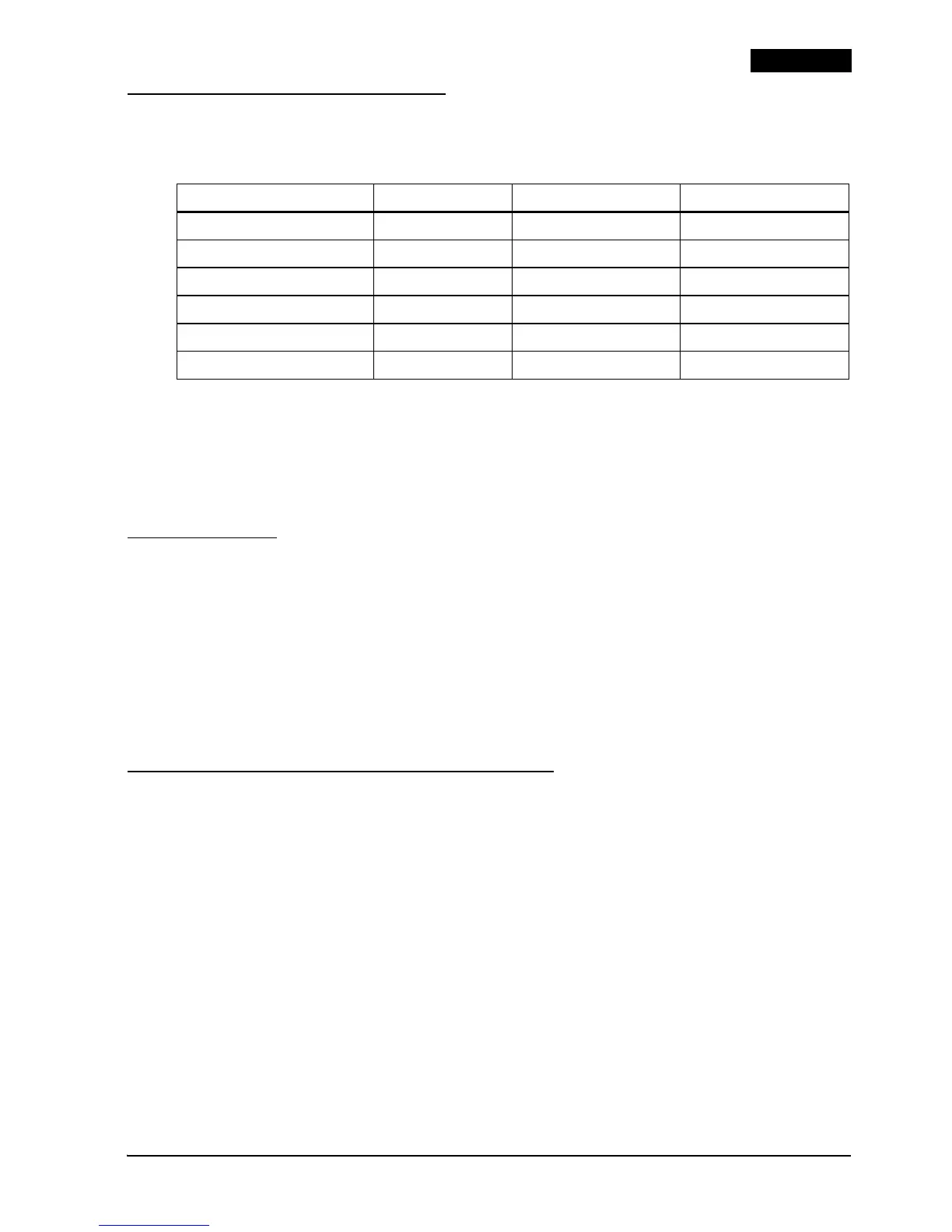TM-U220 User’s Manual 5
English
Features of Printer Types
See illustration A.
Illustrations
Because this manual covers three types of the TM-U220, some of the
illustrations may be slightly different from your printer; however, the
instructions cover all types, except as noted.
Unpacking
The following items are included for the standard specification
printer. If any item is damaged, contact your dealer.
❏ Printer
❏ Roll paper
❏ Exclusive ribbon cassette [ERC-38(B/R)]
❏ AC adapter (May not be included with the printer.)
Control Panel (LEDs and Buttons)
See illustration B.
LEDs
POWER
Lights when the power is on and is off when the power is off.
ERROR
Lights when the printer is offline (when the roll paper is at the end, or
the roll paper cover is open). Off when the printer operates correctly.
Flashes when an error occurs. (See the Troubleshooting section.)
PAPER OUT
Lights when roll paper is out or nearly out.
Type A Type B Type D
Two color printing Yes Yes Yes
Autocutter Yes Yes No
Take up device Yes No No
Paper width (mm) 76 76/69.5/57.5 76/69.5/57.5
Interface Serial or parallel Serial or parallel Serial or parallel
Characters supported Alphanumeric Alphanumeric Alphanumeric
