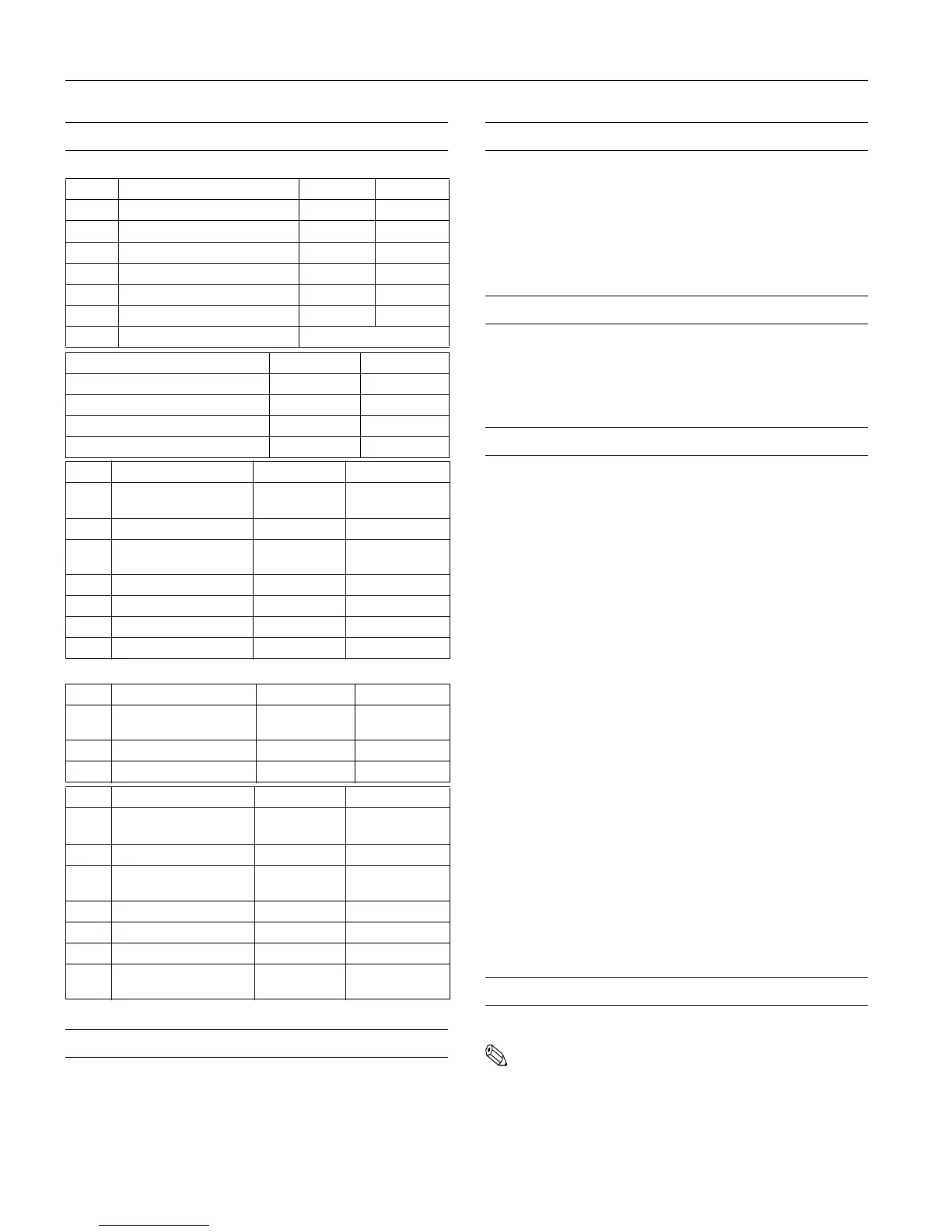EPSON TM-U325
2 - EPSON TM-U325 2/02
DIP Switches
Serial interface
Parallel interface
Environmental Conditions
Temperature range: operating 32 to 122
°
F {0 to 50
°
C}
storage 14 to 122
°
F {–10 to 50
°
C}
Humidity range: operating 10 to 90% RH
storage 10 to 90% RH
Electrical Characteristics
Output voltage 24 V ± 5% (using the EPSON adapter)
Current consumption (approximate, at room temperature)
Operating mean: Approximately 43 W
(Except when driving drawer kick-out.)
Standby: mean: Approximately 6 W
Safety
EMI FCC Class A
Safety standards UL 1950, CSA C22.2 No. 950
(Tested using EPSON’s AC adapter.)
Control Panel
LEDs
POWER
On when the power is on.
RECEIPT OUT
On when the printer is out, or nearly out, of roll paper.
Flashes during self-test printing standby.
VALIDATION
On when validation is inserted and printer is ready to print.
Flashes while the printer waits for validation to be inserted or
removed.
ERROR
On when the printer is offline, except during paper feed using
the
)(('
button and during self-test printing.
Flashes if the head is too hot or there is an error. Turn the
printer off, let the head cool, and turn it back on. If still
flashing, see “Error LED Codes” later in this guide.
Buttons
FEED
This button feeds paper or starts a self-test when held down at
power on.
RELEASE
This button releases validation paper.
Loading Paper
Roll Paper
1RWH 8VHRQO\UROOSDSHUWKDWPHHWVVSHFLILFDWLRQV
'RQRWXVHUROOVZLWKSDSHUJOXHGWRWKHFRUH
1. Cut the leading edge of roll paper straight across.
2. Turn printer on, open printer cover, and insert roll paper.
%DQN )XQFWLRQ 21 2))
'DWDUHFHSWLRQHUURU ,JQRUHG 3ULQWV´"µ
5HFHLYHEXIIHUFDSDFLW\ E\WHV .%
+DQGVKDNLQJ ;21;2)) '75'65
:RUGOHQJWK ELWV ELWV
3DULW\FKHFN <HV 1R
3DULW\VHOHFWLRQ (YHQ 2GG
7UDQVPLVVLRQVSHHG 6HHWDEOHEHORZ
7UDQVPLVVLRQVSHHG 6ZLWFK 6ZLWFK
21 21
2)) 21
21 2))
2)) 2))
%DQN )XQFWLRQ 21 2))
+DQGVKDNLQJ%86< 5HFHLYHEXIIHU
IXOO
2IIOLQHRUUHFHLYH
EXIIHUIXOO
1RWGHILQHG ³ ³
&KDUDFWHUVSHUOLQH
×
×
1RWGHILQHG ³ ³
,QWHUQDOXVH ³ )L[HGWR2))
,)SLQUHVHW (QDEOHG 'LVDEOHG
,)SLQUHVHW (QDEOHG 'LVDEOHG
%DQN )XQFWLRQ 21 2))
$XWROLQHIHHG $OZD\VHQDEOHG $OZD\V
GLVDEOHG
5HFHLYHEXIIHUFDSDFLW\ E\WHV .%
³ 1RWGHILQHG ³ ³
%DQN )XQFWLRQ 21 2))
+DQGVKDNLQJ%86< 5HFHLYHEXIIHU
IXOO
2IIOLQHRUUHFHLYH
EXIIHUIXOO
1RWGHILQHG ³ ³
&KDUDFWHUVSHUOLQH
×
×
1RWGHILQHG ³ ³
,QWHUQDOXVH ³ )L[HGWR2))
1RWGHILQHG ³ ³
,)SLQ'RQRW
FKDQJH
)L[HGWR21 ³
