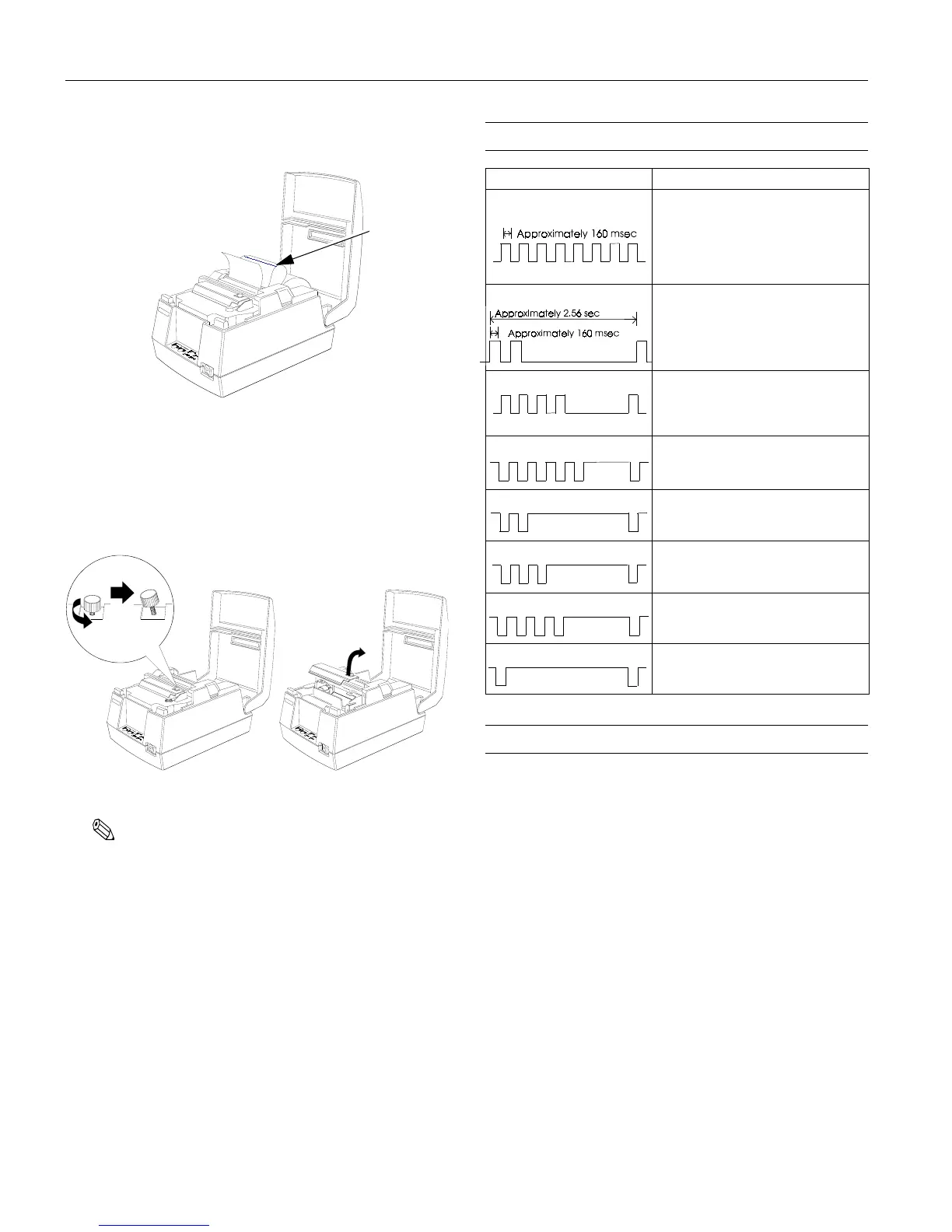EPSON TM-U325
4 - EPSON TM-U325 2/02 SD-PIGU325A
2. Pull the paper and cut it at the position shown by the dotted
line in the illustration below.
.
3. Remove the roll paper from the printer.
4. Remove the ribbon cassette.
5. Loosen the screw on the print head cover, as shown on the
left below.
6. Lift up the print head cover, as shown on the right below.
7. Remove all the jammed paper.
1RWH 'RQRWSXOOSDSHURXWLQWKHRSSRVLWHGLUHFWLRQRISDSHU
IHHG
8. Replace the print head cover and secure it with the screw.
9. Replace the ribbon cassette and roll paper; then close the
printer cover.
Error LED Codes
Related Documentation
EPSON TM-U325 Service Manual
EPSON TM-U325 Parts Price List
EPSON TM-U325 User’s Manual
EPSON TM-U325 Specification
FXWKHUH
/('SDWWHUQ 6ROXWLRQ
3ULQWKHDGWHPSHUDWXUH
HUURU
,I\RXH[FHHGWKHSULQWHUGXW\F\FOH
WKHKHDGRYHUKHDWV:KHQLWFRROV
WKHHUURUFOHDUV,IWKLVHUURURFFXUV
DQG\RXKDYHQRWEHHQSULQWLQJYHU\
ORQJFKHFNWKDWWKHDPELHQW
WHPSHUDWXUHLVZLWKLQVSHFLILFDWLRQV
+RPHSRVLWLRQHUURU &KHFNIRUDSDSHUMDPRUSDSHU
SDUWLFOHVRQWKHVHQVRU,IWKH
SUREOHPFRQWLQXHVFRQWDFW\RXU
VHUYLFHU
9DOLGDWLRQHUURU &KHFNIRUDSDSHUMDPLQWKH
YDOLGDWLRQSDSHUSDWK,IWKH
SUREOHPFRQWLQXHVFRQWDFW\RXU
VHUYLFHU
&38HUURU &RQWDFW\RXUVHUYLFHU
5HDGZULWHPHPRU\HUURU 7XUQSULQWHURIIDQGDIWHUVHFRQGV
WXUQLWEDFNRQ,ISUREOHPFRQWLQXHV
FRQWDFW\RXUVHUYLFHU
+LJKYROWDJHHUURU 5HSODFHSRZHUVXSSO\XQLW,I
SUREOHPFRQWLQXHVFRQWDFW\RXU
VHUYLFHU
/RZYROWDJHHUURU 5HSODFHSRZHUVXSSO\XQLW,I
SUREOHPFRQWLQXHVFRQWDFW\RXU
VHUYLFHU
,QWHUQDOFLUFXLWHUURU &RQWDFW\RXUVHUYLFHU