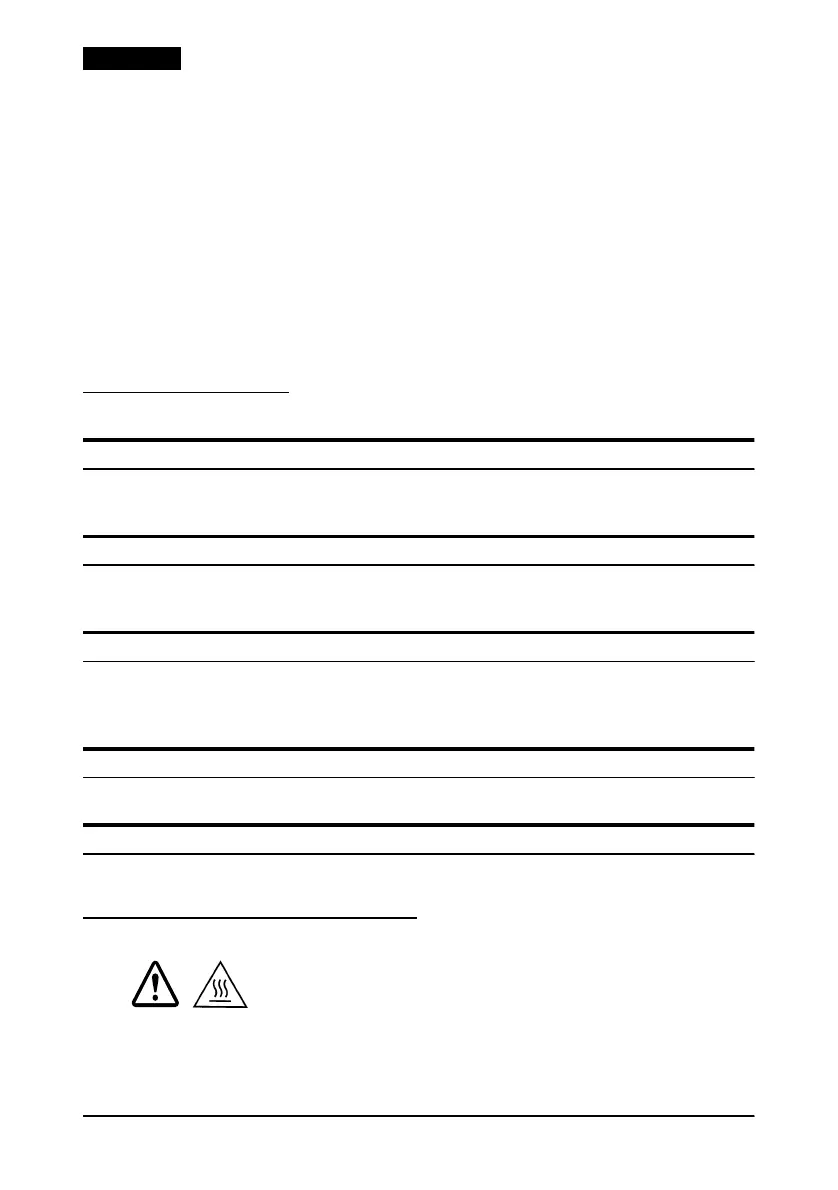8 TM-U950 User’s Manual
English
Cleaning procedure
Use this procedure for both cleaning sheets.
1. Load both paper rolls into the printer; then turn off the power.
2. Open the front cover and turn the power back on while holding
down the JOURNAL/SLIP button.
3. Press the JOURNAL/SLIP button 3 times.
4. Close the front cover (the SLIP LED flashes).
5. Follow the instructions on the cleaning sheet. You will insert
the cleaning sheet the same way you insert a normal check.
6. When the sheet is ejected, remove it from the printer; then turn
off the power.
Troubleshooting
LEDs on the control panel do not come on
Check the power cable and power outlet. If the outlet is controlled by a
switch or timer, use another outlet.
ERROR LED is on (not flashing) with no printing
If RECEIPT OUT or JOURNAL OUT is on, a paper roll is not installed
or nearly out. If these LEDs are off, the cover is not closed properly.
ERROR LED is flashing with no printing (and no paper jam)
The print head may be overheated. Printing resumes after the print
head cools. If this does not occur, turn the printer off for 10 seconds
and then back on. If there is still a problem, contact a qualified servicer.
The printer appears to be printing, but nothing is printed
Check ribbon installation and ribbon wear.
A line of dots is missing
The print head may be damaged. Stop printing and contact a qualified
servicer.
Removing Jammed Paper
CAUTION:
Do not touch the print head because it can be very hot after printing.
1. Turn the printer off and open the printer cover.