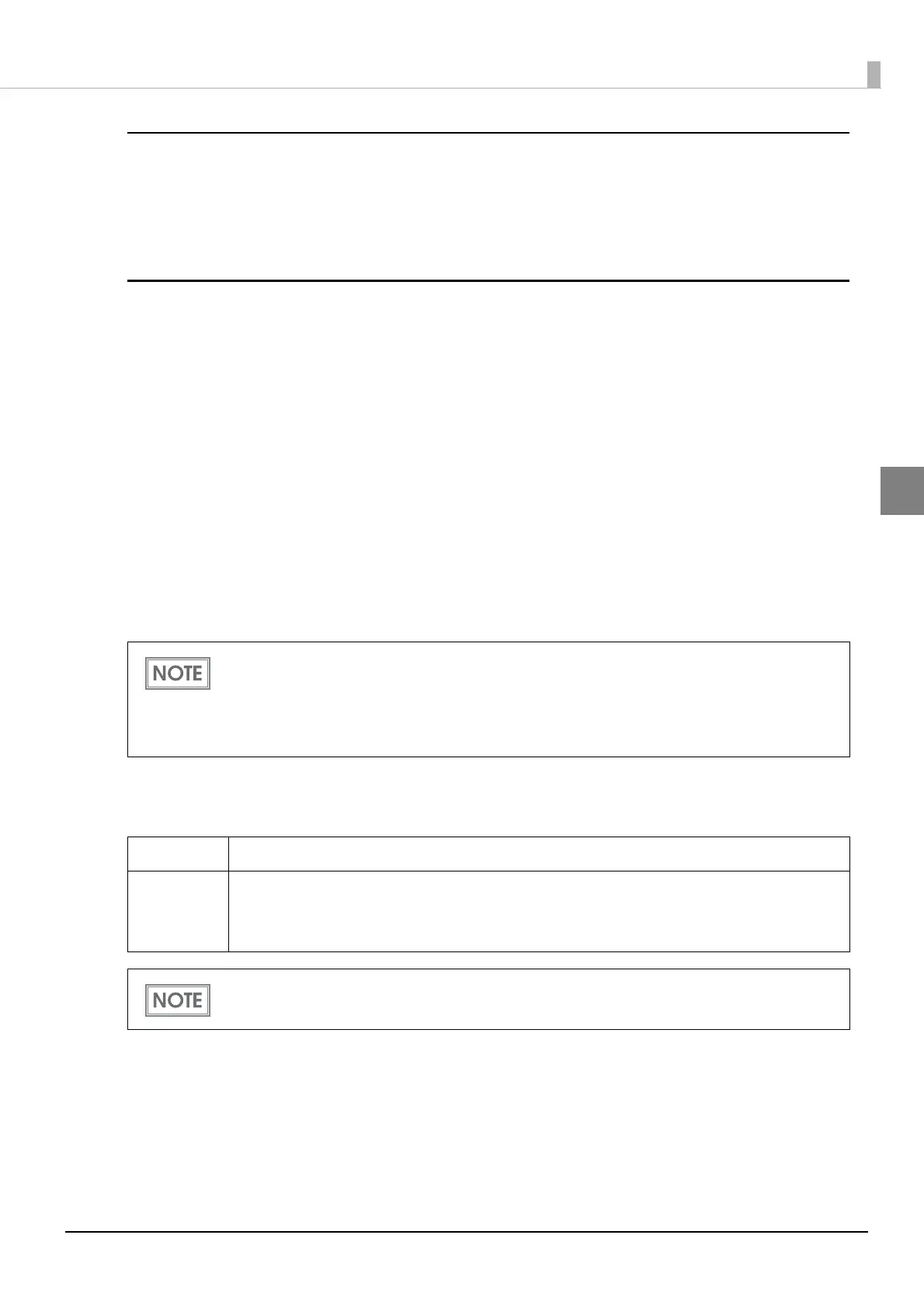27
Chapter 2 Set up
2
Timeout
This sets the timeout time for printing.
• LPR time-out setting - Default is 90 sec.
• RAW (Port9100) time-out setting - Default is 90 sec.
ePOS-Print
You can check and set ePOS-Print.
• Version confirmation
• ePOS-Print setting (Disable / Enable)
• Device ID setting
• Printer type setting (Thermal(180dpi) / Thermal(203dpi) / Impact / Impact(24pin))
• Setting for character code table type
(Page 0)
(Page 0, 2, 16)
(Page 0-5, 16-19 (GB2312))
(Page 0-5, 16-19)
(Page 0-5, 16-19, 20-21, 26)
(Page 0-5, 16-19, 20-21, 26, 30-31)
(Page 0-5, 16-19, 20-21, 26, 30-31, 11-15, 32-53)
Protection with a password
You can set a password for protecting the set content.
You can select the following functions on the [Optional] menu.
• Administrator Information: This registers the administrator name and the location where
the printer is installed.
• Reset: This resets the interface card or restores it to initial settings.
• Password: This changes the password.
User Name “epson“ (User name cannot be changed.)
Password Default : None
Settable characters : ASCII characters (Alphanumerics and symbols)
Number of settable characters: 20 characters
You can use the password set for the EpsonNet Config (Web version) function as the password
for when using EpsonNet Config to perform settings.
