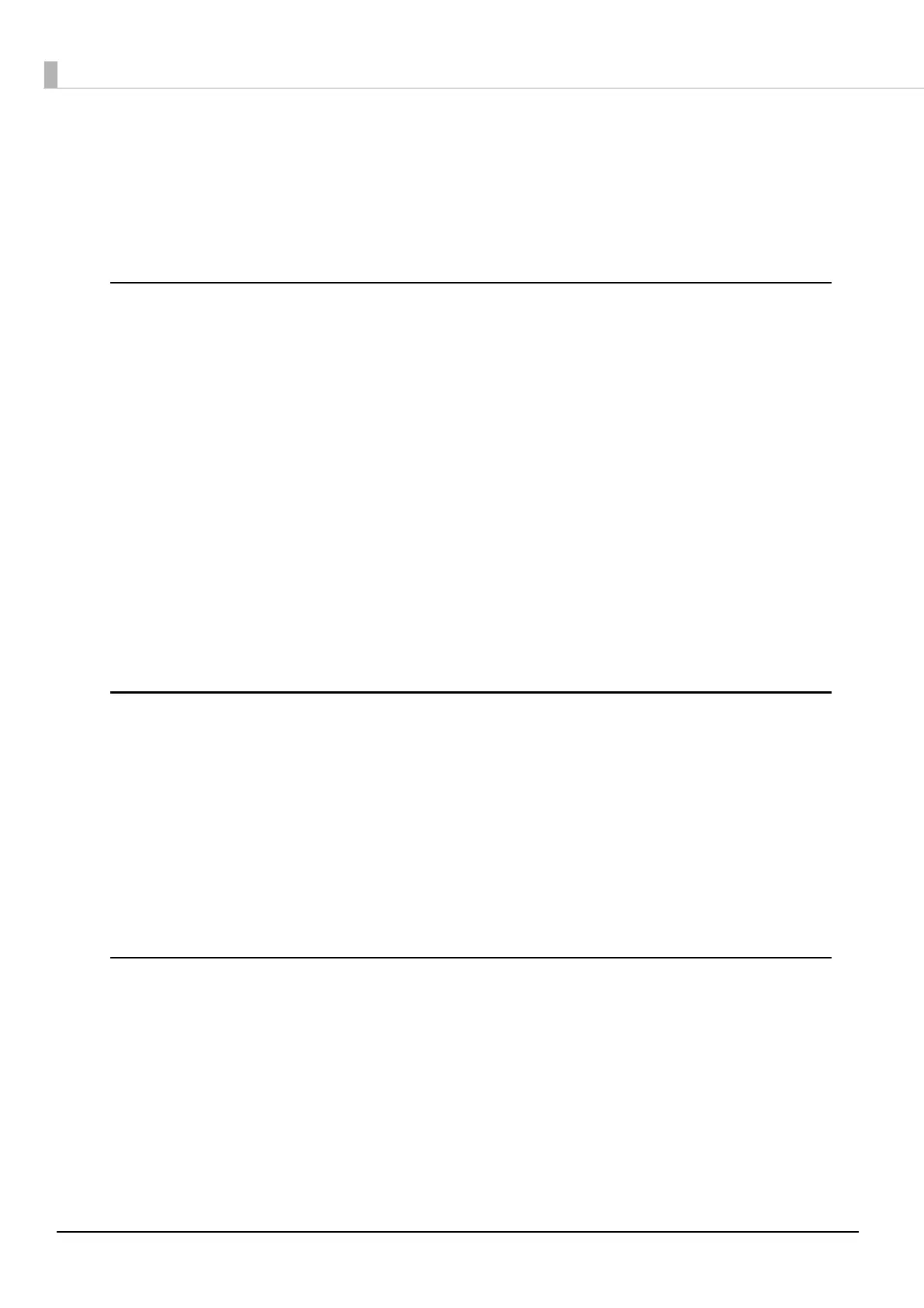26
This sets the host name and domain name.
• Setting for automatic acquisition of the host name and domain name (Disable / Enable)
• Host name input
• Domain name input
• Setting of the function for registering the network I/F address in the DNS server (Disable / Enable)
SNMP
Community
This sets the community name used in notifications. You can set up to 16 ASCII characters.
• Read Only community name fixed as "public" *Cannot be changed
• Read/Write community name input
IP Trap
This sets the IP trap.
IP Trap1
• Trap setting (Disable / Enable)
• Trap address setting
• Community name input
IP Trap2
• Trap setting (Disable / Enable)
• Trap address setting
• Community name input
Bonjour
This sets Bonjour.
• Bonjour setting (Disable / Enable)
• Name input for when using Bonjour*
• Printer name setting for when using Bonjour*
• Installation location input
* You can use upper and lower case alphabet characters, numerals and hyphens, however, only use
upper and lower case alphabet characters for the initial character.
Time Setting
You can check and set the time server.
• Use of time server (Disable / Enable)
• Time server address setting
• Time setting for refresh interval (Can be set between 1 min to 10,080 min) - Default is 60 min.
• Confirmation of time server status (Invalid / Success / Synchronize / Failure)
• Error setting
