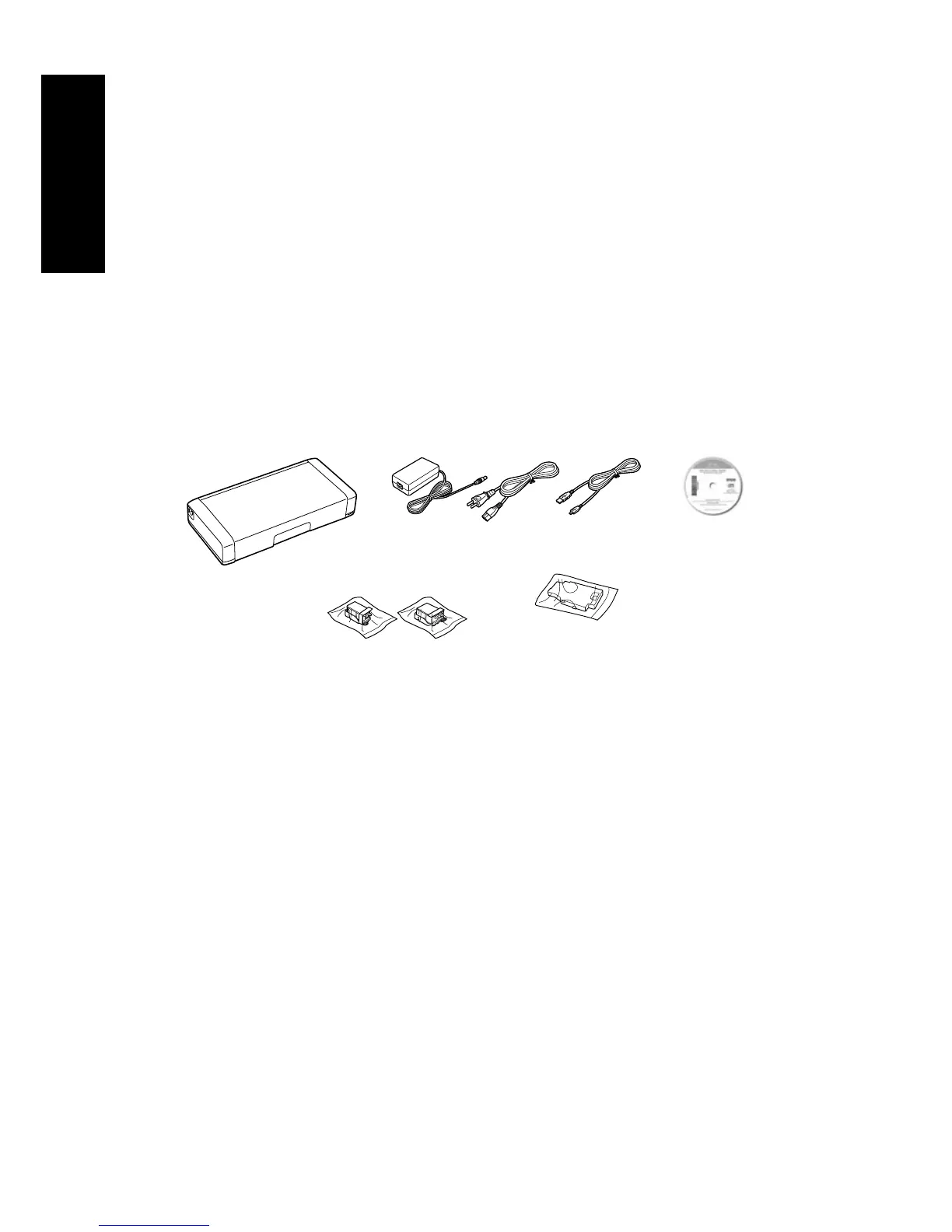2 Getting Started
Getting Started
Your WF-100 wireless mobile printer includes these special features:
■ Lightweight but rugged design for professional-quality documents and photos
■ A built-in battery that you can charge from the USB port
■ Easy printing from a variety of mobile devices, including smartphones and tablets
Follow the instructions in this section to unpack the printer, charge the battery, install ink,
and install software.
Note for Spanish speakers/Nota para hispanohablantes: Para obtener instrucciones de
configuración en español, consulte la Guía de referencia rápida en epson.com/support/
wf100sp (requiere una conexión a Internet).
Unpacking
Remove any tape or packing materials, but do not open ink cartridge packages until you
are ready to install the ink. Cartridges are vacuum packed to maintain reliability.