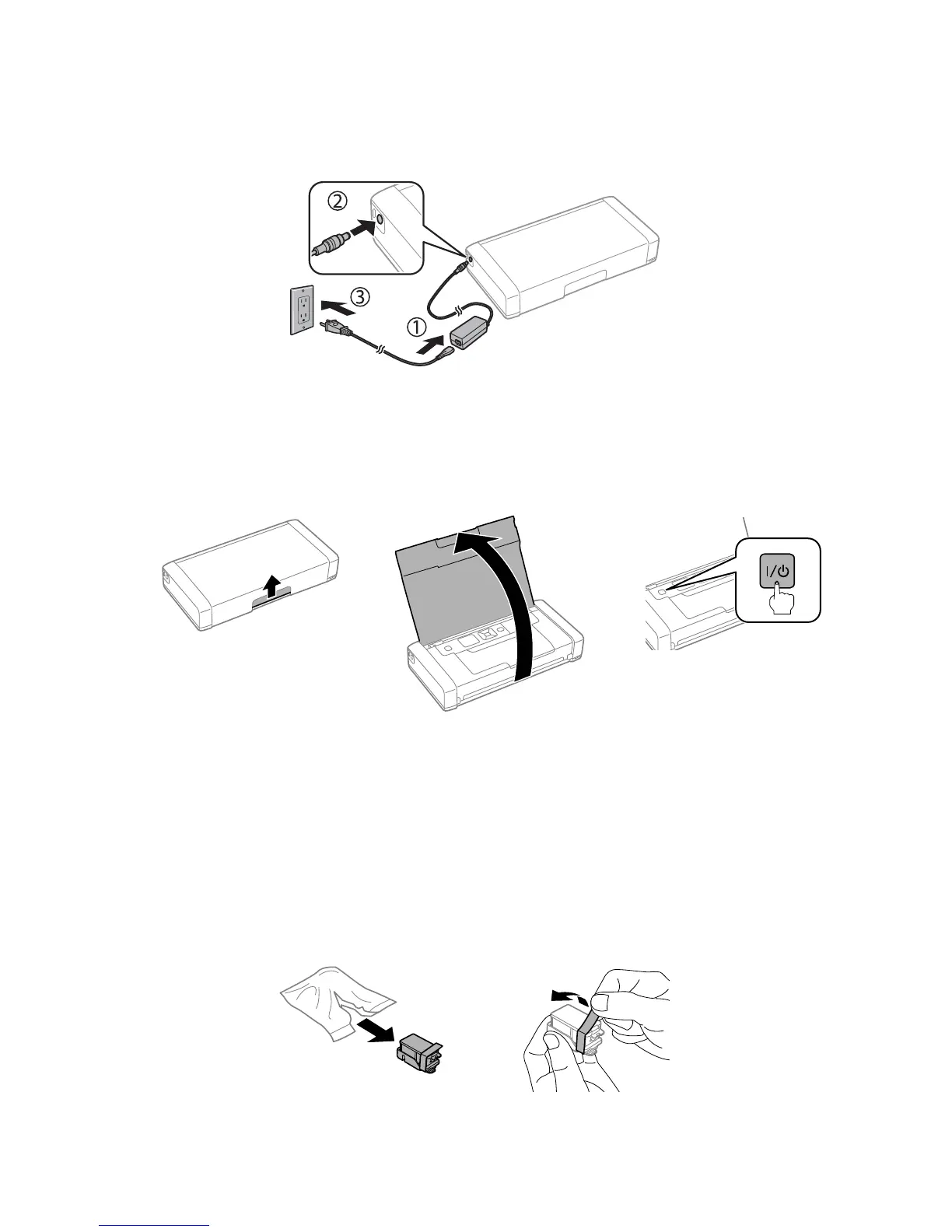Getting Started 3
Turning on and Configuring
1. Connect the power cord and adapter, but do not connect the printer to your
computer yet.
Note: Plugging in the printer charges the battery. You can print a few pages after
charging for 5 minutes, and the battery is fully charged after about 2.5 hours. You can
also charge the battery using the USB cable, as described on page 9.
2. Open the cover and turn on the printer.
3. Select your language on the LCD screen, then press
OK.
Installing Ink
The printer is designed for use with Epson
®
cartridges only, not third party cartridges or
ink. The cartridges included with the printer are designed for printer setup and not for
resale. After some ink is used for priming, the rest is available for printing.
1. Unpack the ink cartridges and remove the yellow tape.