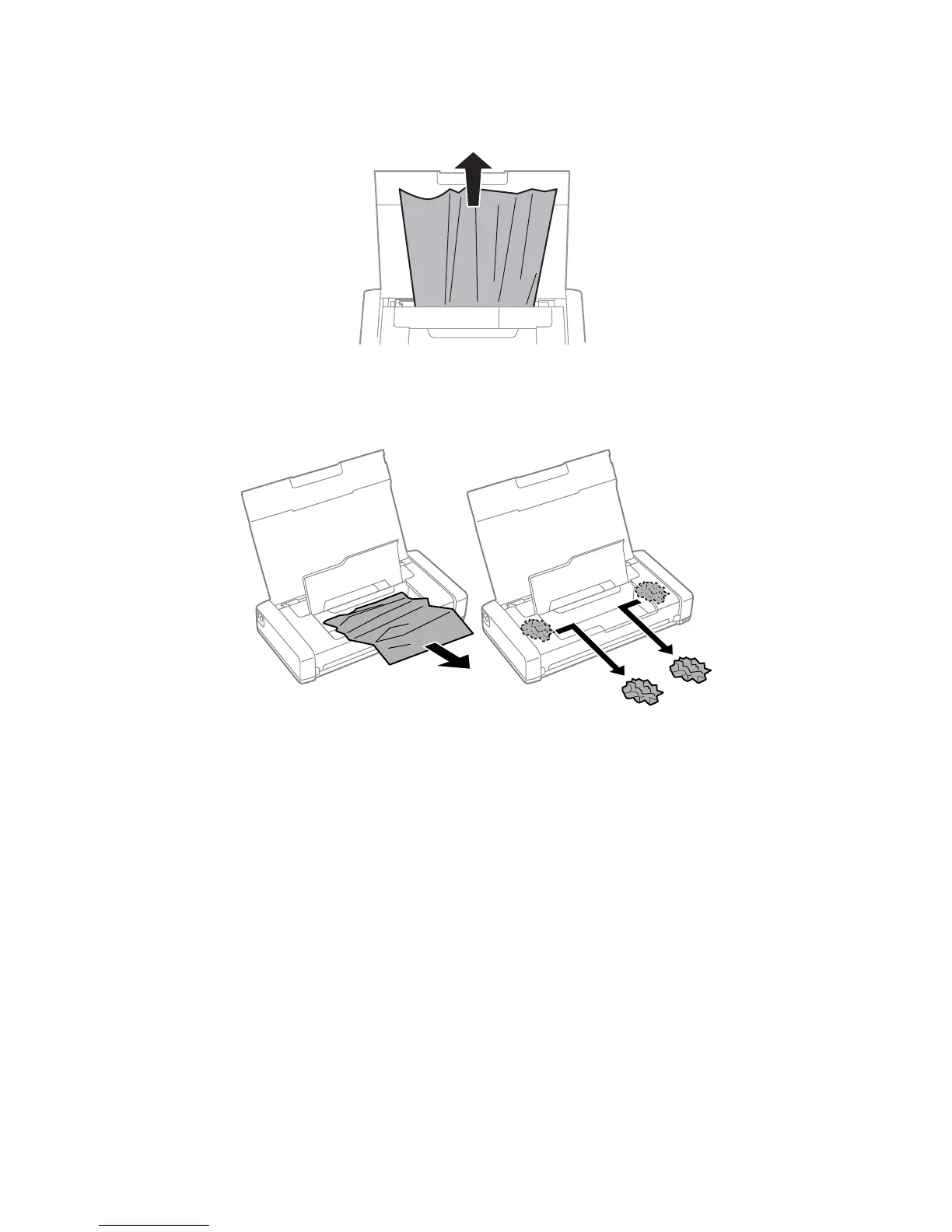12 Where to Get Help
■
If paper has jammed, follow any instructions on the LCD screen.
1. Remove any jammed paper from the rear feeder:
2. If paper is jammed inside, open the inner cover and remove the paper, including
any torn pieces.
Where to Get Help
User’s Guide
Windows: Click the icon on your desktop or Apps screen to access the online
User’s Guide.
OS X: Click the icon in Applications/Epson Software/Guide to access the online User’s
Guide.
If you don’t have a User’s Guide icon, go to the Epson website as described below.
Technical Support
epson.com/support (U.S.) or epson.ca/support (Canada)
Call (562) 276-7202 (US) or (905) 709-2567 (Canada) 6
AM – 8 PM, Pacific Time,
Monday through Friday, and 7
AM – 4 PM, Pacific Time, Saturday. Days and hours of
support are subject to change without notice. Toll or long distance charges may apply.