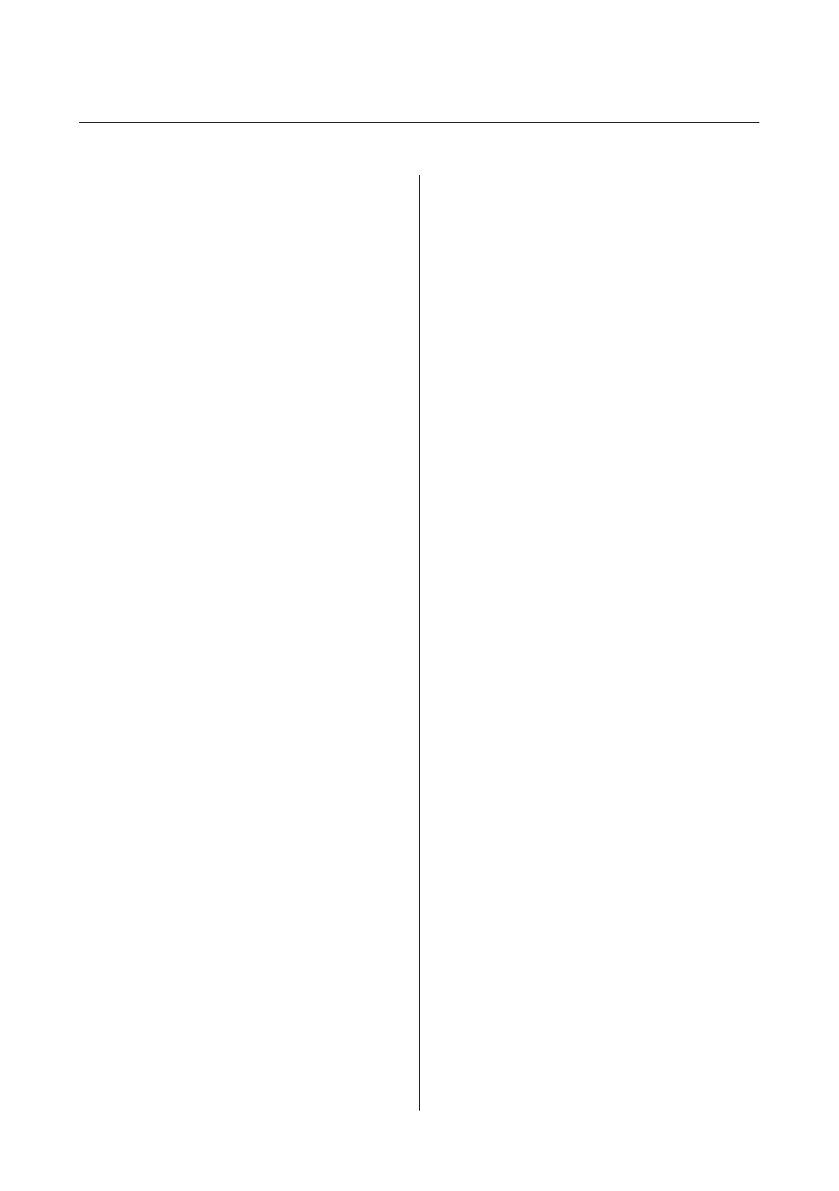Contents
Introduction......................... 2
Where to Find Information................... 2
Caution, Important and Note................. 2
Using Epson Connect Service................. 2
Safety Instructions................... 2
For New Zealand users...................... 3
Control Panel Overview............. 4
Buttons and LCD.......................... 4
Lights................................... 5
Paper and Media Handling.......... 6
Selecting Paper............................ 6
Loading Paper............................ 6
Placing Originals.......................... 7
Automatic Document Feeder (ADF).......... 7
Scanner glass........................... 8
Copying.............................. 9
Scanning............................. 9
Faxing............................... 9
Introducing FAX Utility..................... 9
Connecting to a Phone Line.................. 10
About a phone cable..................... 10
Using the phone line for fax only............ 10
Sharing line with phone device............. 10
Checking the fax connection............... 11
Setting Up Fax Features..................... 11
Setting up speed dial entries................ 11
Setting up group dial entries............... 11
Sending Faxes............................ 12
Receiving Faxes........................... 12
Printing Reports.......................... 13
Replacing Ink Cartridges........... 13
Safety instructions......................... 13
Precautions.............................. 14
Replacing an Ink Cartridge.................. 14
Basic Troubleshooting............. 16
Error Messages........................... 16
Paper Jams.............................. 18
Removing jammed paper from inside the
product.............................. 18
Removing jammed paper from the Automatic
Document Feeder (ADF).................. 19
Print Quality Help......................... 20
Faxing Help............................. 20
Where To Get Help.................. 20
Technical Support Web Site.................. 20
Basic Guide
Contents
1
