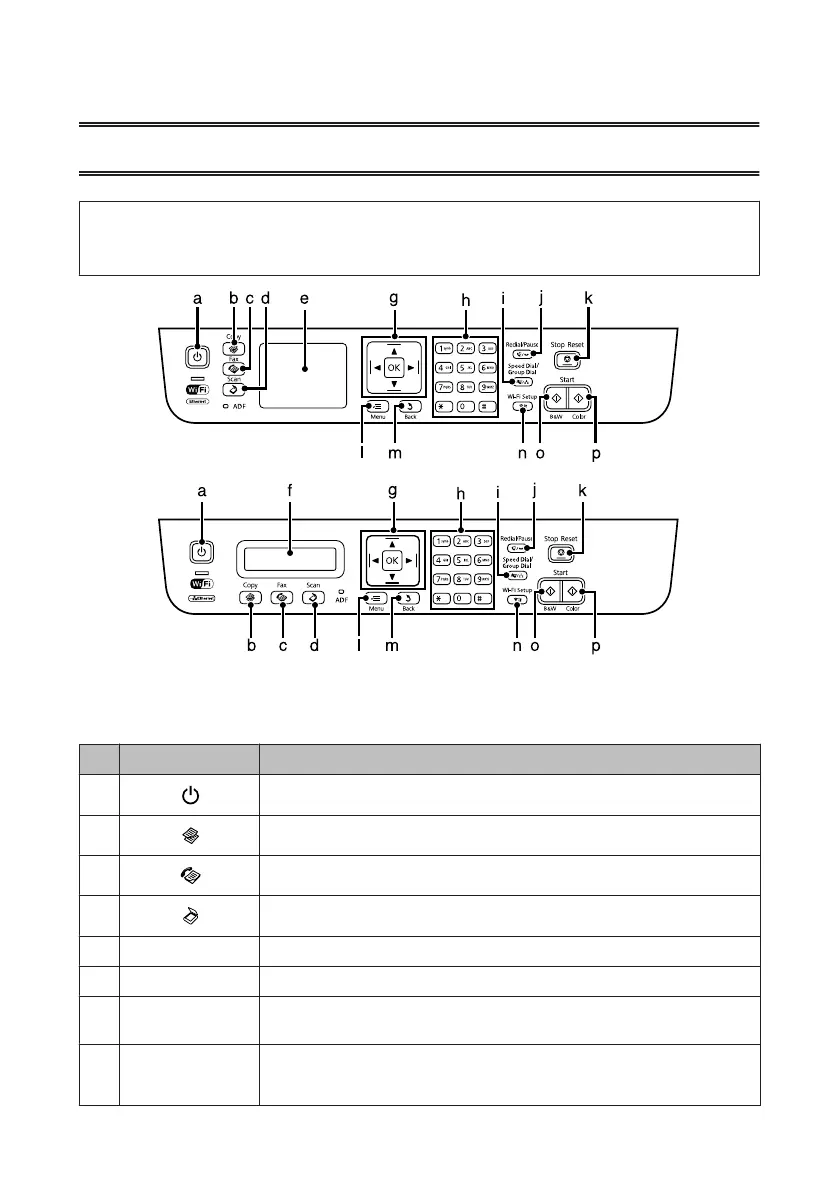Control Panel Overview
Note:
Although the control panel design and menu and option names and other items in the LCD display may slightly differ from
the actual product, the method of operation is the same.
Buttons and LCD
Buttons Function
a
Turns the product on and off
b
Enters copy mode.
c
Enters fax mode.
d
Enters scan mode.
e - LCD screen (color 2.5-inch display)
f - LCD screen (monochrome 2-line display)
g
l, u, r, d, OK Press l, u, r, d to select menus. Press OK to confirm the setting you have selected and go to
next screen. When typing a fax number, l acts as a backspace key, and r inserts a space.
h 0-9,*,# Specifies the date/time or the number of copies, as well as fax numbers. Enters alphanumeric
characters and switches between uppercase, lowercase, and numbers each time it is pressed.
Press 1 symb to enter symbols such as the sharp sign (#), plus (+), and apostrophe (’).
Basic Guide
Control Panel Overview
4
