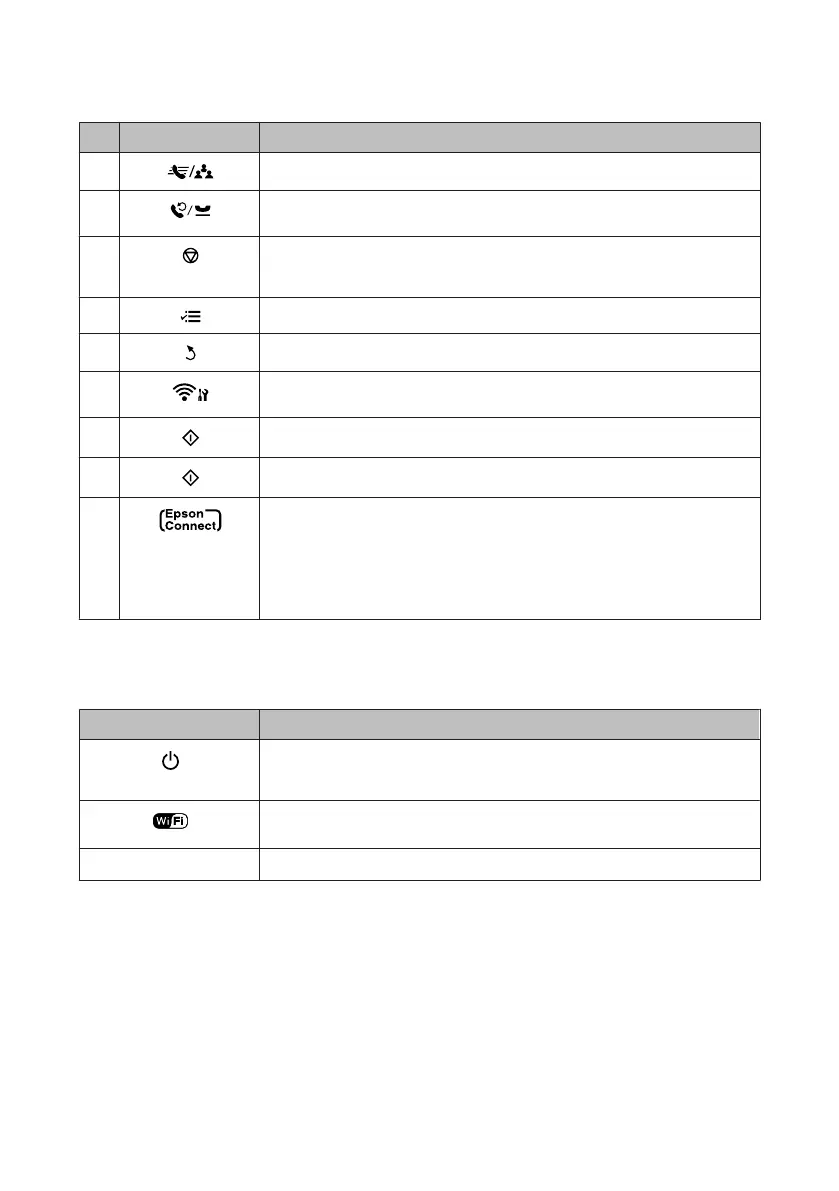Buttons Function
i
Displays speed dial/group dial lists. Press again to switch lists.
j
Displays the last number dialed. When entering numbers in fax mode, this inserts a pause
symbol (-) that acts as a brief pause during dialing.
k
Stops the ongoing operation or initialize the current settings.
If this button is pressed to cancel copying, scanning, or faxing while the ADF is in use, all
originals in the ADF will be fed out.
l
Displays detailed settings for each mode.
m
Cancels/returns to the previous menu.
n
Provided with Wi-Fi-capable models only. Displays the Wi-Fi Setup menus that allow you to
set up the product wirelessly. For instructions on using the menus, see the Network Guide.
o
Start copying/scanning/faxing in black and white.
p
Start copying/scanning/faxing in color.
-
Displayed on the color 2.5-inch display. Indicates the status as follows.
Green: Epson Connect services are online.
Red: Epson Connect services are suspended.
Gray: Epson Connect services are unavailable.
& “Using Epson Connect Service” on page 2
Lights
Lights Function
On when the product is on.
Flashes when the product is receiving data, printing/copying/scanning/faxing, replacing an
ink cartridge, charging ink, or cleaning the print head.
Stays on while the product is connected to a Wi-Fi network. Flashes while the Wi-Fi network
settings are being made.
*
ADF
On when originals are detected in the ADF.
*
* The availability of this part varies by product.
Basic Guide
Control Panel Overview
5
