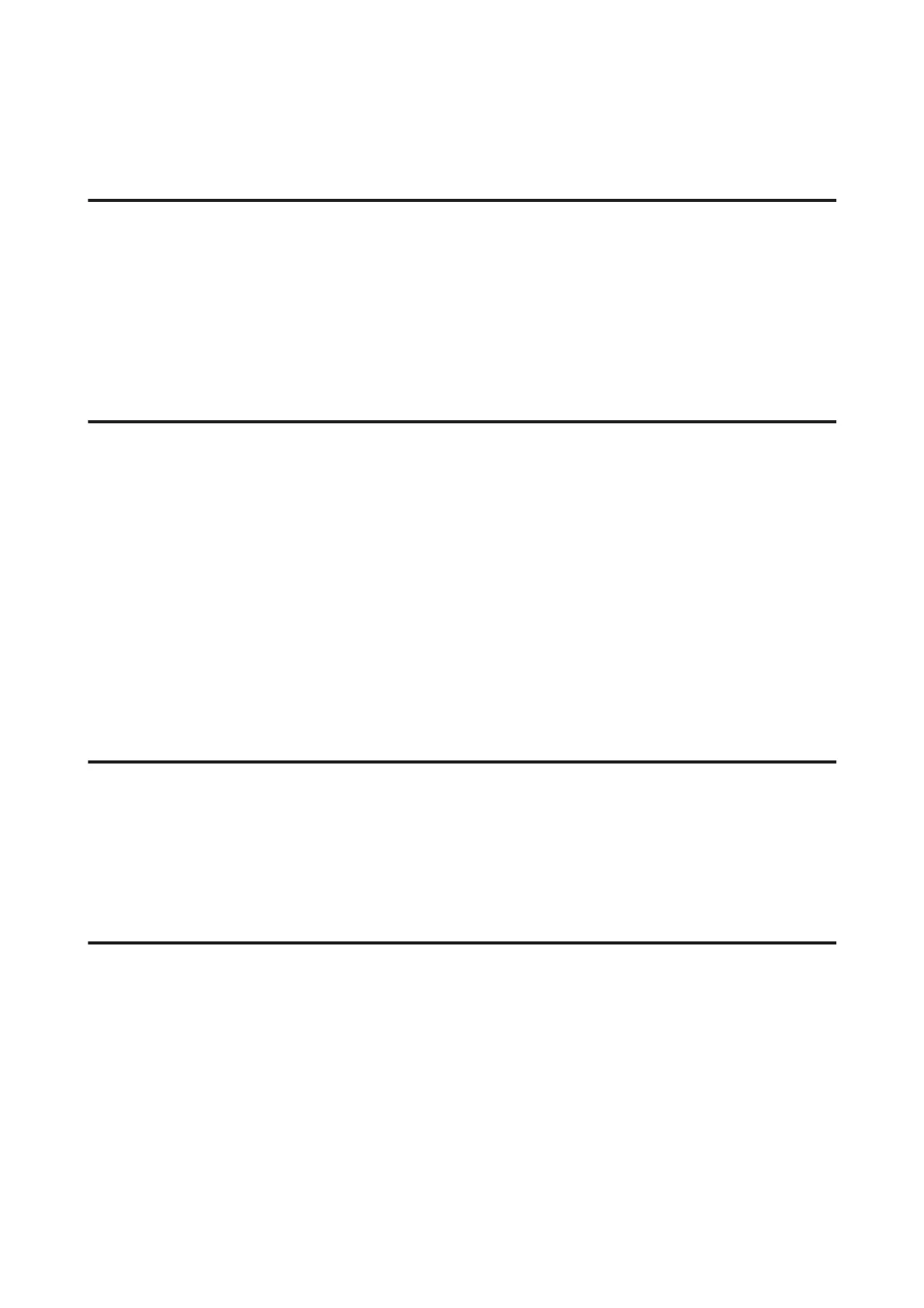Miscellaneous Printout Problems
Incorrect or garbled characters
❏ Clear any stalled print jobs.
& “Canceling printing” on page 34
❏ Turn off the product and computer. Make sure the product’s interface cable is securely plugged in.
❏ Uninstall the printer driver, then reinstall it.
& “Uninstalling Your Software” on page 114
Incorrect margins
❏ Make sure that the paper is loaded into the rear paper feed correctly.
& “Loading Paper and Envelopes” on page 22
❏ Check the margin settings in your application. Make sure that the margins are within the printable area of the
page.
& “Printable area” on page 148
❏ Make sure the printer driver settings are appropriate for the paper size you are using.
For Windows, check the Main window.
For Mac OS X, check the Page Setup dialog box or Print dialog box.
❏ Uninstall the printer driver, then reinstall it.
& “Uninstalling Your Software” on page 114
Printout has a slight slant
❏ Make sure that the paper is loaded into the rear paper feed correctly.
& “Loading Paper and Envelopes” on page 22
❏ If Draft is selected in Quality in the Main window in your printer driver (for Windows), or Fast Economy is
selected in Print Quality in Print Settings (for Mac OS X), select another setting.
Size or position of copied image is incorrect
❏ Make sure the paper size, layout, or reduce/enlarge setting selected in the control panel matches the paper used.
❏ If the edges of the copy are cropped off, move the original slightly away from the corner.
❏ Clean the scanner glass.
& “Cleaning the exterior of the product” on page 110
User’s Guide
Troubleshooting for Printing/Copying
131
