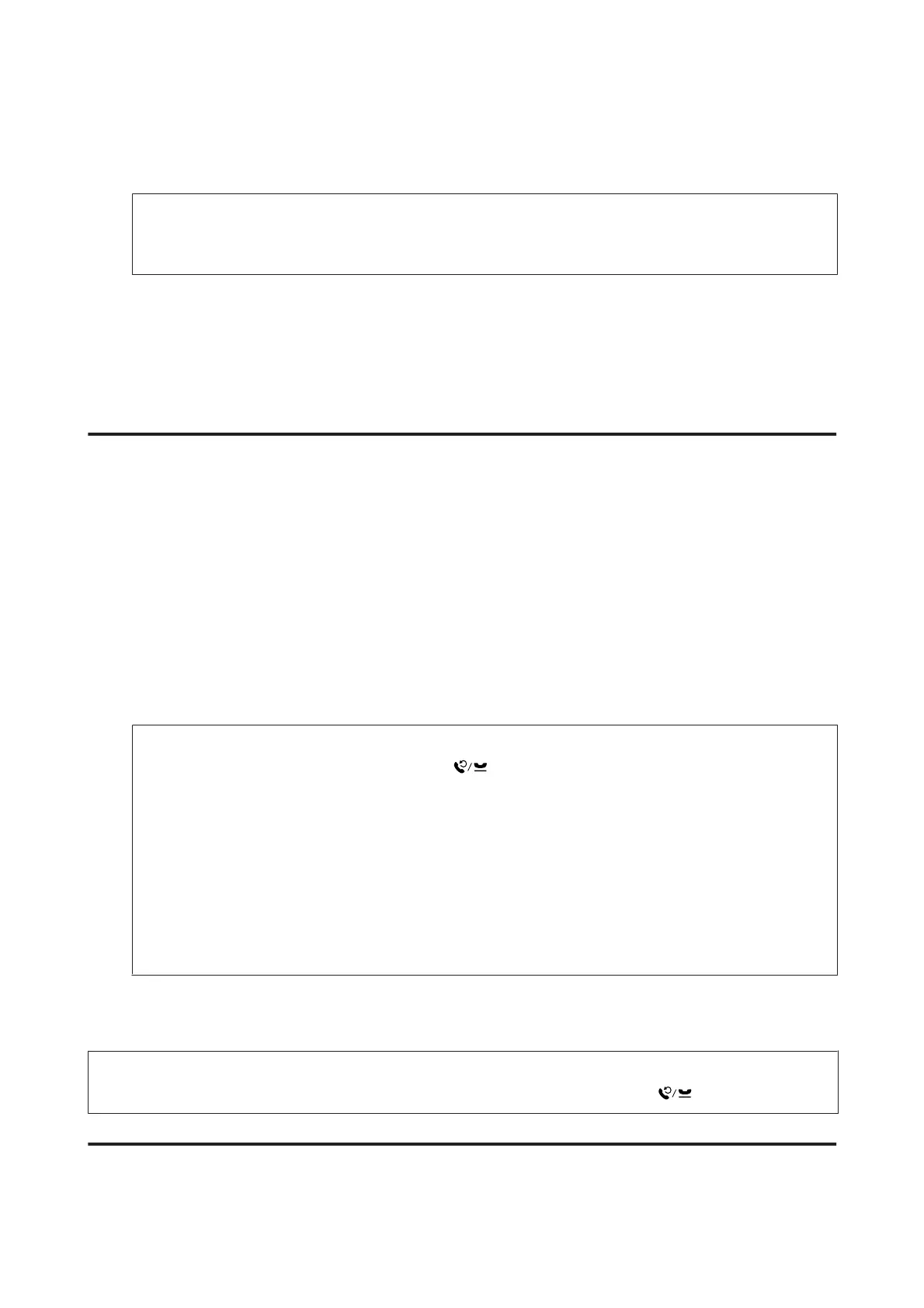F
Use the numeric keypad with other buttons on the control panel to enter your phone number. You can enter up
to 20 digits.
Note:
Press the # button to enter a plus sign (+) which represents the international call prefix. Note that the asterisk (*) is
unavailable.
G
Press OK to register the header information.
Sending Faxes
Sending faxes by entering a number
A
Place your original(s) in the Automatic Document Feeder or on the scanner glass.
& “Placing Originals” on page 24
B
Press K to enter the fax mode.
C
Use the keys on the numeric keypad to enter the fax number. You can enter up to 64 digits.
Monochrome 2-line display models:
If you want to send the fax to more than one recipient, press OK after entering a one fax number, and select Yes
to add another fax number.
Note:
❏ To display the last fax number you used, press
.
❏ You can change fax quality and contrast settings. When finished, press x again to return to the fax mode top
screen.
Color 2.5-inch display models:
Press x and select Send Settings - Quality or Contrast.
Monochrome 2-line display models:
Press x and select Quality or Contrast.
❏ Make sure you have entered the header information. Some fax machines automatically reject incoming faxes
that do not include header information.
D
Press one of the x buttons to start sending.
Note:
If the fax number is busy or there is some problem, this product redials after one minute. Press
to redial immediately.
Sending faxes using speed dial/group dial
Follow the instructions below to send faxes using speed dial/group dial.
User’s Guide
Faxing
71
