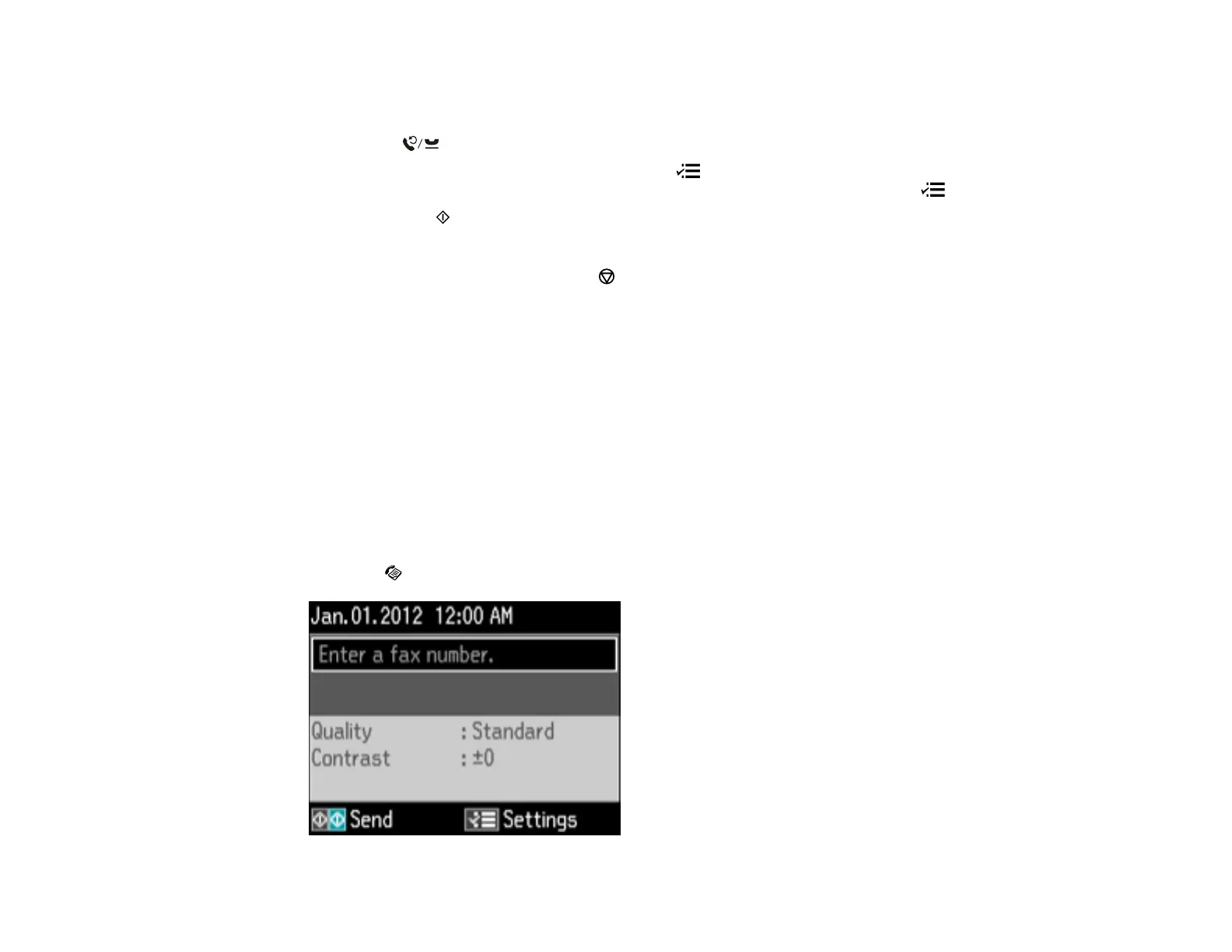3. Do one of the following:
• Use the numeric keypad to enter the fax number. You can enter up to 64 characters.
• Press the Redial/Pause button to redial the last dialed fax number.
4. If you need to change any fax settings, press the Menu button, select Send Settings, press the
OK button, and select your settings. When you finish selecting settings, press the Menu button.
5. Press one of the Start buttons.
Note: If your recipient's fax machine does not print in color, your fax is automatically sent in black-
and-white. To cancel faxing, press the Stop/Reset button.
Your product scans your original and prompts you to place additional pages, if necessary.
After scanning your originals, your product dials the number and sends the fax.
Note: If the number is busy or there is a communication problem, your product displays a redialing
message and will redial the number in a few minutes.
Parent topic: Sending Faxes from the Product Control Panel
Selecting Fax Numbers From Speed or Group Dial Lists
You can send a fax from your product control panel by selecting a speed dial or group dial entry from the
list.
1. Place your original on the product for faxing.
2. Press the Fax button.
168
