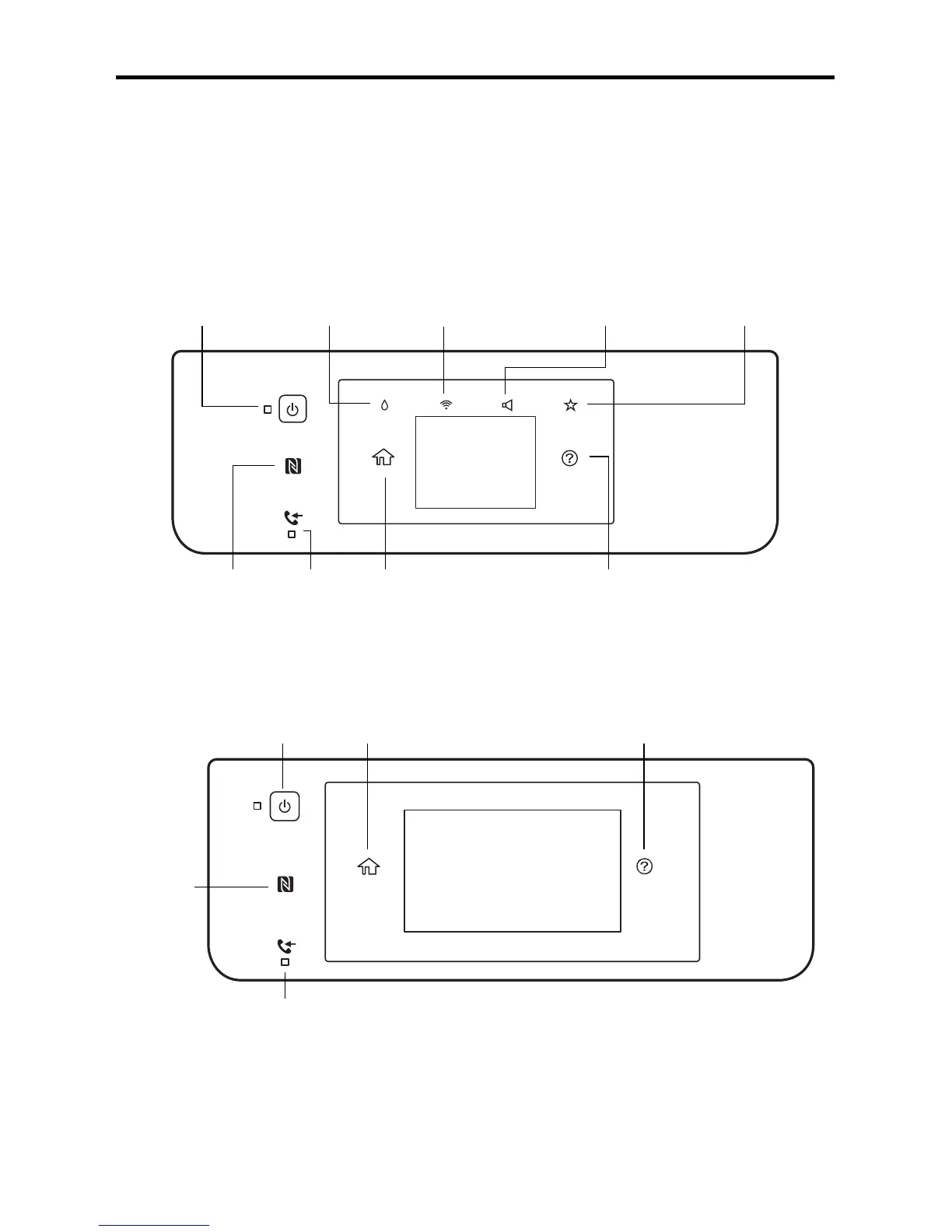10 Utilisation du panneau de commande
Utilisation du panneau de commande
L’écran tactile permet d’accéder à toutes les fonctionnalités de votre produit. Afin de
réduire la consommation d’énergie, l’écran s’assombrit après plusieurs minutes d’inactivité.
Touchez l’écran pour quitter le mode veille.
WF-3720/WF-4720/WF-4730
WF-4740
