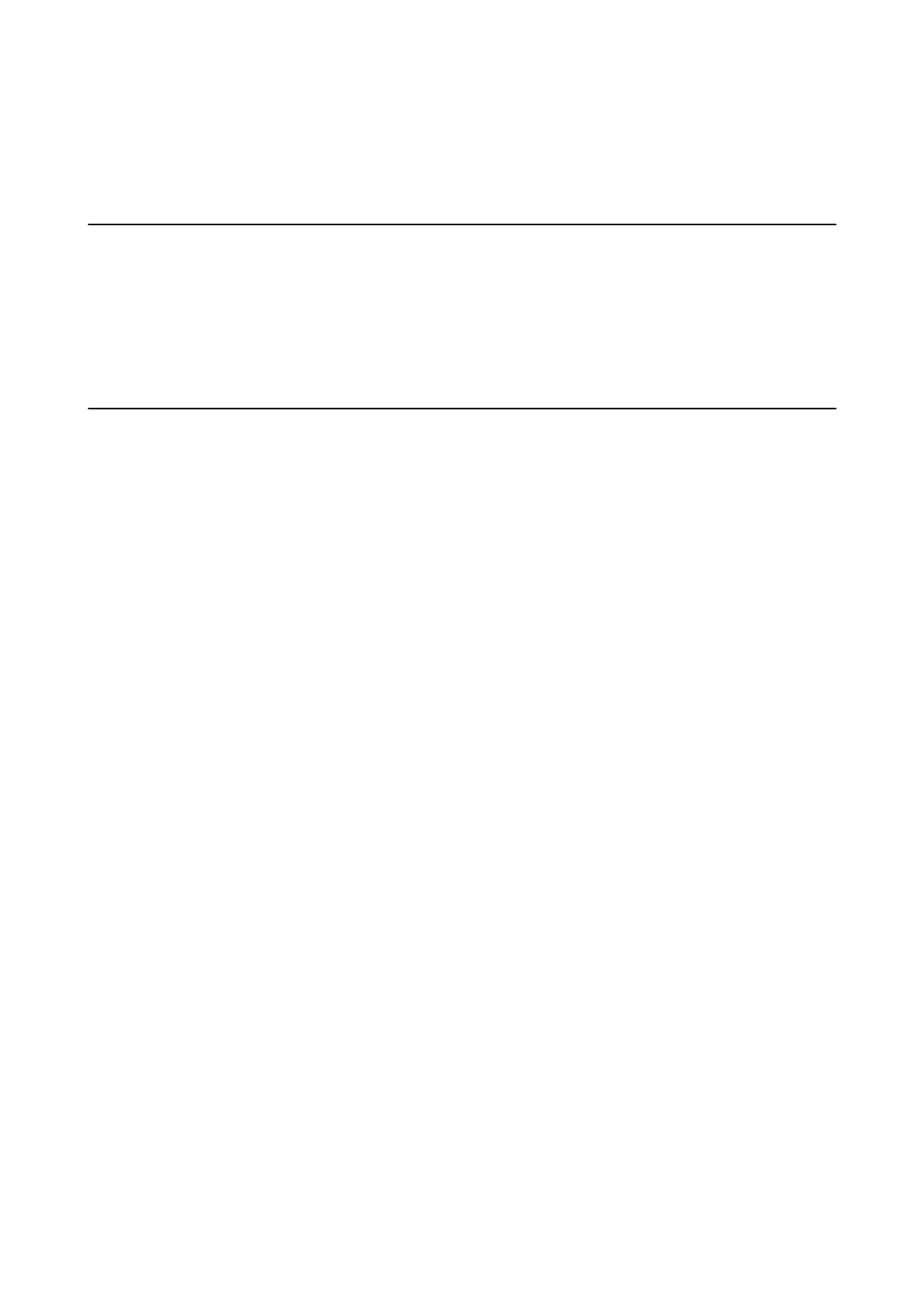Appendix
Trademarks
❏ EPSON and EXCEED YOUR VISION are registered trademarks of the Seiko Epson Corporation.
❏ Other product names may be trademarks or registered trademarks of their respective owners.
© Seiko Epson Corporation 2018. All rights reserved.
Caution
❏ Unauthorized reproduction of a part or all of this guide is strictly prohibited.
❏ e contents of this guide are subject to change without prior notice.
❏ Contact our company if you have any questions, nd a mistake, encounter a missing description, and so on in
the contents of this guide.
❏ Regardless of the previous point, we will under no conditions be liable for any damages or losses resulting from
the operation of this product.
❏ We will under no conditions be liable for any damages or losses resulting from operation of this product in any
way other than described in this manual, inappropriate use of this product, or
modications
performed by a
third party other than our company or our suppliers.
Hardware Setup Guide
Appendix
16
