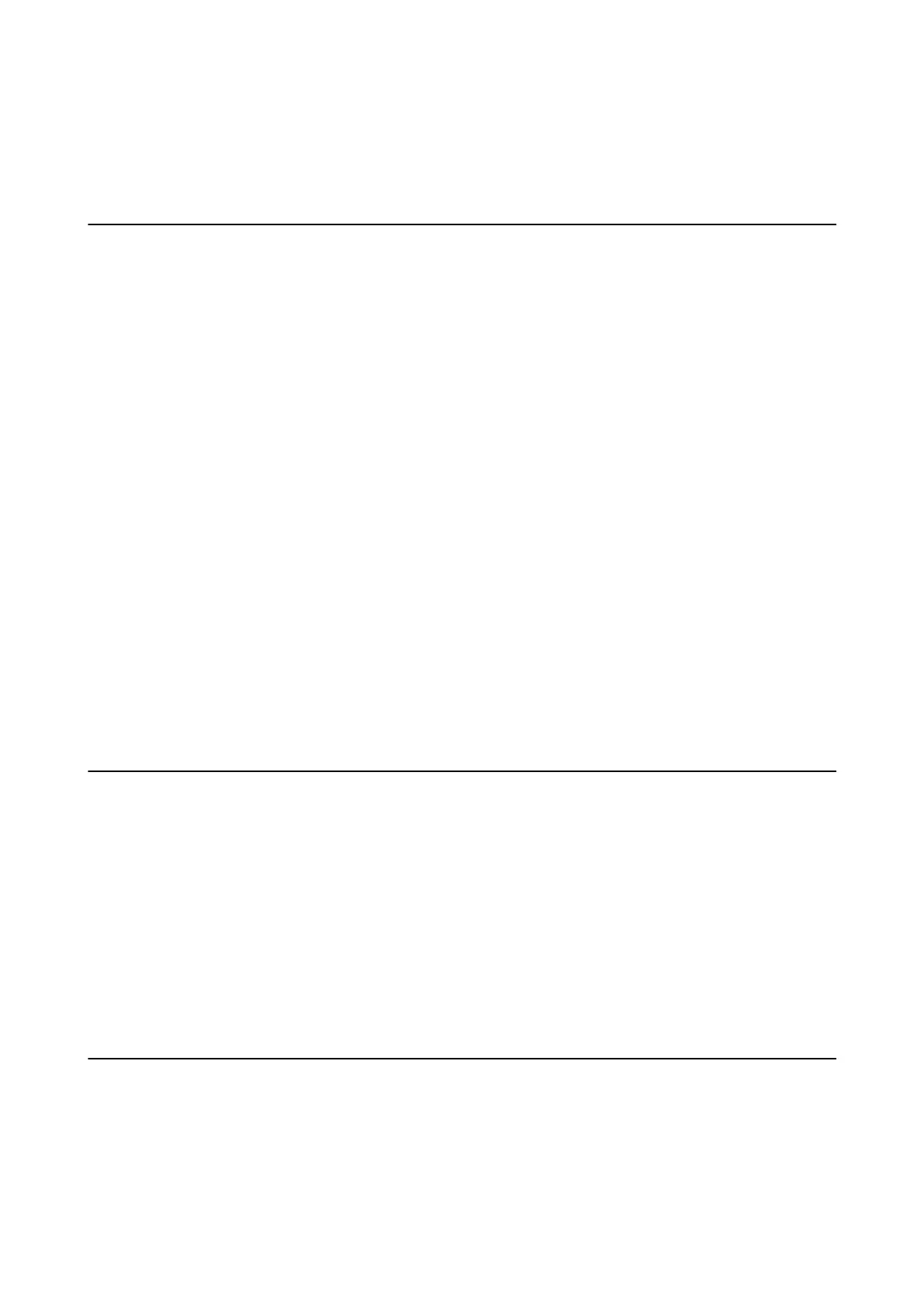Solving Problems
Cannot read the authentication card
Check the following.
❏ Check if the authentication device is connected to the MFD correctly.
e
authentication device should be
connected to the service port on the back of the MFD. It will not work if it is connected to an EXT port in the
front.
❏ Check that the authentication device and the authentication card are certied. Contact your dealer for
information on supported authentication devices and cards.
Read conrmation
You can check that authentication cards can be read in Web
Cong
.
1. On a computer, open your web browser, and then open the MFD’s Web Cong by entering "http://<epson-
device-IP>".
2. Navigate to System Settings tab, and then select Card Reader.
3. Hold the authentication card over the authentication device.
4. Click Check.
e results of the connection test are displayed.
Cannot open Web Cong
Check the following.
❏ IP address of the MFD
Check that the IP address entered for the MFD is correct. You can check the IP address from the control panel,
by running a network diagnosis, and from the status sheet. See the manual supplied with the MFD for more
details.
❏ MFD network connection status
Perform network diagnosis to check that the MFD is connected to the network. See the manual supplied withe
the MFD for more details.
Cannot activate the Epson Open Platform
Check the following.
Hardware Setup Guide
Solving Problems
16
