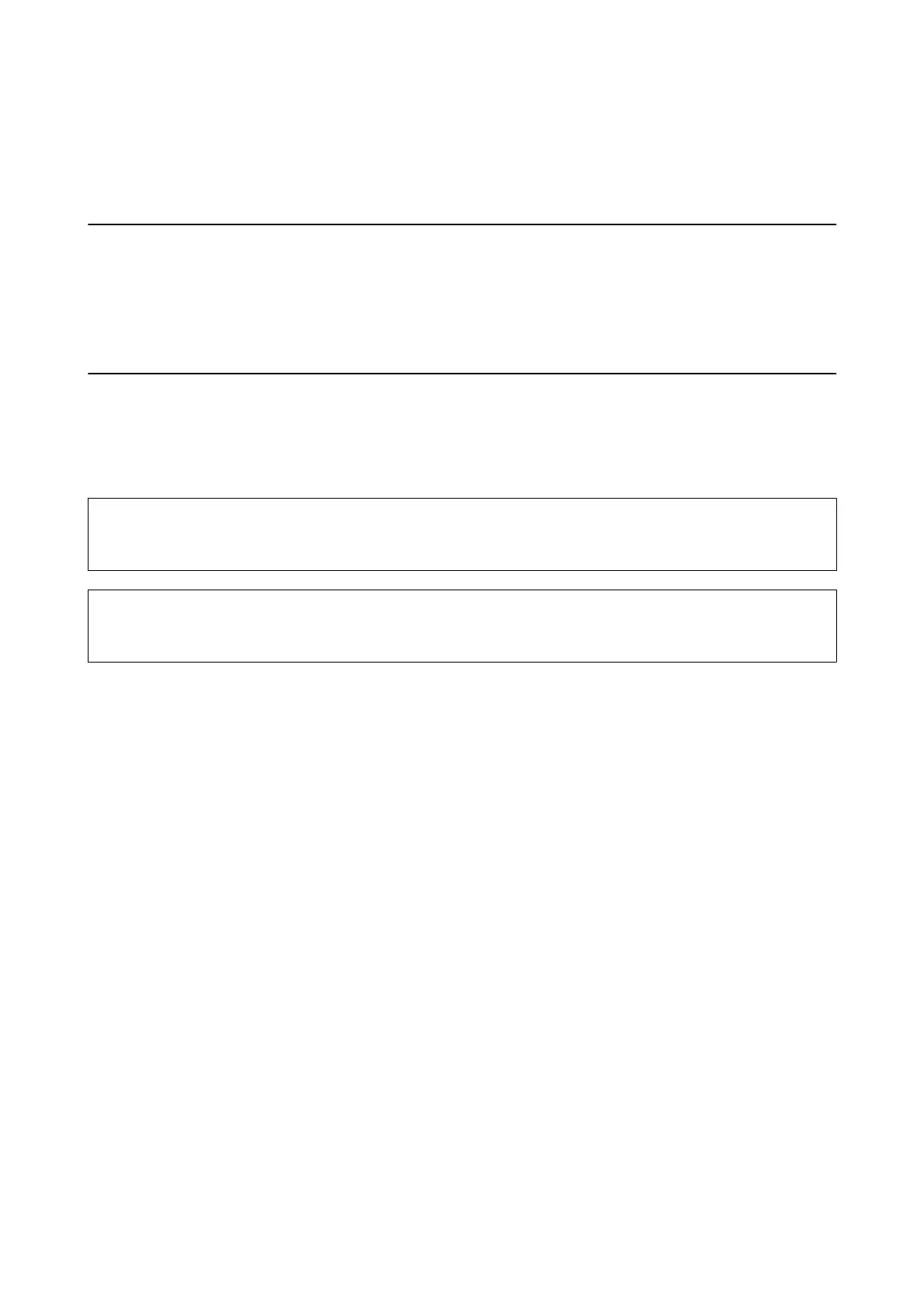About this Guide
The content of this document
is guide explains how to set up Epson Open Platform on the following compatible multifunction devices.
❏ WF-C878R Series
Using this Guide
Marks and Symbols
!
Caution:
Instructions that must be followed carefully to avoid bodily injury.
c
Important:
Instructions that must be observed to avoid damage to your equipment.
Note:
Provides complementary and reference information.
Related Information
& Links to related sections.
Screenshots Used in This Guide
❏ Screenshots used in this guide are currently under development.
ey
may
dier
from the release version.
❏ Setting items may vary depending on products and setting conditions.
Hardware Setup Guide
About this Guide
2
