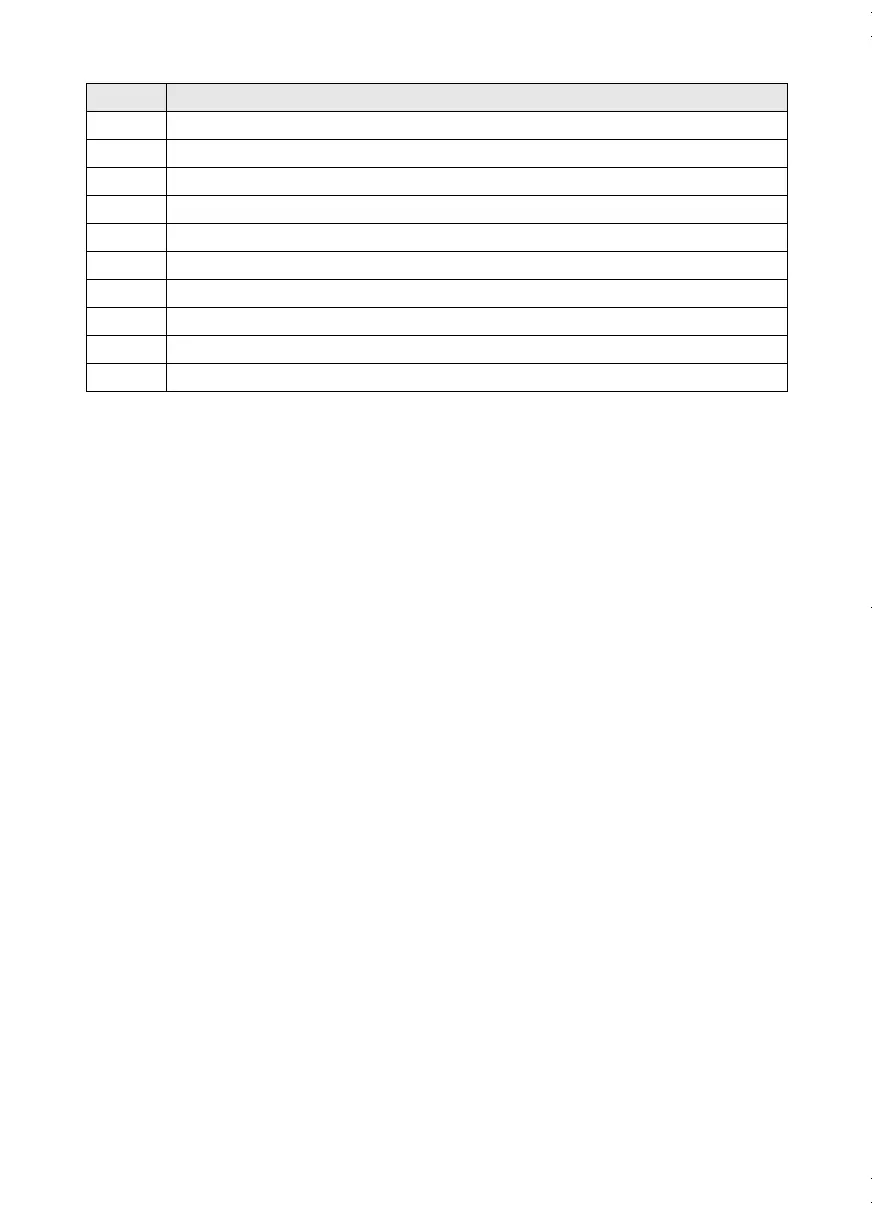Using the Control Panel
3
5 Enter numbers, letters, and symbols
6 Turns Auto Answer on/off
7 One-touch dial buttons for first five speed dial/group dial entries
8 Shows wireless network status
9 Enter Copy, Fax, and Scan mode
10 Returns to previous menu
11 Move the cursor and select menu items
12 Start copying/faxing in black-and-white or color
13 Selects the last number dialed and enters pause character
14 Displays speed dial/group dial lists
Number Function
andes_p2_QG.book Page 3 Wednesday, May 25, 2011 3:39 PM