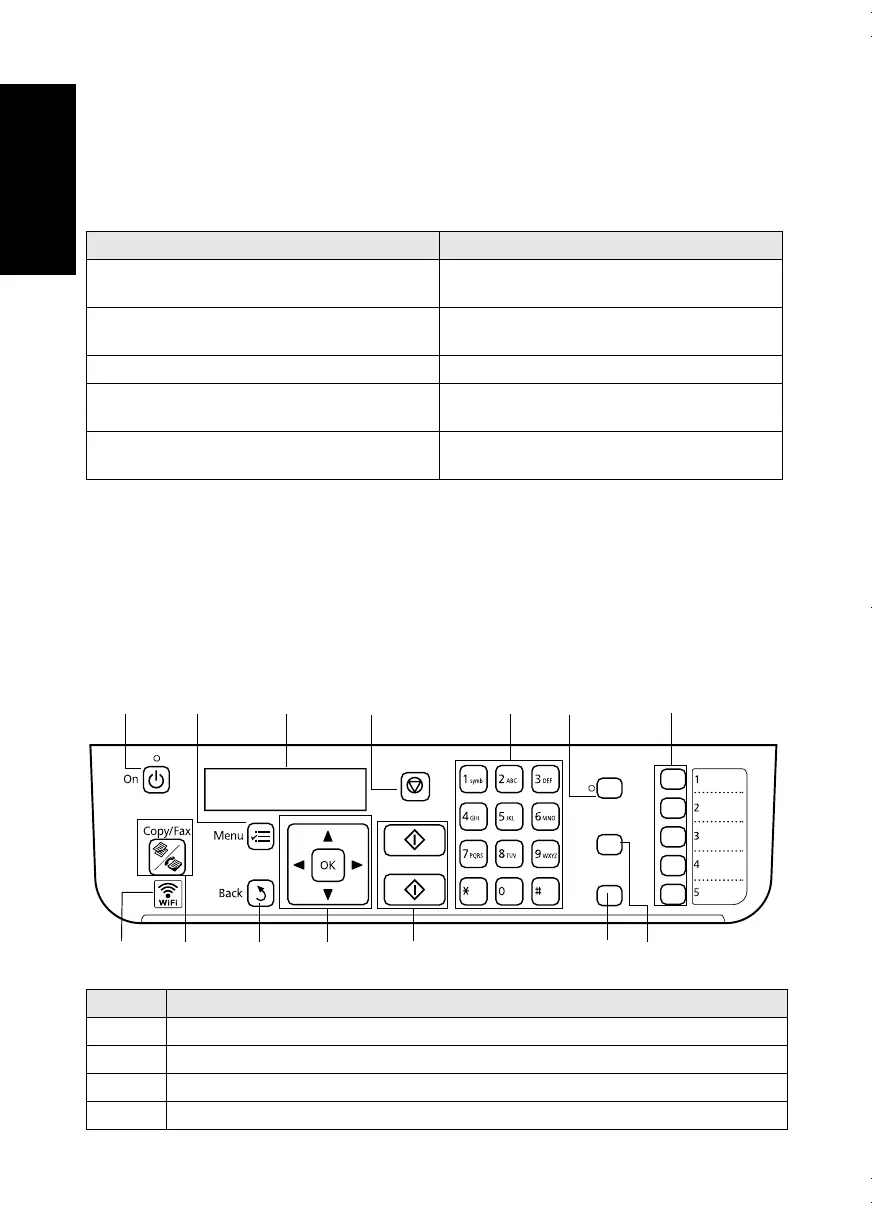2
Your WorkForce 435
Your WorkForce 435
After you set up your WorkForce
®
435 (see the Start Here sheet), turn to this Quick Guide
and your online User’s Guide for instructions.
Using the Control Panel
Note: To turn off the “beep” heard when you press a button, press the r/K
Copy/Fax
button to select copy mode, press x
Menu
, press u or d to select
Maintenance
, then
press
OK
. Select
Sound
, then select
Off
and press
OK
.
Features Where to find information
Copy, scan, and fax from the easy-to-use
control panel
See this Quick Guide for the basics.
See the online User’s Guide for details.
Process large documents with the 30-page
capacity Automatic Document Feeder
See this Quick Guide for the basics.
See the online User’s Guide for details.
Easy Wi-Fi networking See the online User’s Guide.
Affordable, low-priced ink cartridges See this Quick Guide for installation
instructions.
Copy files to and from your computer with the
built-in memory card reader
See this Quick Guide for instructions.
Number Function
1 Turns product on/off
2 Enters menu mode
3 LCD screen shows menus and status
4 Cancels settings/printing
English
Stop/
Clear Settings
Auto Answer
Redial/Pause
Speed Dial/
Group Dial
B
&W
Color
1
2
14
4
3
5 6 7
1312111098
andes_p2_QG.book Page 2 Wednesday, May 25, 2011 3:39 PM