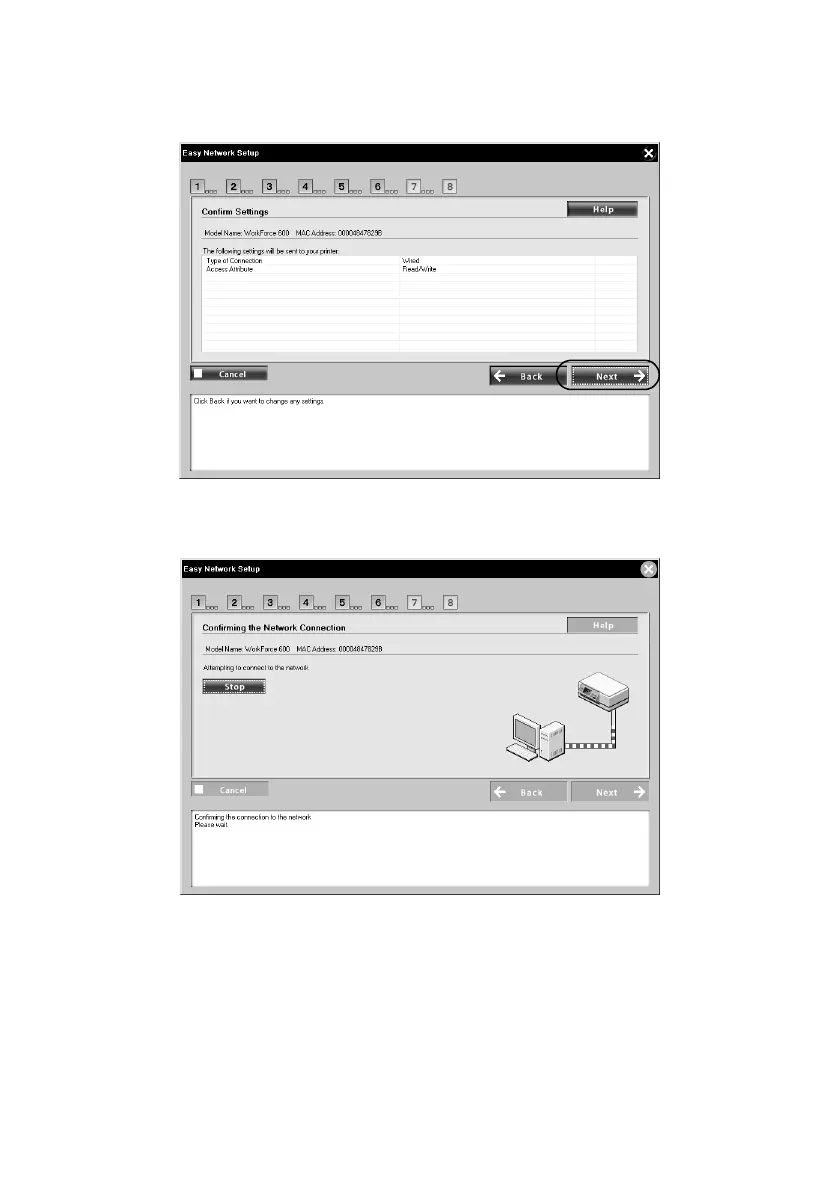22 Wired (Ethernet) Installation
11. When you see the Confirm Settings screen, verify that the settings are correct,
then click
Next. The settings are sent to the printer.
Wait while the printer connects to your network.
Note:
It may take a while for the printer to connect to the network.
