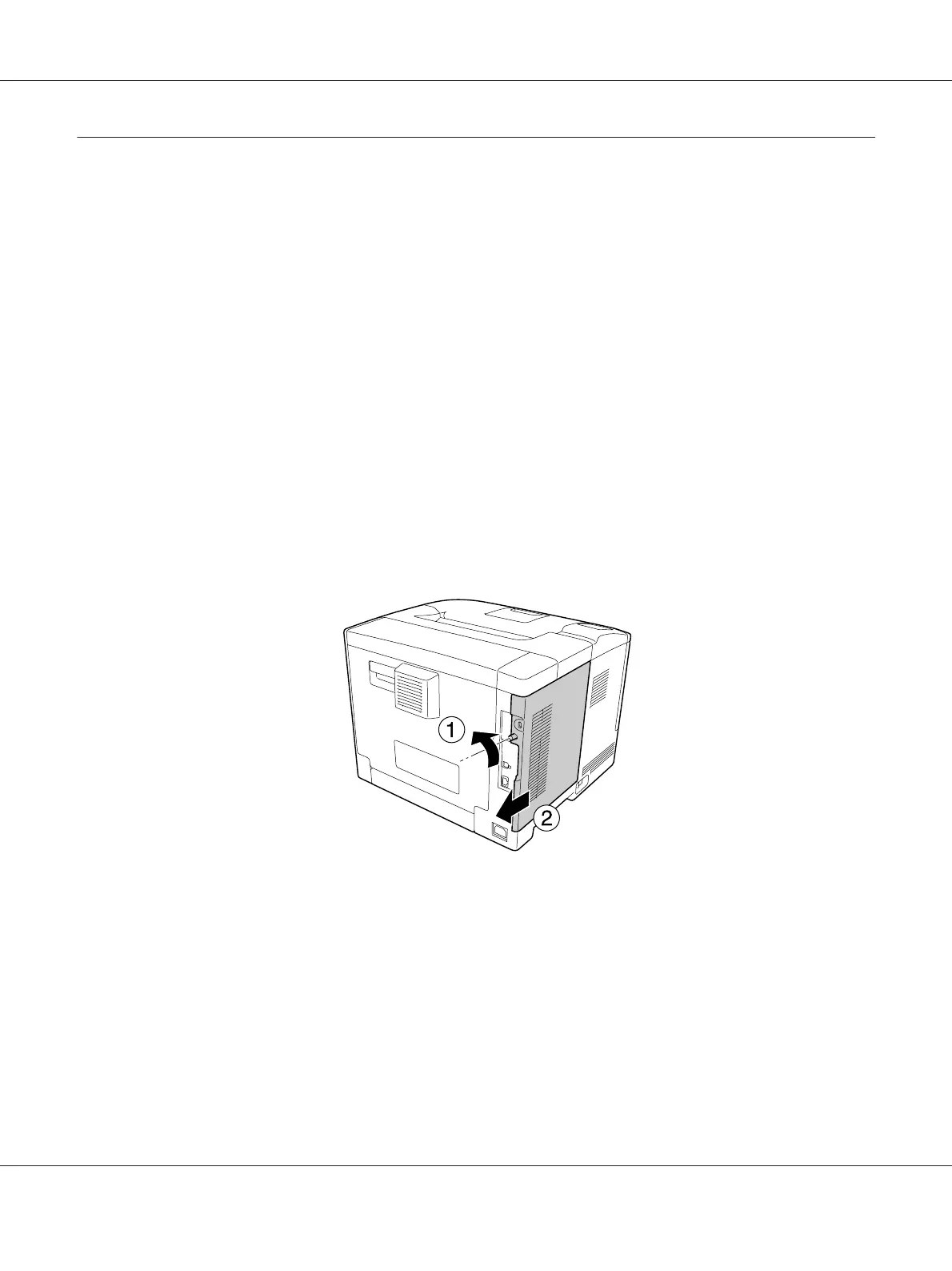CompactFlash Memory (For AL-M400 Series only)
Installing a CompactFlash memory
An optional CompactFlash memory enables you to store overlay forms, use Reserve Job function, and
improve the collate printing environment.
!
Caution:
Be careful when working inside the printer as some components are sharp and may cause injury.
c
Important:
Before you install a CompactFlash memory, be sure to discharge any static electricity by touching a
grounded piece of metal. Otherwise, you may damage static-sensitive components.
1. Turn the printer off and unplug the power cord and interface cable.
2. Remove the left side cover by loosening the screw on the back of the printer and sliding the cover
backward.
!
Caution:
If the printer has been in use, the heatsink inside the back cover may be very hot. Be careful not
to touch the heatsink. See “Using the printer” on page 17 for details.
AL-M300/AL-M400 Series User's Guide
Installing Options 120
