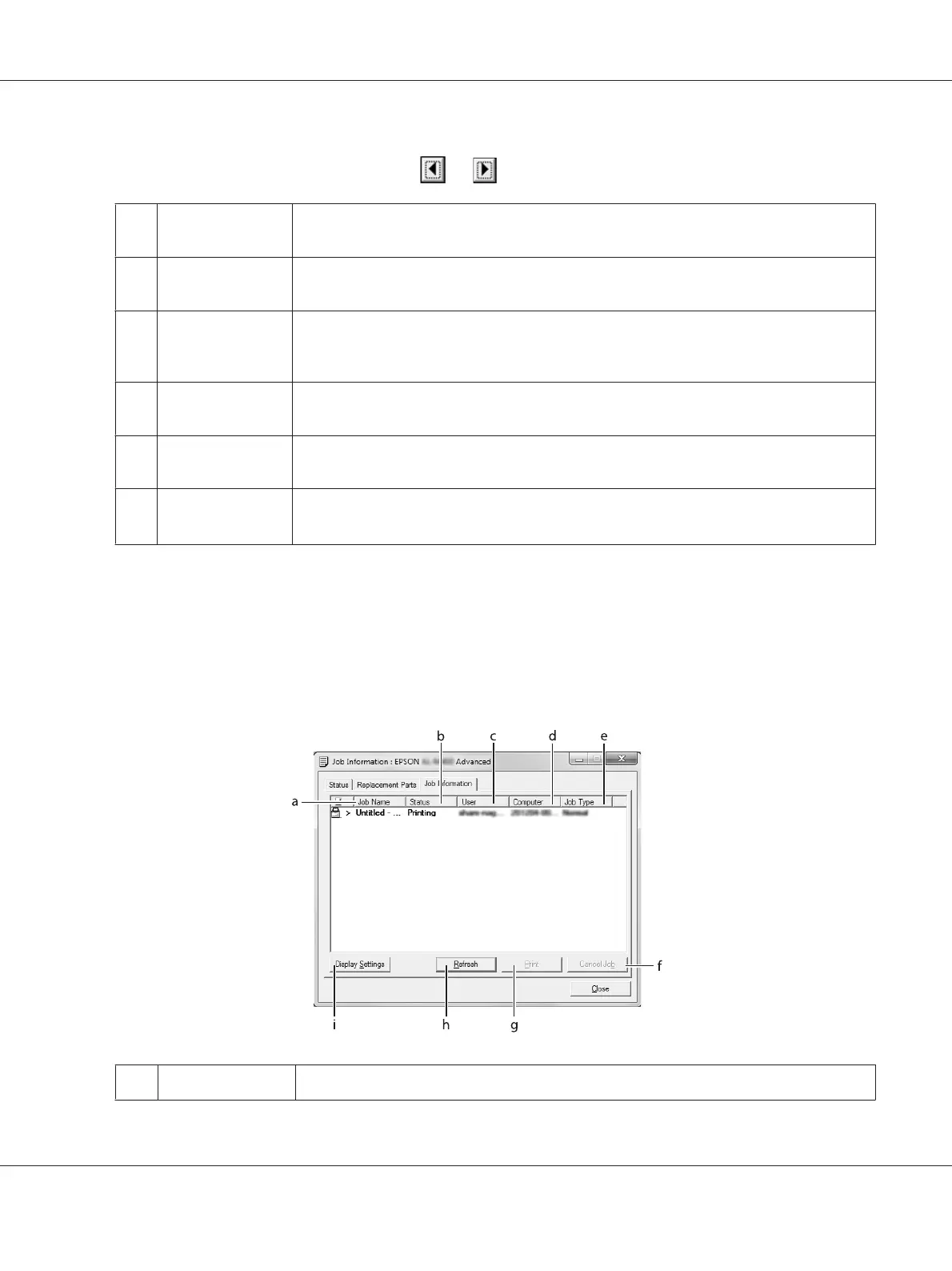Note:
To change the two windows above, click
or .
a. Paper: Displays the paper size, the paper type and the approximate amount of paper remaining in
the paper source.
b. Toner: Indicates the remaining service life of the toner cartridge. The toner icon flashes when the
toner cartridge has some error or has neared the end of its service life.
c. Photoconductor
Unit:
Indicates the remaining service life of the photoconductor unit. The photoconductor unit
icon flashes when the photoconductor unit has some error or has neared the end of its
service life.
d. Order Online
button:
Clicking this button enables you to order consumable products and maintenance parts
online. See “Order Online” on page 177 for details.
e.
Fuser Unit
*1
:
Indicates the remaining service life of the fuser unit. The service icon flashes when the fuser
unit has some error or has neared the end of its service life.
f. Maintenance
Unit
*2
:
Indicates the remaining service life of the maintenance unit. The service icon flashes when
the maintenance unit has some error or has neared the end of its service life.
*1
Available only for AL-M300 Series.
*2
Available only for AL-M400 Series.
Note:
The remaining service lives of the replacement parts are displayed only if genuine Epson parts are used.
Job Information
a. Job Name: Displays the user’s print job names. Other user’s print jobs are displayed as --------.
AL-M300/AL-M400 Series User's Guide
About the Printer Software 174