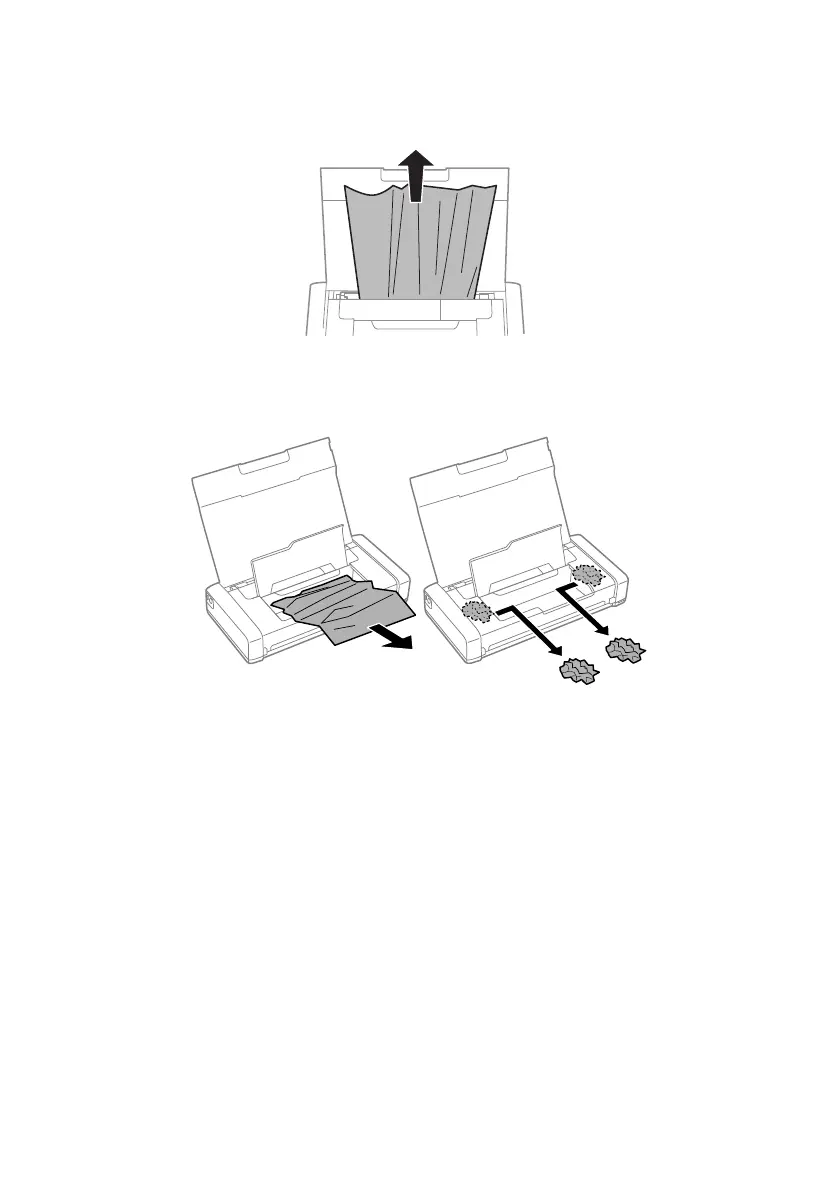12 Where to Get Help
■
If paper has jammed, follow any instructions on the LCD screen.
1. Remove any jammed paper from the rear feeder:
2. If paper is jammed inside, open the inner cover and remove the paper, including
any torn pieces.
Where to Get Help
User’s Guide
Windows: Click the icon on your desktop or Apps screen to access the online
User’s Guide.
Mac: Click the icon in Applications/Epson Software/Guide to access the online User’s
Guide.
If you don’t have a User’s Guide icon, go to the Epson website as described below.
Videos
Visit www.epson.com/support/ecc110videos (U.S.) or
www.epson.ca/support/ecc110videos (Canada) to view support videos.