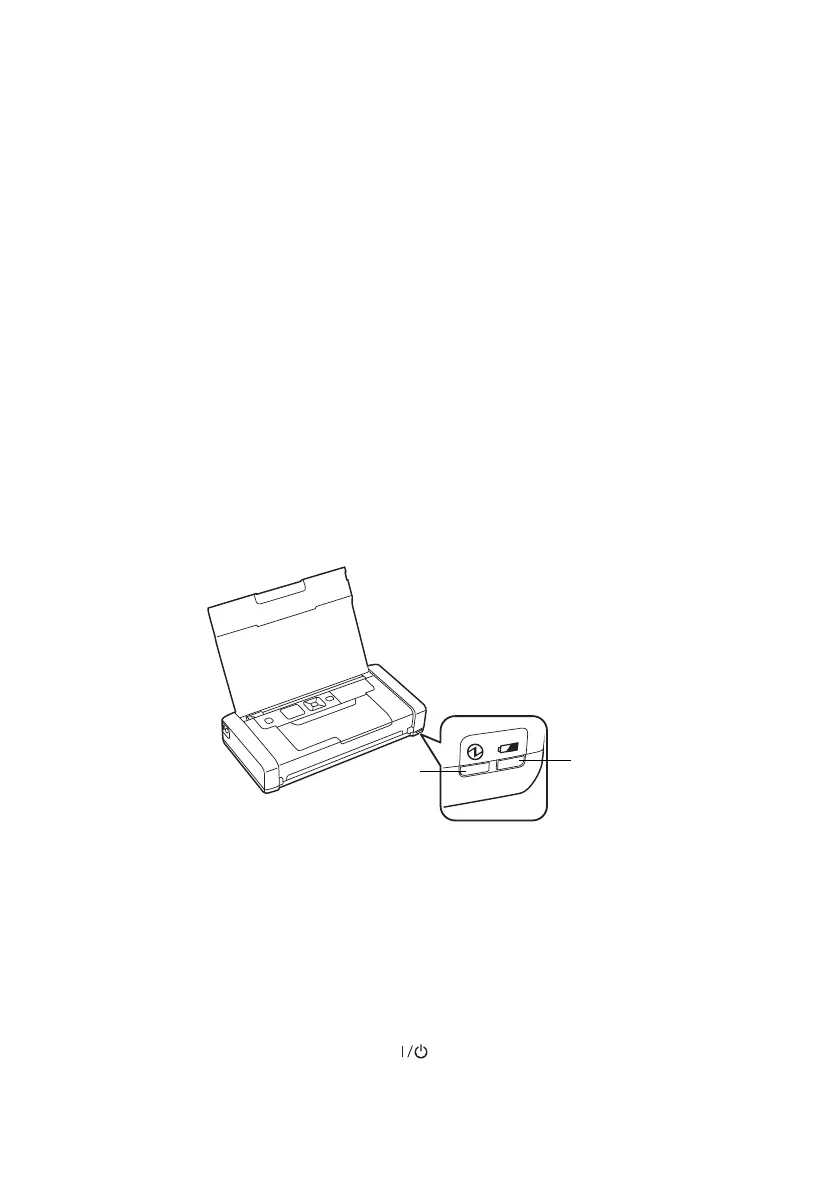Mobile and Voice-activated Printing 9
Mobile and Voice-activated Printing
■ Print directly from your iOS device. Simply connect your printer and device to the
same network and tap the action icon to select the print option.
■ Print directly from your Android
™
(v4.4 or later) device*. Simply connect your
printer and device to the same network and tap the menu icon to select the print
option.
■ Print from wherever you are, next to your printer or remotely, with Epson Connect
™
and Google Cloud Print
™
. Learn more at www.epson.com/connect (U.S.) or
www.epson.ca/connect (Canada).
■ Use voice-activated assistants to print a variety of creative and everyday items from
your Epson product. Simply add your product to an Epson Connect account, then
link the account to a voice-activated assistant. See www.epson.com/voice (U.S.) or
www.epson.ca/voice (Canada) for more information.
* May require the Epson Print Enabler or Mopria Print Service app from Google Play
™
.
Charging the Battery
Note: An optional external battery (part number C12C934941) is also available for extended
printing time.
Plug in the printer to charge the battery, as described on page 3.
■ The battery light is orange when the battery is charging and turns off when the
battery is fully charged. The light flashes if a battery problem occurs.
■ The power light is blue when the printer is turned on and flashes when the printer is
operating. To save power when it is running on the battery, the printer turns off after
several minutes of inactivity. Press the power button to turn it back on. To adjust
the power off timer, select
Menu > Printer Setup > Power Off Timer.
