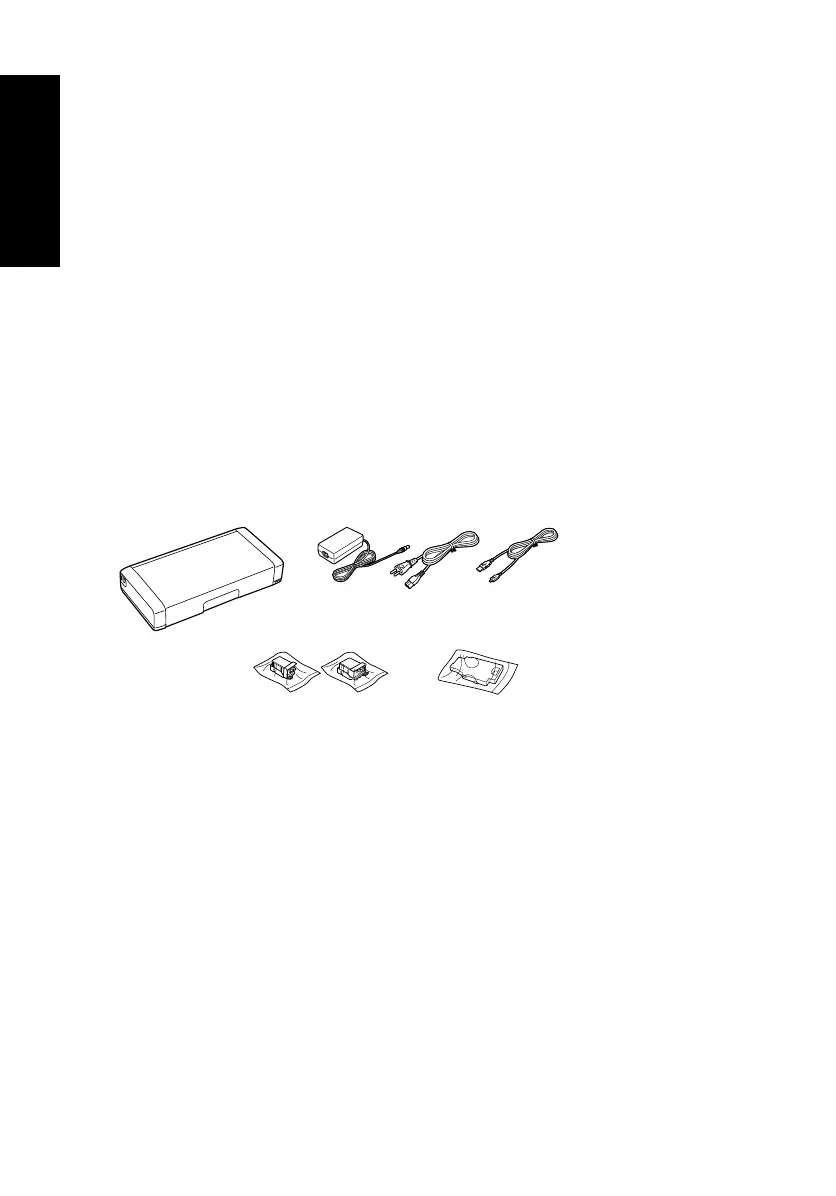2 Getting Started
Getting Started
IMPORTANT: Before using this product, make sure you read these instructions and the
safety instructions in the online User’s Guide.
Note: This printer is designed for use with Epson
®
cartridges only, not third-party cartridges
or ink. For important ink information, visit www.epson.com/epsonink (U.S.) or
www.epson.ca/epsonink (Canada) or see your printer box.
Your EC-C110 wireless mobile printer includes these special features:
■ Lightweight but rugged design for professional-quality documents and photos
■ A built-in battery that you can charge from the USB port
■ An optional external battery (part number C12C934941) for extended printing time
■ Easy printing from a variety of mobile devices, including smartphones and tablets
Follow the instructions in this section to unpack the printer, charge the battery, install ink,
and install software.
Unpacking
Remove any tape or packing materials, but do not open ink cartridge packages until you
are ready to install the ink. Cartridges are vacuum packed to maintain reliability.
Printer
Ink cartridges
Micro USB cablePower cord
and adapter
Replacement
maintenance box