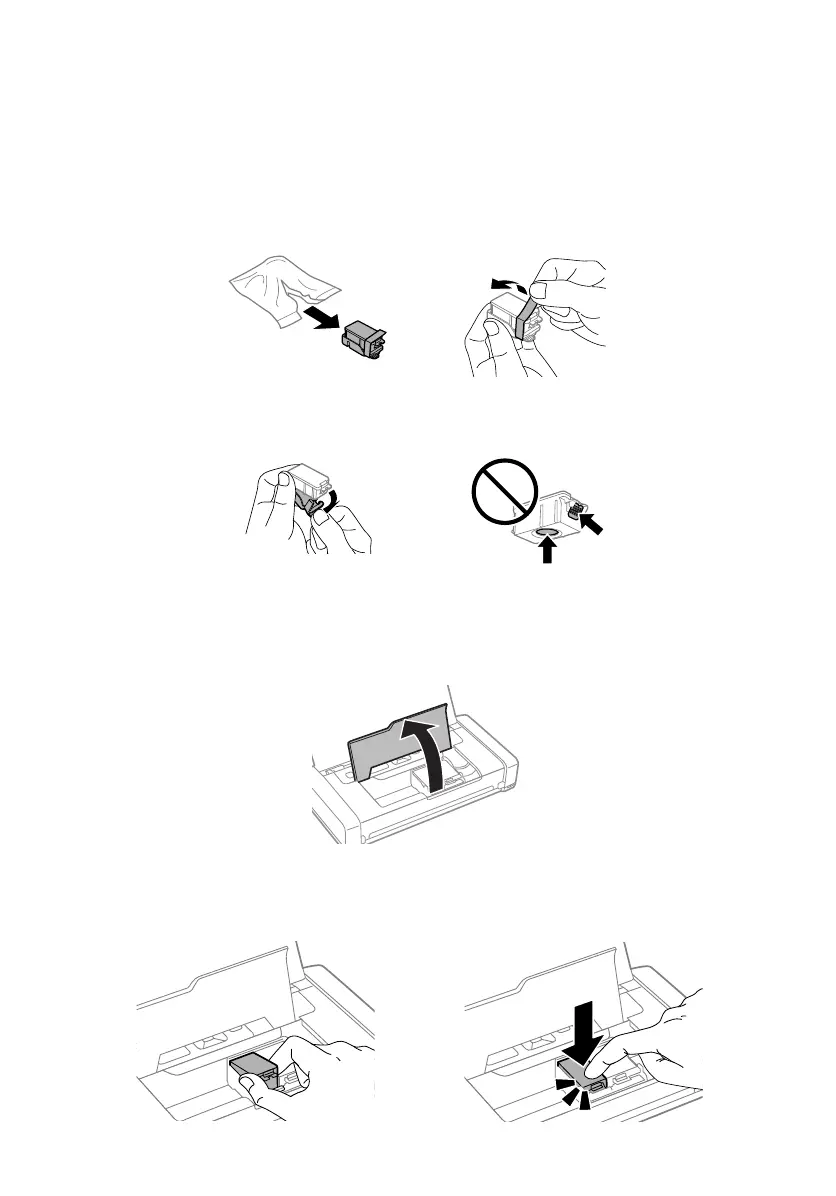4 Getting Started
Installing Ink
Caution: Keep the ink cartridges out of the reach of children and do not drink the ink.
Note: The included initial cartridges are designed for reliable printer setup and cannot be
used as replacement cartridges or resold. After setup, the remaining ink is available for
printing.
1. Unpack the ink cartridges and remove the yellow tape.
2. Remove the caps, but be careful not to touch the areas shown below.
Note: Save the caps so you can recap the ink cartridges before storing or disposing of
them.
3. Open the inner cover.
4. Insert the cartridges at a slight angle as shown, then press into place. Make sure the
black cartridge is on the left and the color cartridge is on the right.