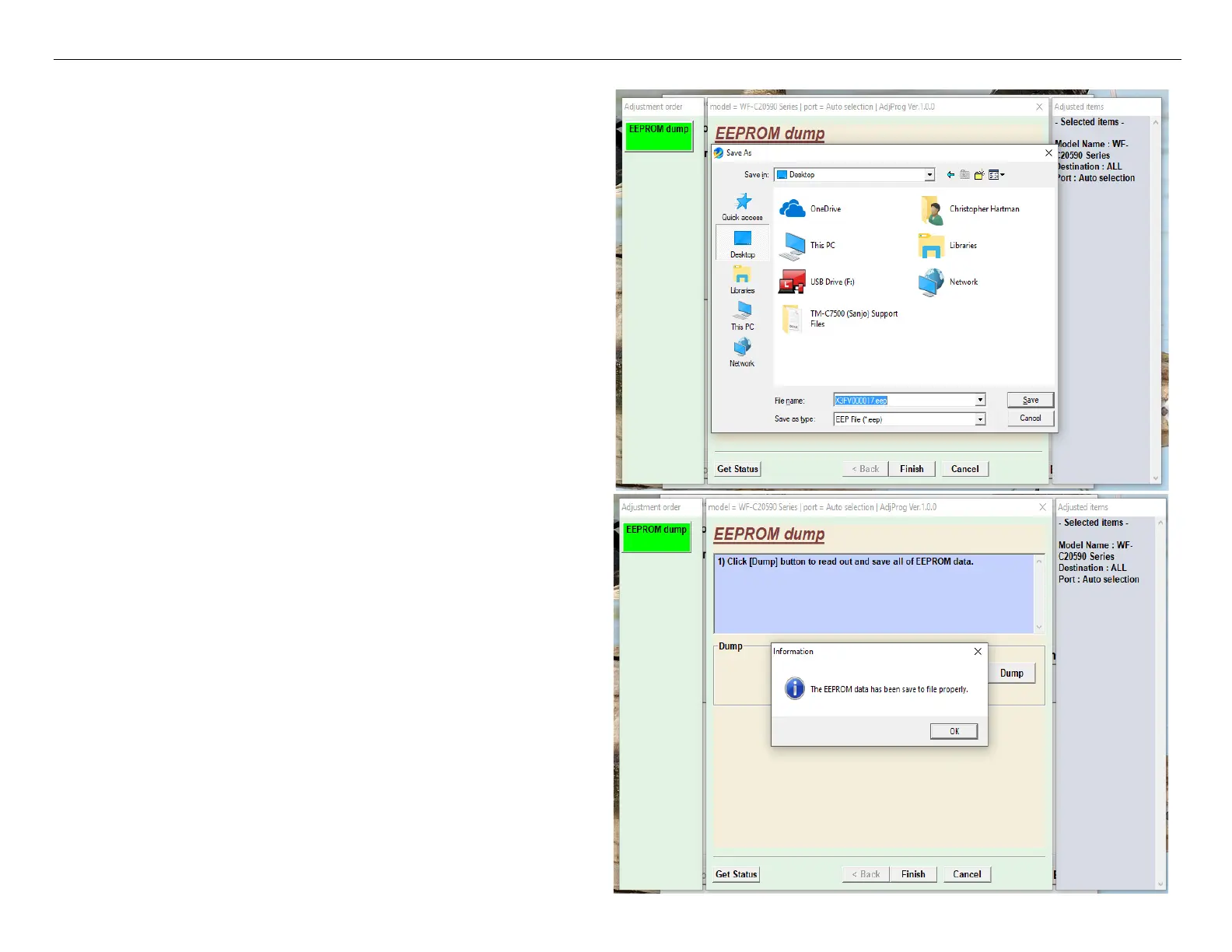EPSON WorkForce Enterprise WF-C17590, WF-C20590, & WF-M20590 7/9/19
Page 10
20. A Save As window will open. The default File name
will be the printer’s serial number .EEP. Please do not
change this. Click the Save button.
21. After the file is saved, click the OK button.
22. Follow the prompts to exit and quit the program. Then
e-mail the saved *.eep file to your Epson Support Contact.
