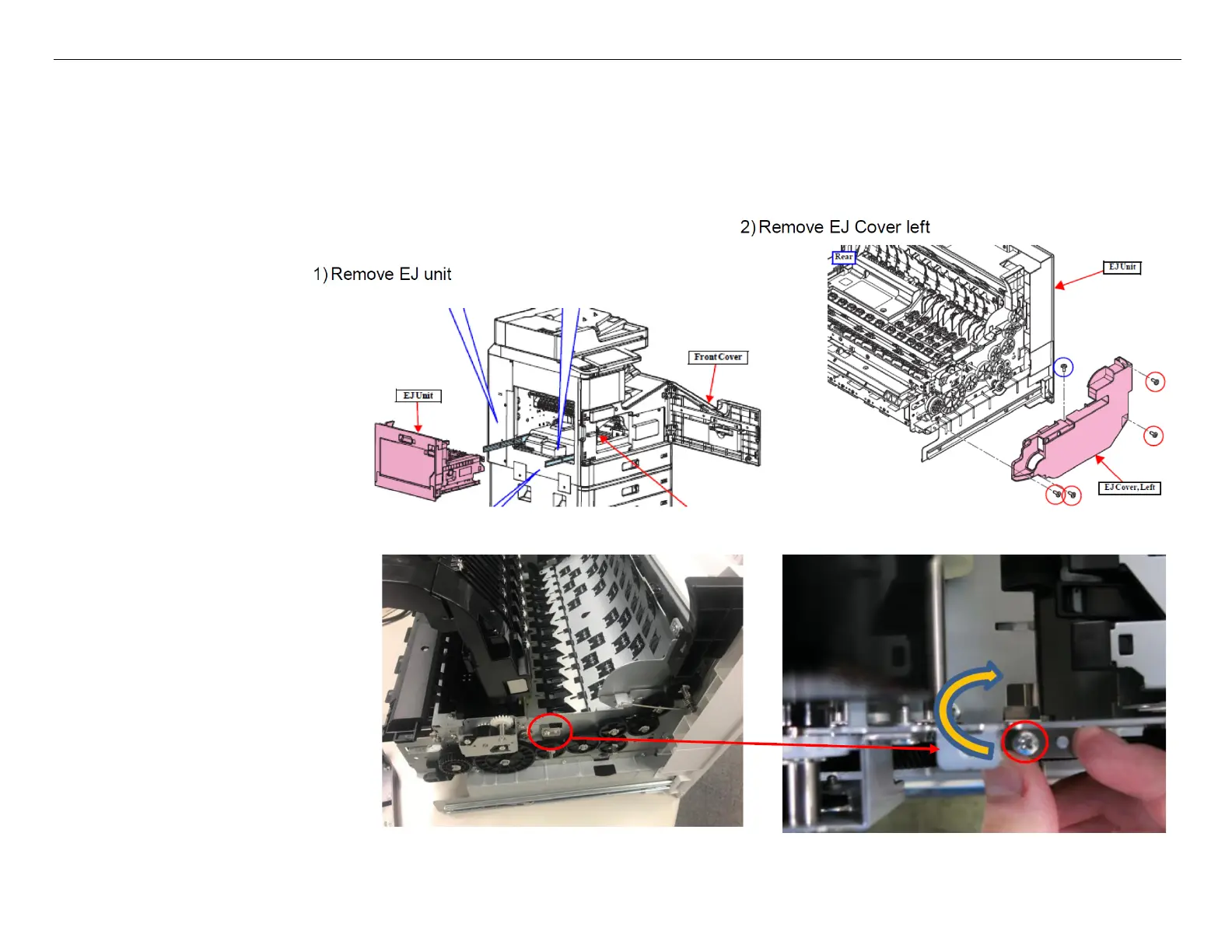EPSON WorkForce Enterprise WF-C17590, WF-C20590, & WF-M20590 7/9/19
Page 17
(Error Code: 060007 Bridge Unit Power Supply over-voltage error
The ground plate in the EJ unit (not in Bridge unit) does not perfectly touch the metal parts of the D3 unit because there are some backlash for
attaching the ground plate to the EJ unit. As a result, stored electricity is discharged randomly and printer detects this noise as error 060007.
If you encounter this issue, please reattach the ground plate.
3) Please re-attach the earth plate so
that it touches the metal part of the D3
Unit..
Loosen the ground plate screw and
push the plate toward the frame side
(like arrow direction) and fix the
screw.
