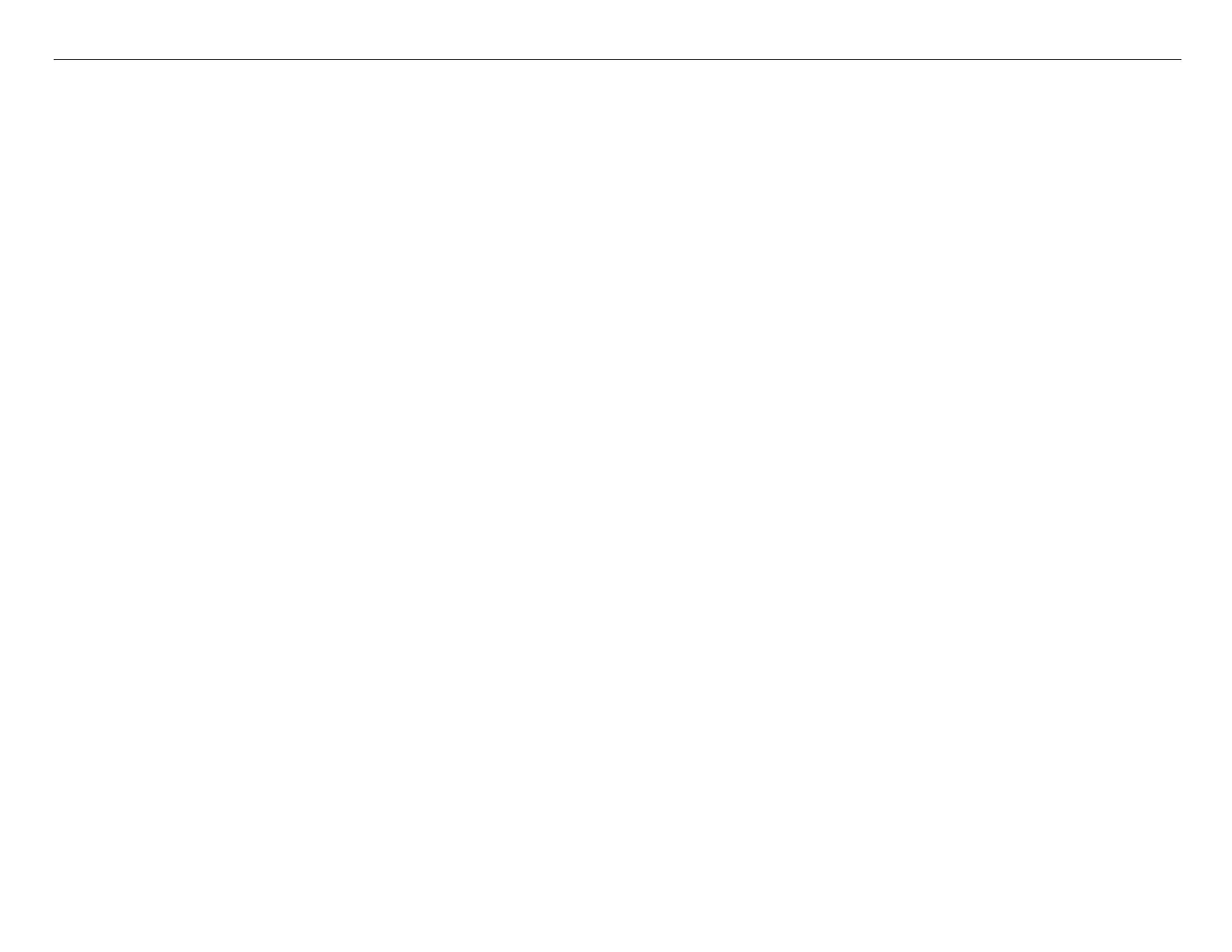EPSON WorkForce Enterprise WF-C17590, WF-C20590, & WF-M20590 7/9/19
Page 12
(Error Code: 000501) CAP PID excess load error
Make sure there is no interference with the Cap Motion Unit’s up/down path. This may be caused by incorrect assembly, debris and/or
mechanical deformation/failure.
Open the L (Front) Door.
Pull open the EJ Unit and remove from the printer. (See Service Manual)
Check the following:
Incorrect Assembly = Make sure Cap Motion Cover is installed correctly.
Reinstall Cap Motion Unit correctly
Debris = Check for any debris that may interfere with the Cap Motion Unit’s movement*.
Mechanical Deformation/Failure = Replace Cap Motion Unit
*if printer was recently moved or had a significant paper jam, then the Guide Parts from the Print Head may have come off. Inspect
printer thoroughly to locate all parts and reassemble them to the print head.
While performing a head exchange, if maintenance box becomes full or ink cartridge runs empty, it may be possible that the cap will
become stuck to print head surface due to high suction. Try to find a safe way to break this seal without damaging print head surface.
If pulling on the maint. motion unit, take care to not break the arms that raise the cap. Suction may be very strong.
(Error Code: 031008) VBS over-voltage error
This error may occur if the printer detects too much dew condensation. This should be very rare and only caused due to quick changes
in temperature and humidity. i.e. moving the printer into a considerably different environment. Please turn off the printer and wait 30
minutes before turning the printer back on to give it time to acclimate to the environment. If the error continues to happen, please con
-
tact Epson support.
