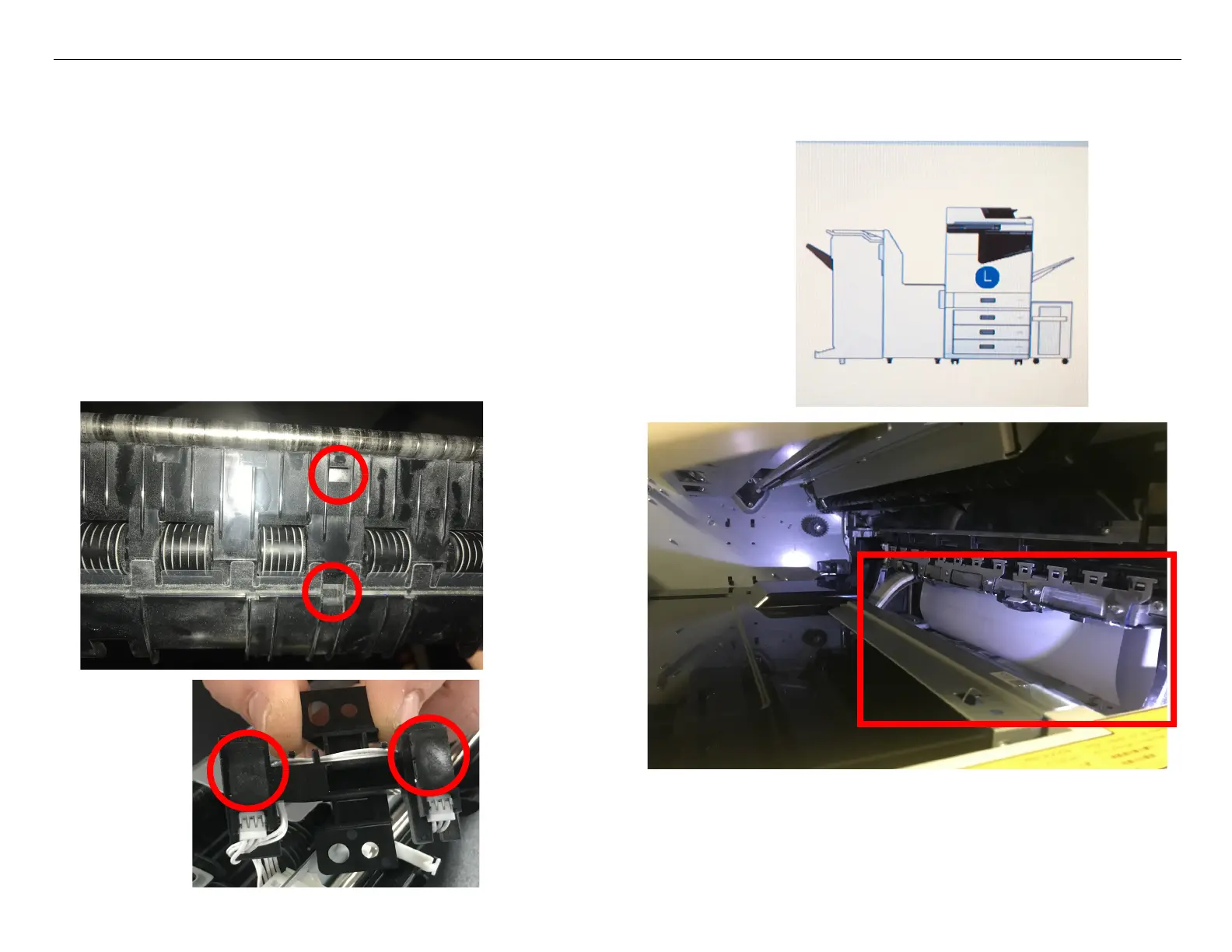EPSON WorkForce Enterprise WF-C17590, WF-C20590, & WF-M20590 7/9/19
Page 31
Paper Jam, Open J Door and Remove Paper
If you do not find any paper after opening the J door, please open the Front Door (L)
and open the Duplexer (D1).
If you see paper, remove it carefully as it may tear if caught on anything.
If it is trapped between the Print Head and the Cap, please manually lower the Cap
manually so that the paper may be removed.
Before trying to print, clean the Pre-Register Paper Detector and the Pre-Printing
Sensor located on the Register Unit.
See the Service Manual section 8.3.2.2 Check 2 for instructions.
