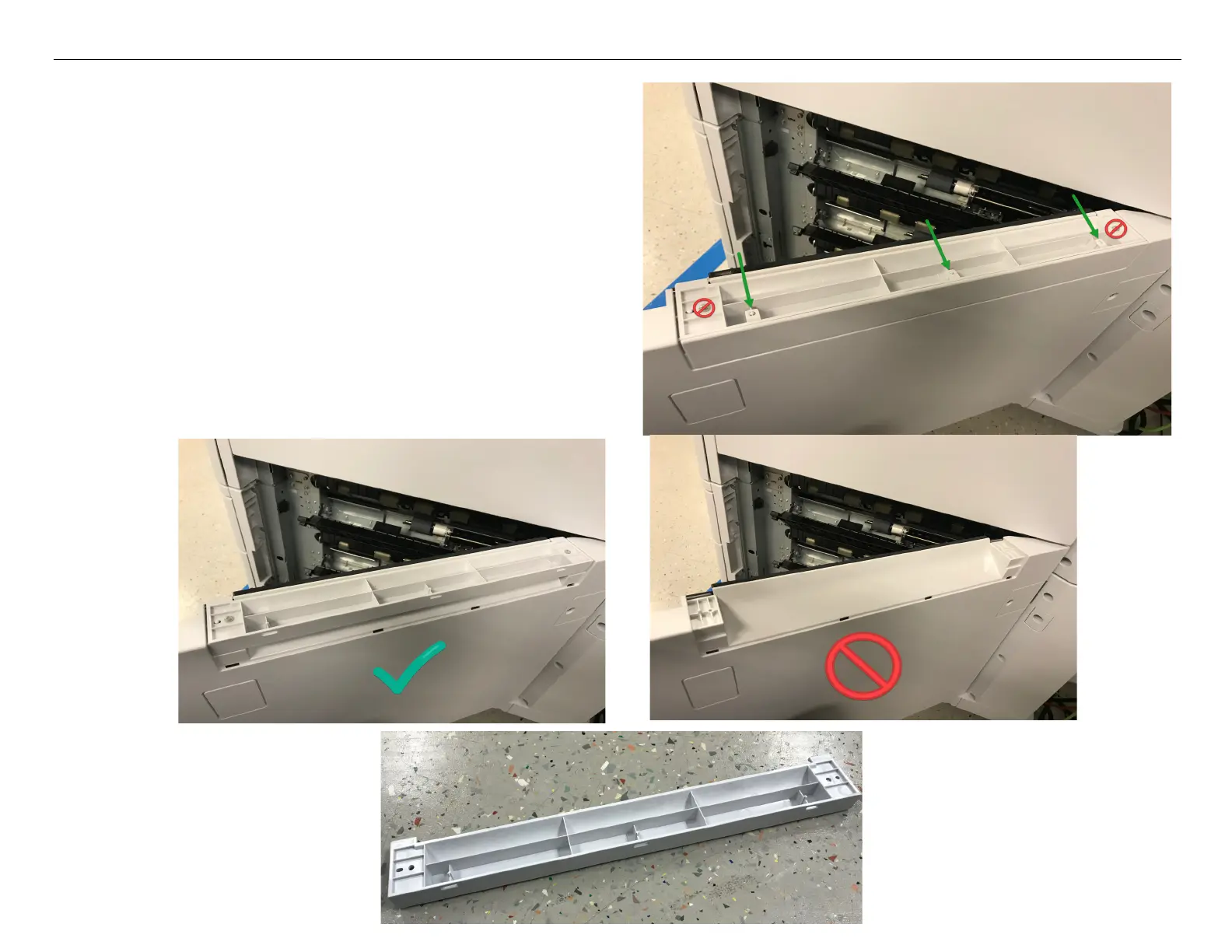EPSON WorkForce Enterprise WF-C17590, WF-C20590, & WF-M20590 7/9/19
Page 30
4. High Capacity Paper Drawer Interface on E-Door
Only remove the #2 cover as described on pg 53 of the instal-
lation guide by disengaging the 3 tabs.
Removal of the guide (secured by 2 screws) is a known
cause for all 3 scenarios: Paper Jam, Paper Skew, and
Dog Eared pages.
