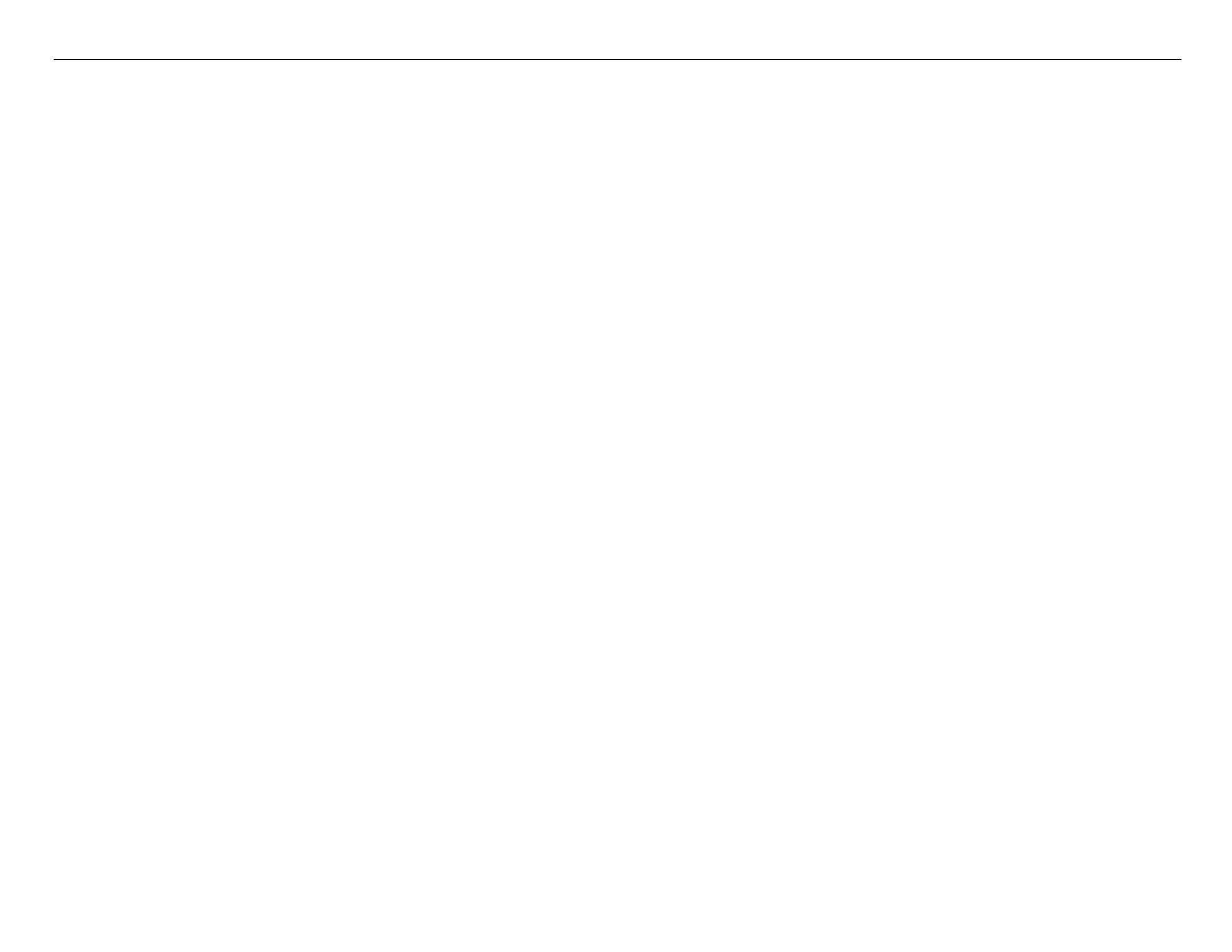EPSON WorkForce Enterprise WF-C20590 7/9/19
Page 18
Additional reference photos follows this page
There are 2 Front Head Paper Guide assemblies that have 2 Guide Parts and 2 Compression Springs attached to a base.
Each base Guide Assembly is secured to the Print Head by 2 screws and share 1 screw. The Guide Parts are only secured by
their plastic hooks with the compression springs.
In the Service Manual, go to Repair Work Details (Main Unit) > Head. Follow instructions starting with Guide Letter A1 and con-
tinue through A10.
It is NOT necessary to perform the normally required Before Repair Operation [31 Head] or completing Supplemental Work (1).
You will probably not have a Head Joint Cap as shown in step A10. If you find it necessary, you may wrap the Head Ink Joint in
a towel. Then find a way to secure the tubes away from the Print Head. Be sure to NOT LOOSEN or remove the Tube Clips or
ink WILL spill quickly; risking serious damage to the print head and FFC connections.
Before you remove the head in A15 Step 3, you will need to “unlock” the Print Head. You will need to perform the following:
1. Remove Housing Rear, Right
2. Open the Board Box
3. Locate and rotate the brass PG Motor Worm Gear several times until the Print Head becomes
unlocked by the Head Mount Unit Cams.
4. If you rotate this gear too far, you will be unable to remove the print head completely. Only
rotate enough to clear the Head Mount Unit Cams.
Follow the Reassembly instructions found in A16 to restore the Front Head Paper Guides to the Print head. The hooks can be
fragile so be careful.
After the all the Front Head Paper Guide assemblies have been reinstalled on the print head, reassemble the printer following
the service manual instructions in reverse order.
Perform the following adjustments after reassembly:
1. 4602 PG ADJUSTMENT: MENU > 46021 Head
2. 4608 HEAD ANGULAR ADJUSTMENT (use EPSON Photo quality ink jet paper S041062)
3. Print Nozzle checks and perform cleanings as needed.
