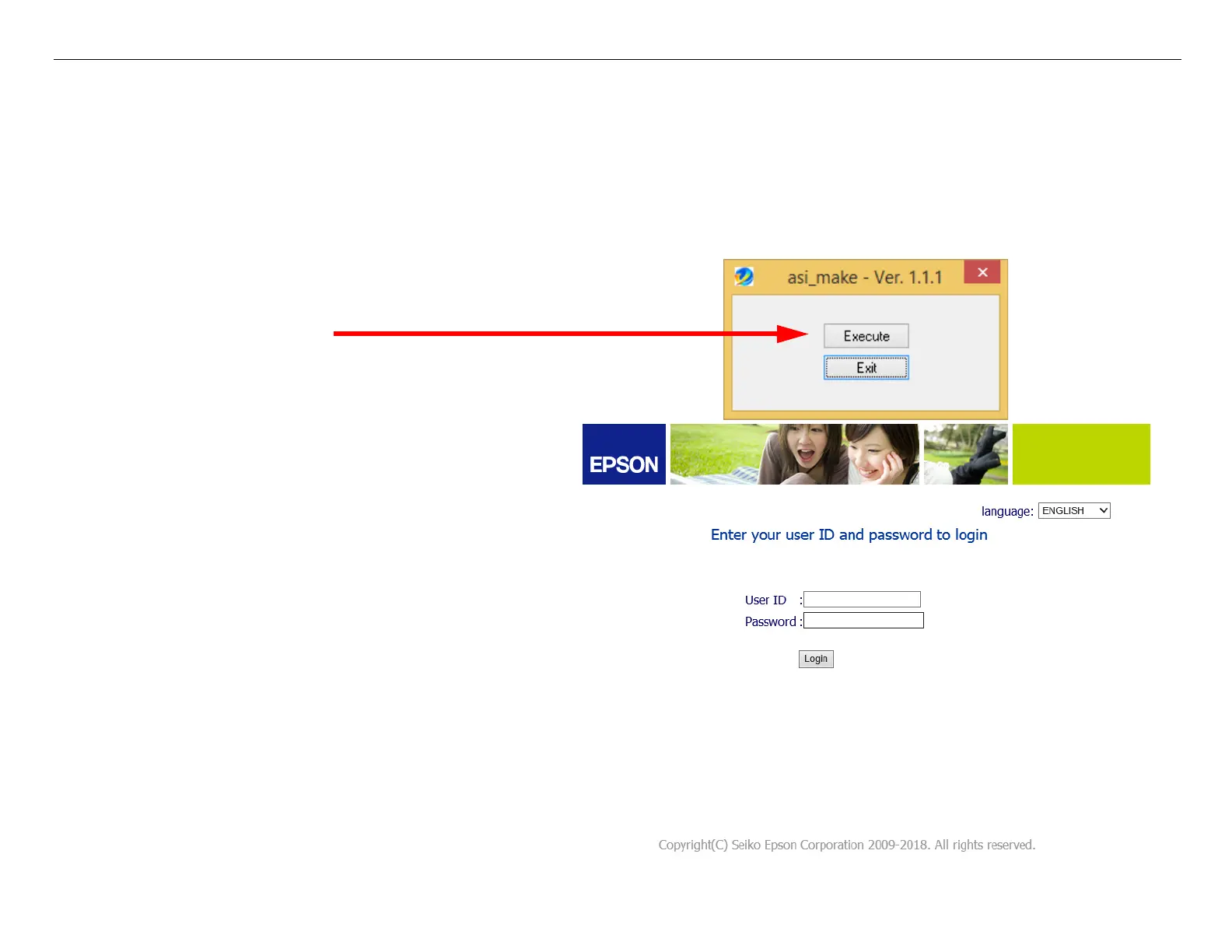EPSON WorkForce Enterprise WF-C17590, WF-C20590, & WF-M20590 7/9/19
Page 4
On rare occassions, EAI’s Advanced Product Support team may request a technician to obtain EEPROM data.
Before you can do this, you will first need an account created to access Epson’s Adjustment Portal Program and you will need Epson’s
asi_make.exe utility.
Be sure to request these if you do not have them already.
Once your account has been created, please follow these steps:
1. Run the asi_make.exe
2. Click Execute
3. You will be prompted to give the file a name and choose a location to
save the file to. Do not change the .asi extension.
4. Go to https://adj.ebz.epson.net/adjportal/
5. Enter your User ID and Password and click Login
